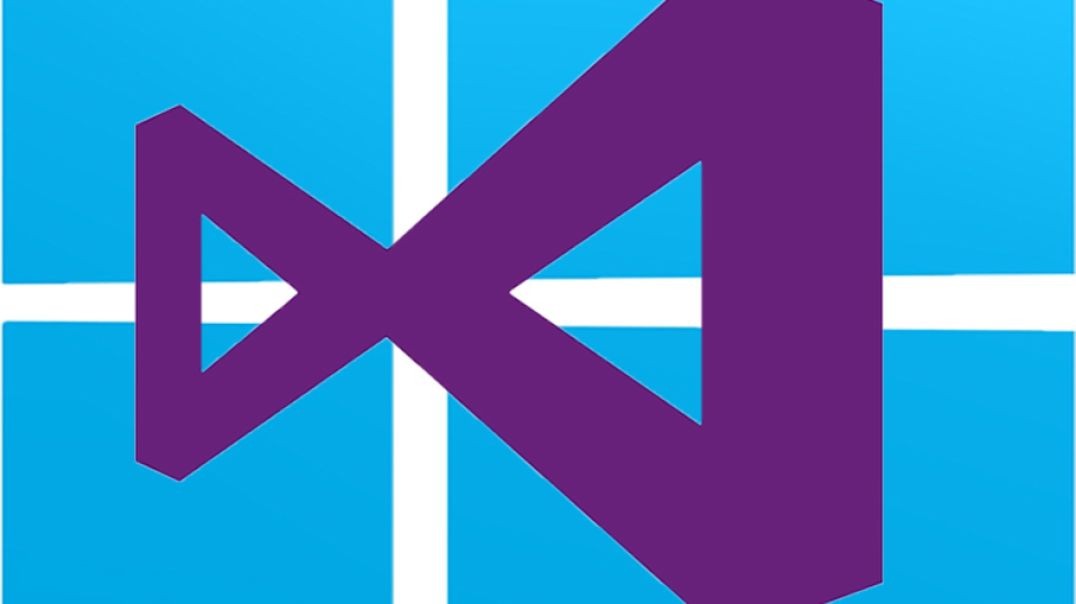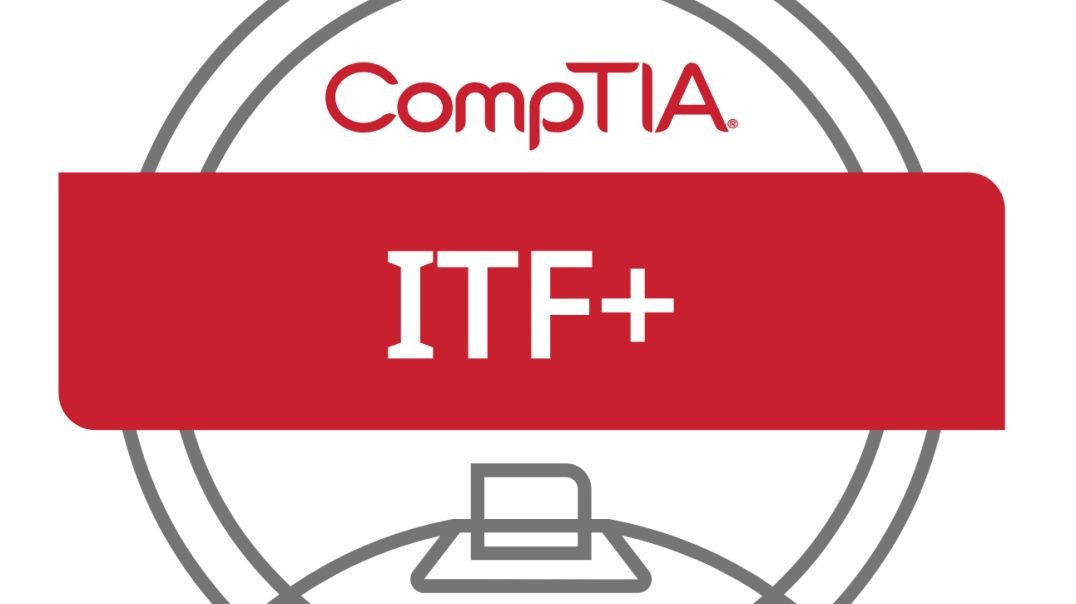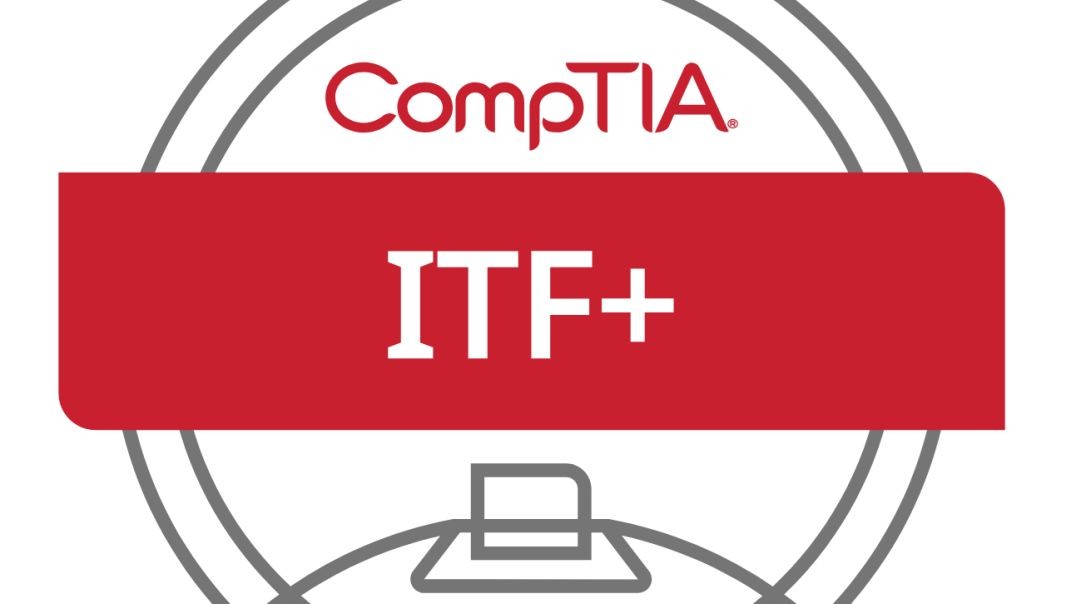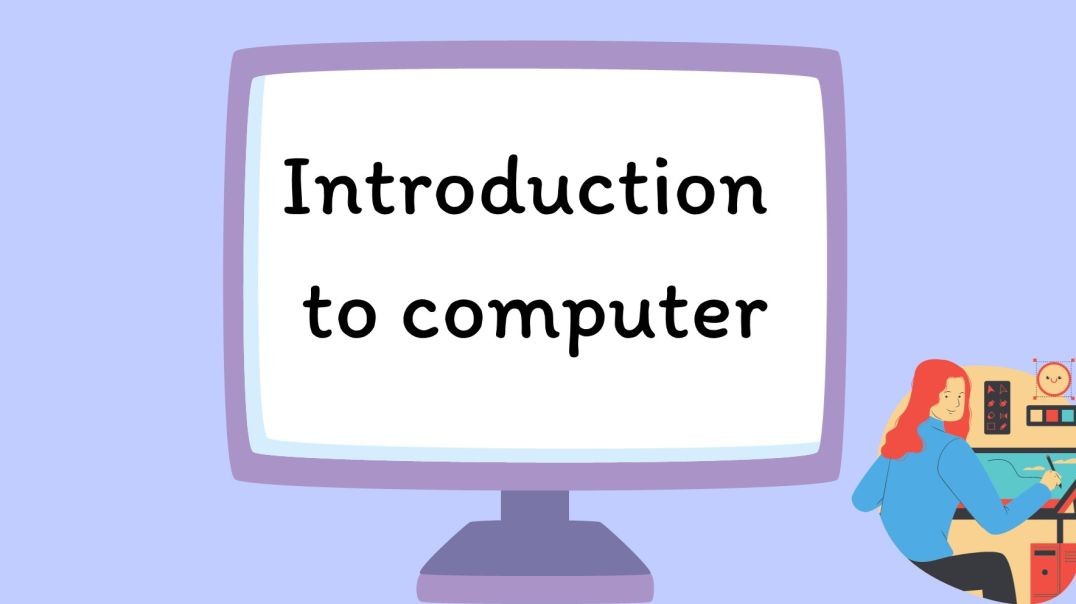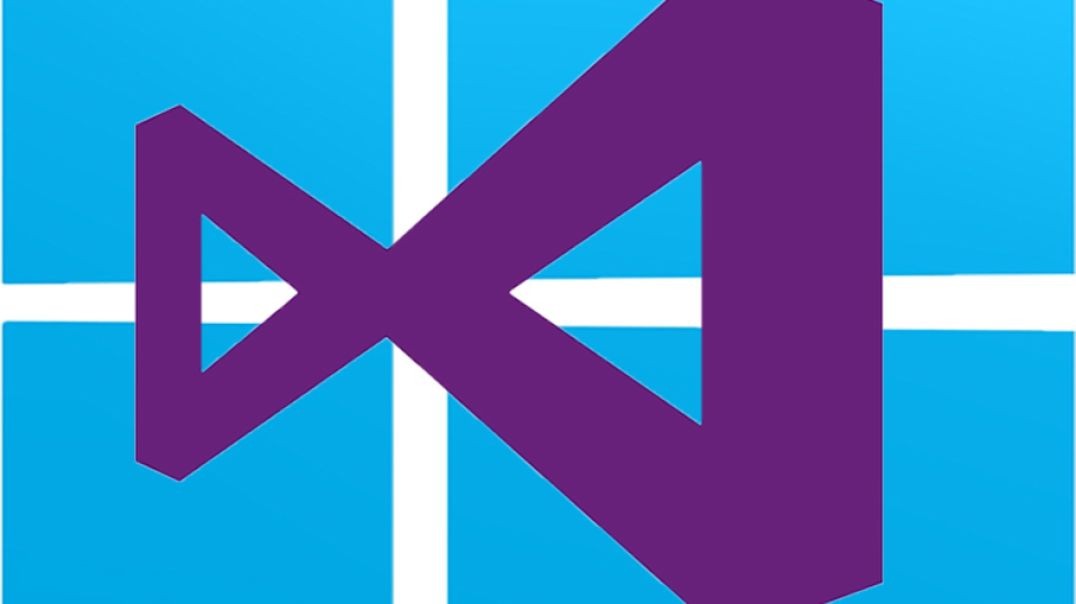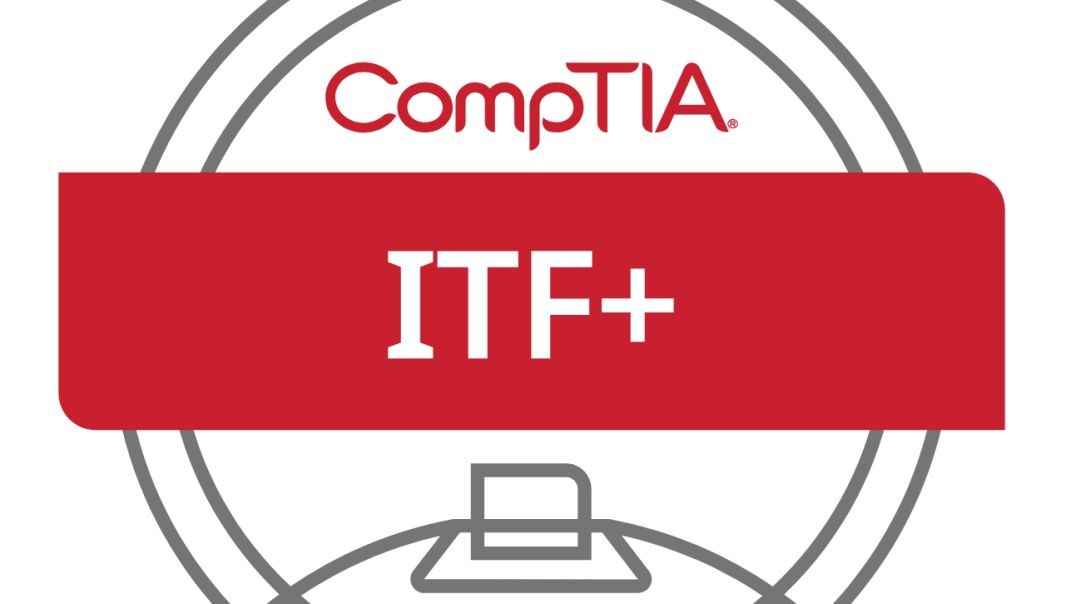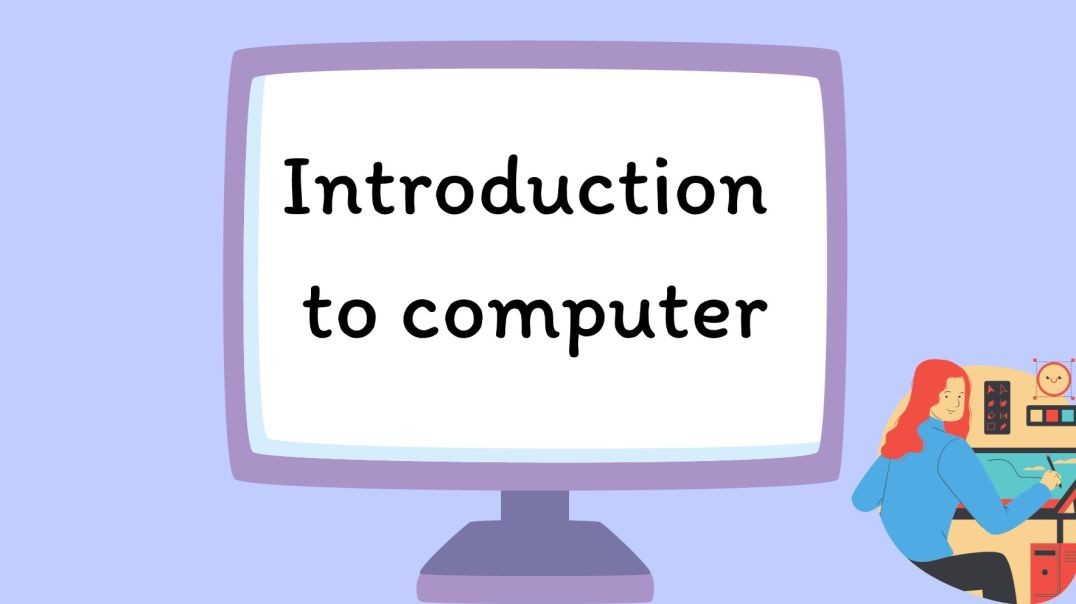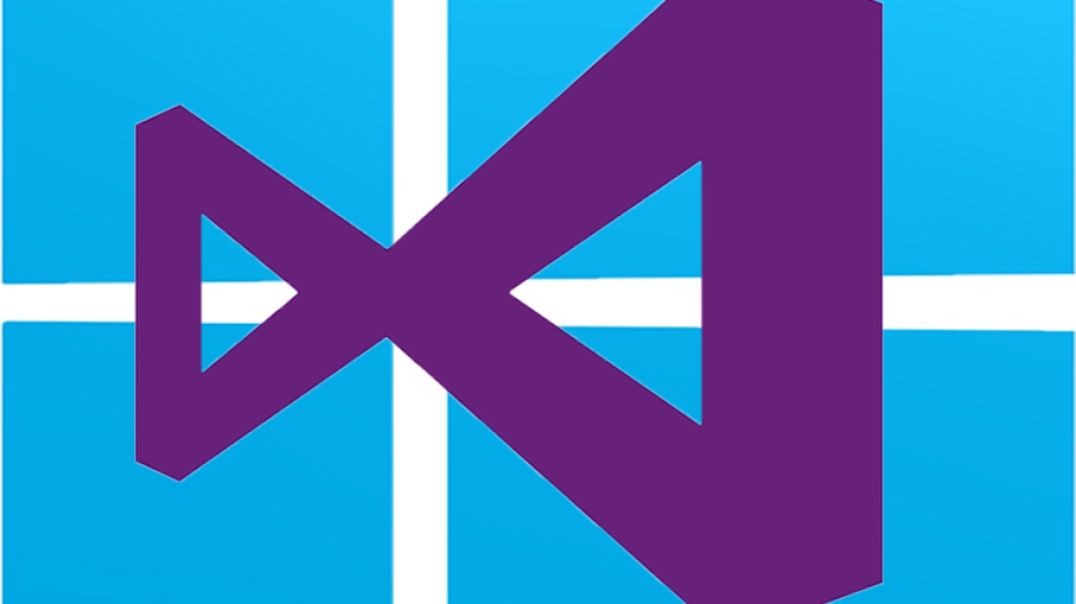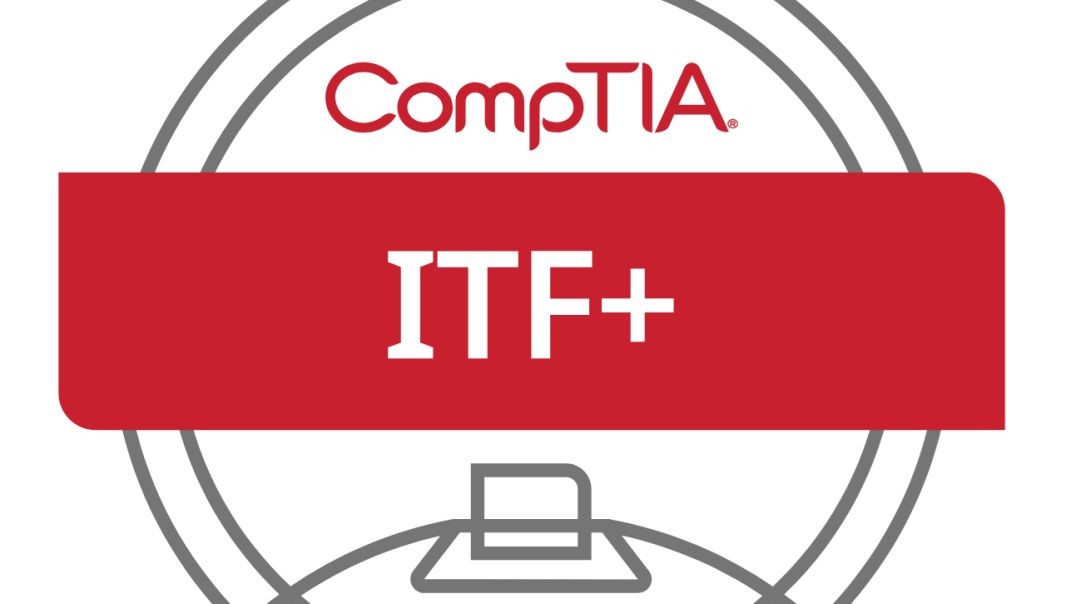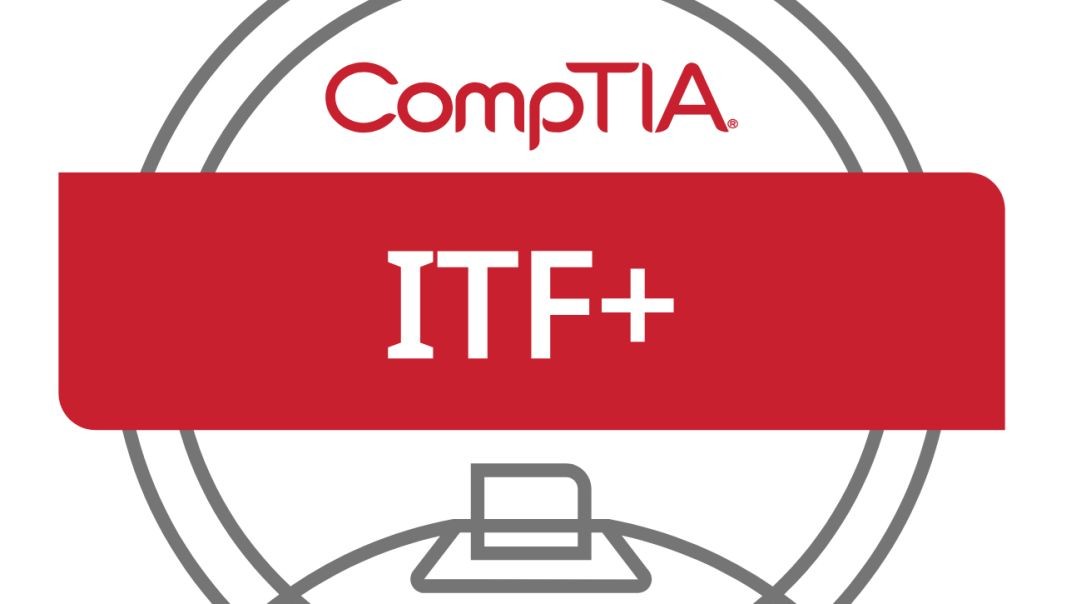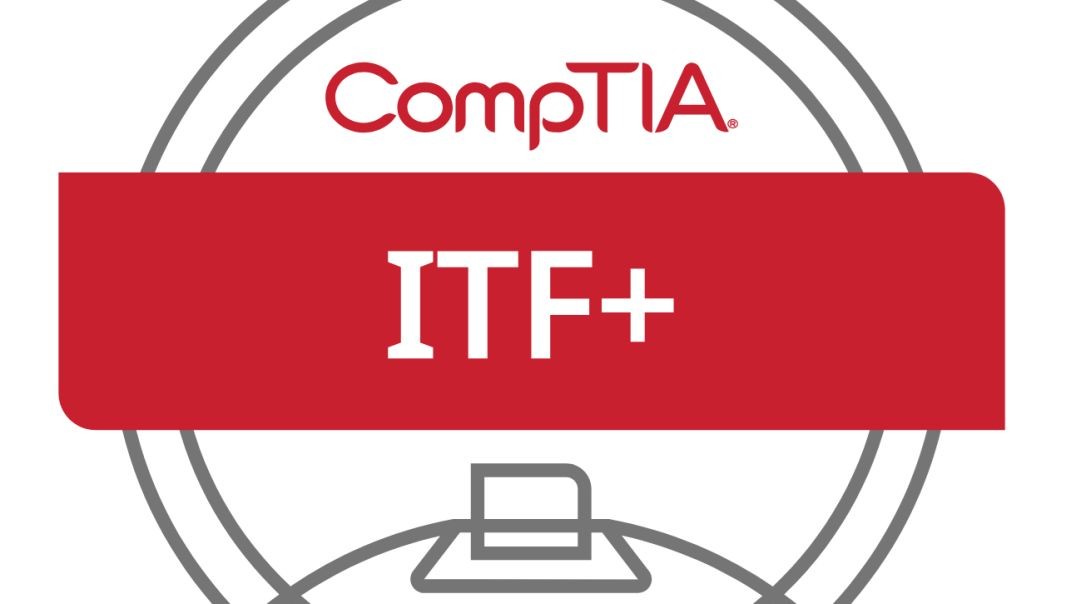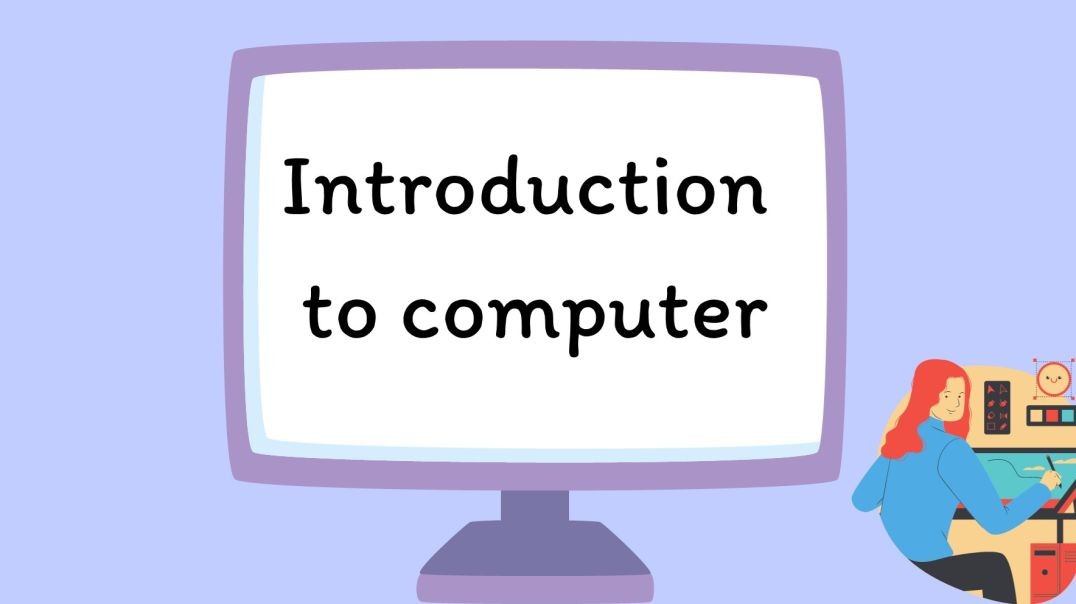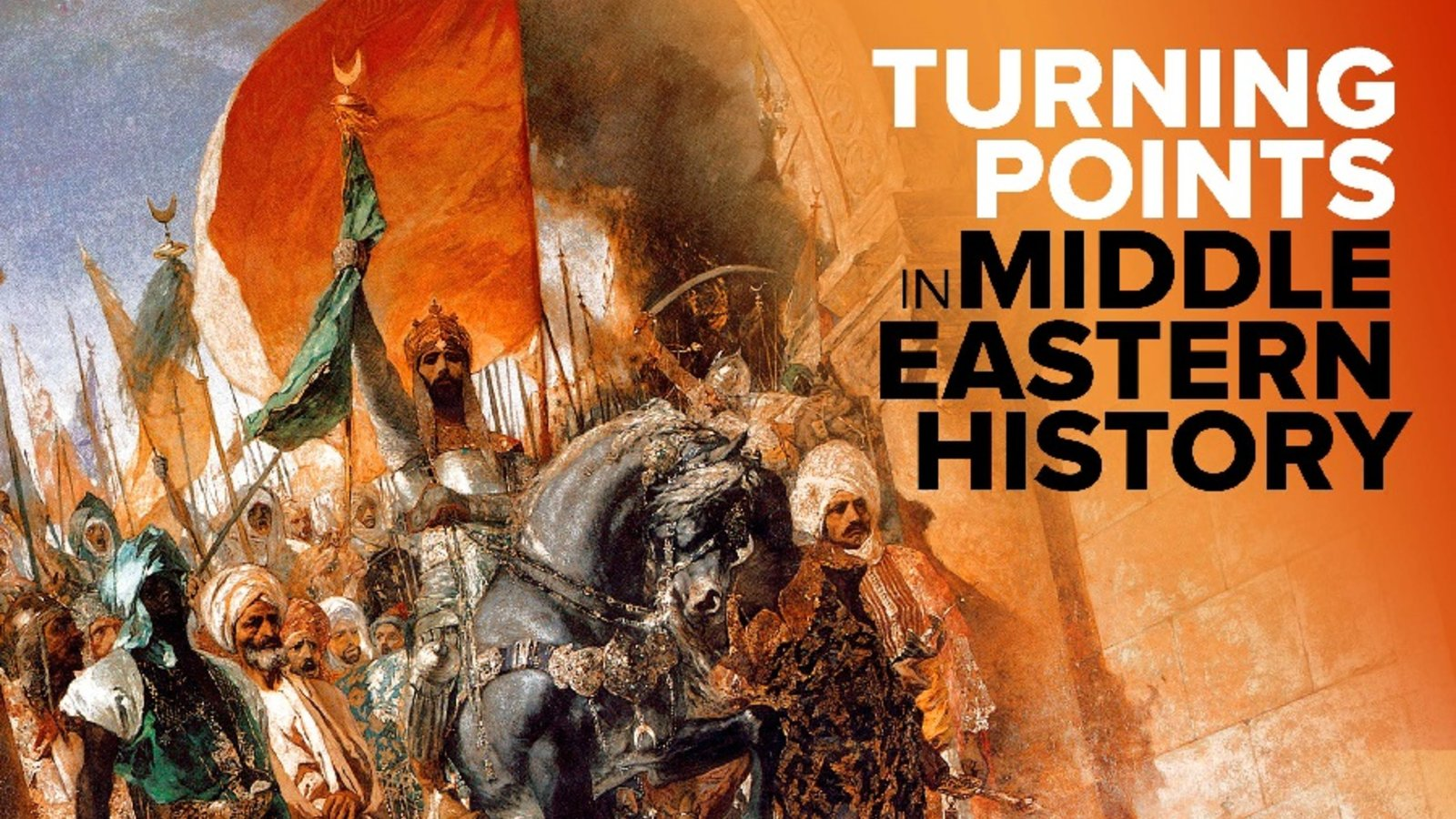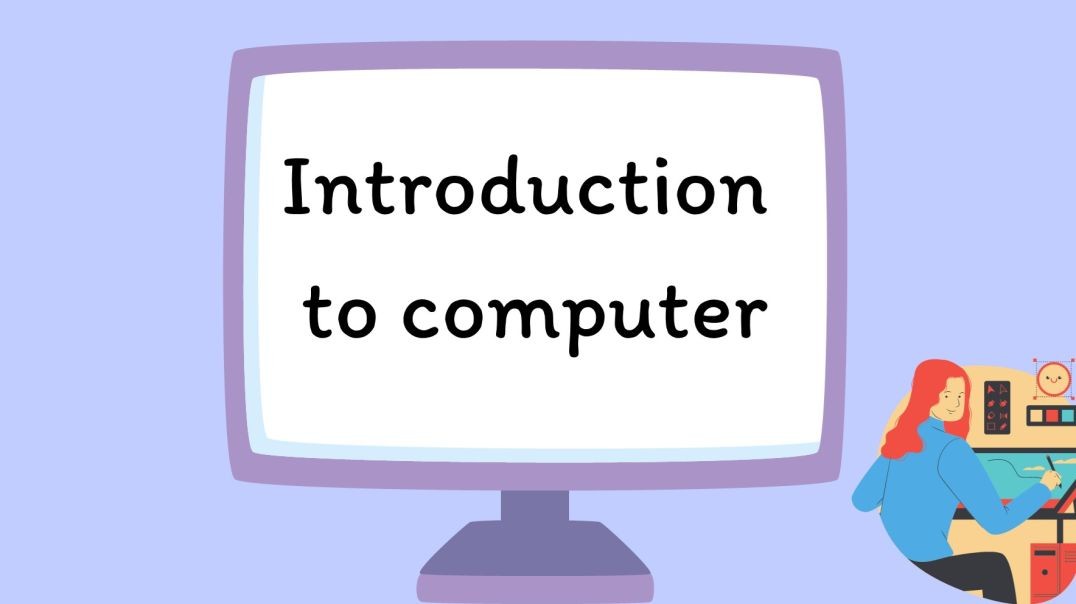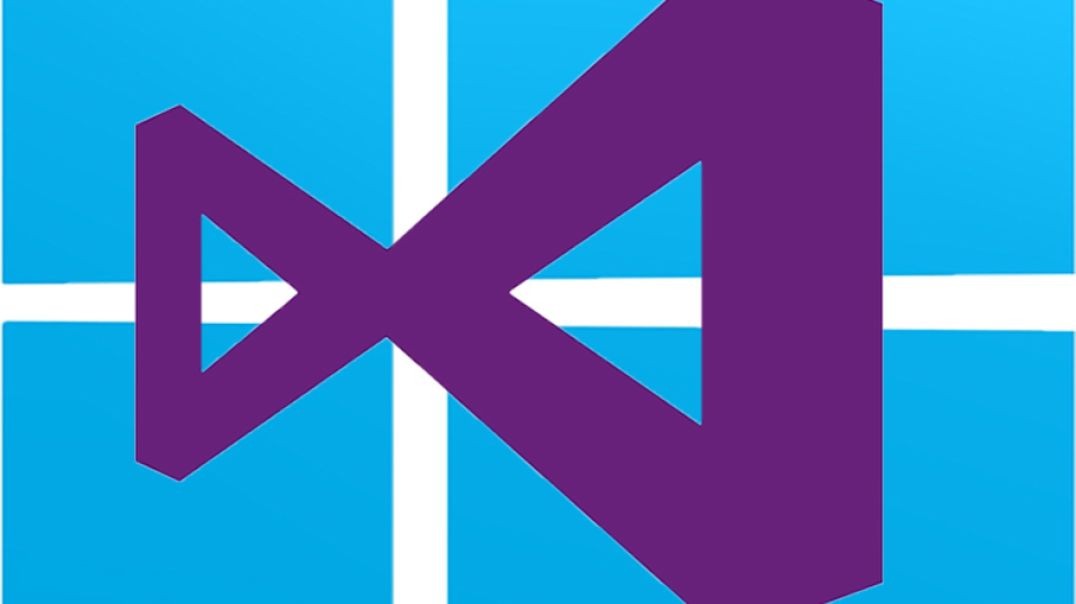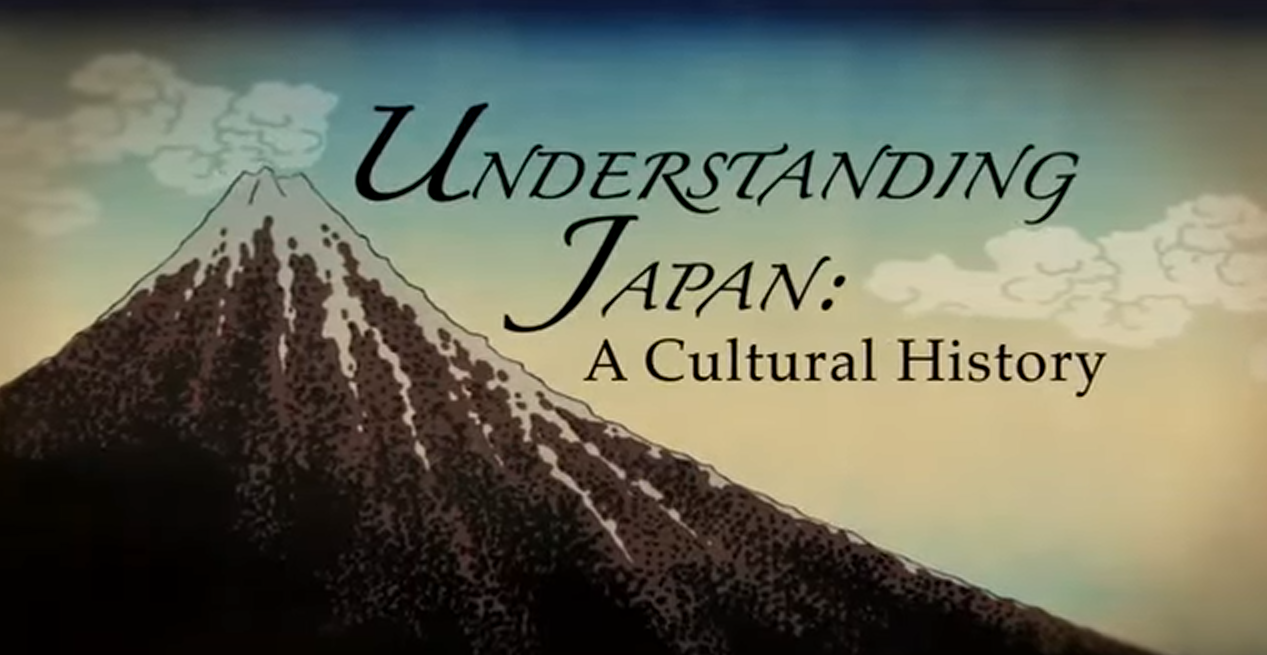Top videos
Part 32 of C# .NET Bootcamp: Reference Types
In this lesson you will learn about Reference Types in C# programming language and how to use them.
Part 01 of Computer Networking Fundamentals: Overview
Part 08 of Computer Networking Fundamentals: Network Topologies
Network Topology
At the end of this episode, I will be able to:
- Compare and contrast network topologies.
Learner Objective: Compare and contrast network topologies.
Description: In this episode, the learner will explore different network topologies such as bus, ring, star, mesh and hybrid network topologies.
- Introduction to Network Infrastructure
- Network Topology - This defines the arrangement of network elements such as nodes, connectivity devices, connections and how these relate to one another as well as the flow of the data. There are two way to depict topologies, physical and logical.
- Physical topology - describes the tangible arrangement and aspects of the network elements.
- Logical topology - describes the flow of the data across a network's elements.
- Types
- Bus - a topology in which all devices on the network are connected to a central network media (bus) such as coaxial cabling. This type of topology has been phased out due to performance and scalability issues.
- Ring - a topology in which all devices are connected to a network media with and upstream and downstream "neighbor" forming a circle. In LAN-based communications, ring-based topologies have been phased out (Token Ring, Fiber Distributed Data Interface or FDDI), however in WAN-based technologies they are still used (SONET).
- Star - a common topology in modern networks in which all devices are connected to a centralized device forming a star pattern.
- Mesh - a complex network topology in which all devices have multiple connections to every other device. This topology is very resilient to connection failures.
- Hybrid - a topology that combines characteristics of more than one of the other topologies.
- Network Topology - This defines the arrangement of network elements such as nodes, connectivity devices, connections and how these relate to one another as well as the flow of the data. There are two way to depict topologies, physical and logical.
CompTIA IT Fundamentals+ Course | Module 4 Part 6: Smartphones and Tablets
CompTIA IT Fundamentals+ Course | Module 3 Part 4: Digital Products
Module 7 Part 5: Digital Etiquette and Emerging Skills
Part 28 of C# .NET Bootcamp: Iteration Statements
In this lesson you will learn about iteration statements and how to use them.
CompTIA IT Fundamentals+ Course | Module 3 Part 3: Intellectual Property
Module 5 Part 4: Internet Structure and Security Basics
Part 13 of C# .NET Bootcamp: Hello World!
In this lesson you are going to learn how to create a new program... A classic Hello World application as a console application in the .NET platform using C# language.
CompTIA IT Fundamentals+ Course | Module 3 Part 6: Data Analytics
CompTIA IT Fundamentals+ Course | Module 5 Part 1: Internal System Components
CompTIA IT Fundamentals+ Course | Module 5 Part 4: CPU/Processor Features
Module 5 Part 1: Introduction to Computer Networks and Types of Networks
Investigate the achievements of this most fearsome and pivotal of Ottoman rulers. Learn how Selim vanquished the threatening Safavid Empire after violently wresting power from his father. Track his dramatic expansionist policy, tripling the Ottoman territories in less than a decade, and his defeat of the Egyptian Mamluks, becoming the first Ottoman Caliph.
Module 8 Part 1: Introduction to Emerging Technologies and Artificial Intelligence
Part 05 of C# .net Bootcamp.
In this lesson, we are goiing to learn about how to install Microsoft Visual Studio Code, especially when you are user of macOS and Linux operating systems. Windows version can be viewed on previous video.
Part 02 of Computer Networking Fundamentals: Local Area Networks
Local Area Networks
At the end of this episode, I will be able to:
- Describe the components and attributes of a local area network.
Learner Objective: Describe the components and attributes of a local area network
Description: In this episode, the learner will identify the components and attributes of a local area network.
- Introduction to Network Infrastructure
- Local area networks (LAN)
- What is a network? - A group of computers, connected to common network links for the purpose of communication and sharing resources.
- What are LANs? - A network comprising a single geographical region.
- Components
- Client workstations
- Laptops
- Mobile devices
- Servers
- Cabling - bounded transmission media
- Standardized media
- Copper or fiber
- Connectivity or intermediate devices (Access points, switches, routers)
- Network Models
- Host-based - a centralized powerful computer performs all storage and processing of data. User inputs are captured from terminals, output is displayed on the terminal.
- Client/Server - The most popular network model in modern networks, in which computers called clients request services and resources from other computers. Servers are the computers in a client/server network that respond to and provide services based on client requests.
- Peer-to-peer - a decentralized network model in which every device evenly (peer) shares the various functions of the network (requesting resources and providing resources).
- Local area networks (LAN)
In the late 500s, Japan began an unprecedented project of state building that evolved into the highly centralized, emperor-led Ritsuryō state. As you examine the state's laws and accomplishments, you'll uncover how this political centralization was actually inspired by - and responded to - the emergence of powerful states in China and Korea.
Part 06 of Computer Networking Fundamentals: Wide Area Networks (WANs)
Wide Area Networks
At the end of this episode, I will be able to:
- Describe the components and attributes of a wide area network.
Learner Objective: Describe the components and attributes of a wide area network
Description: In this episode the learner will identify the components and attributes of a wide area network.
Introduction to Network Infrastructure
- Wide area networks (WAN)
- What is a wide area network? - A network that groups together or connects more than one local area networks. These networks utilized a combination or short-range private network links as well as long range carrier provided public links.
- Connection Types
- Leased Lines
- Direct Connections (On-premise to cloud)
- Channelized Carrier Standards
- T1 = 1.55 Mbps
- T3 = 44.736 Mbps
- OC1 = 51.84 Mbps
- OC3 = 155.52 Mbps
- Multiprotocol Label-Switching (MPLS) - this is a WAN technology that uses labels to determine the shortest path, instead of network addresses. The multiprotocol label switching technology is implemented in a mesh topology.
- Synchronous Optical Networking (SONET) - this is a WAN technology that can transmit large amounts of data over long distances using fiber optic media. The SONET technology implements a fault-tolerant ring topology.
- Digital Subscriber Line (DSL) - this is WAN technology allows digital data and voice signals to be transmitted over traditional telephone networks call public switched telephone network or PSTN copper media. The most common DSL type is called asymmetrical DSL or ADSL, providing faster downloads than uploads
- Dialup - this is one of the oldest networking technologies using copper media with data being transmitted over public switched telephone networks or PSTN. Dialup is a digital signal that is modulated over a analog carrier via a modem.
- Leased Lines
- Wide area networks (WAN)