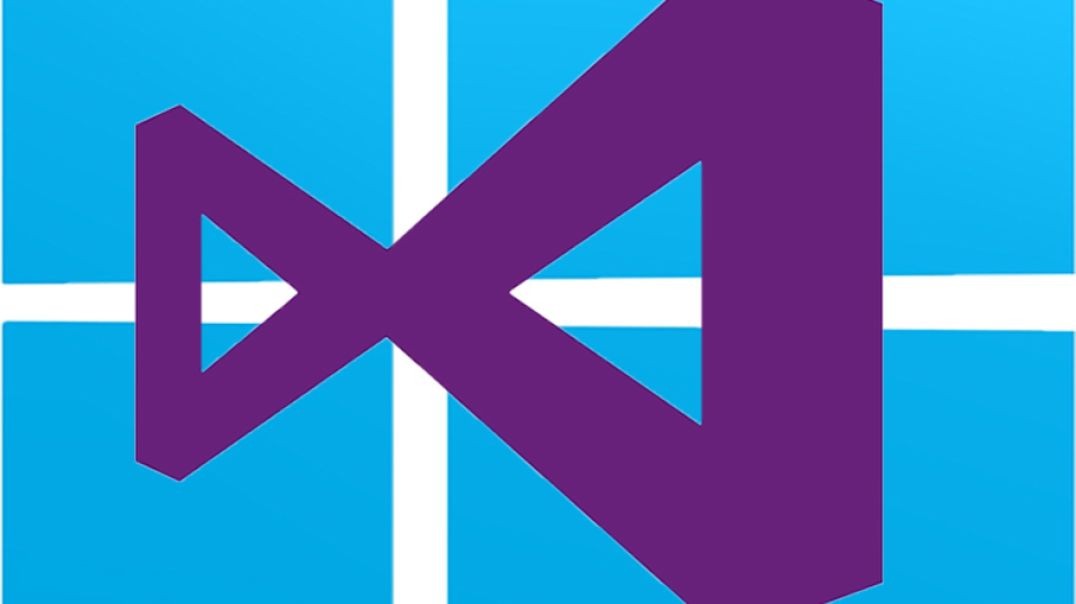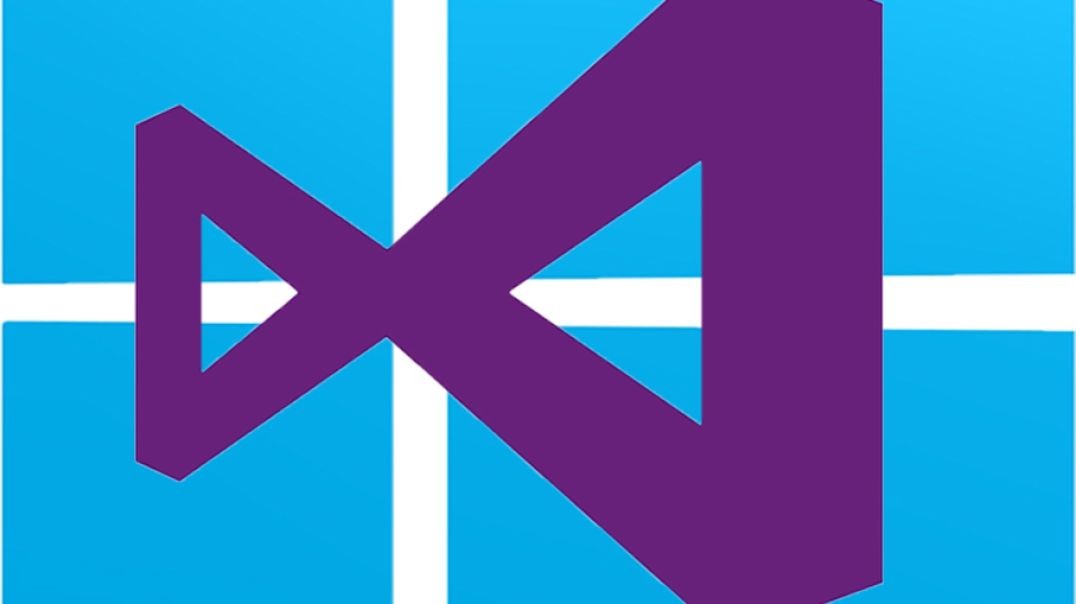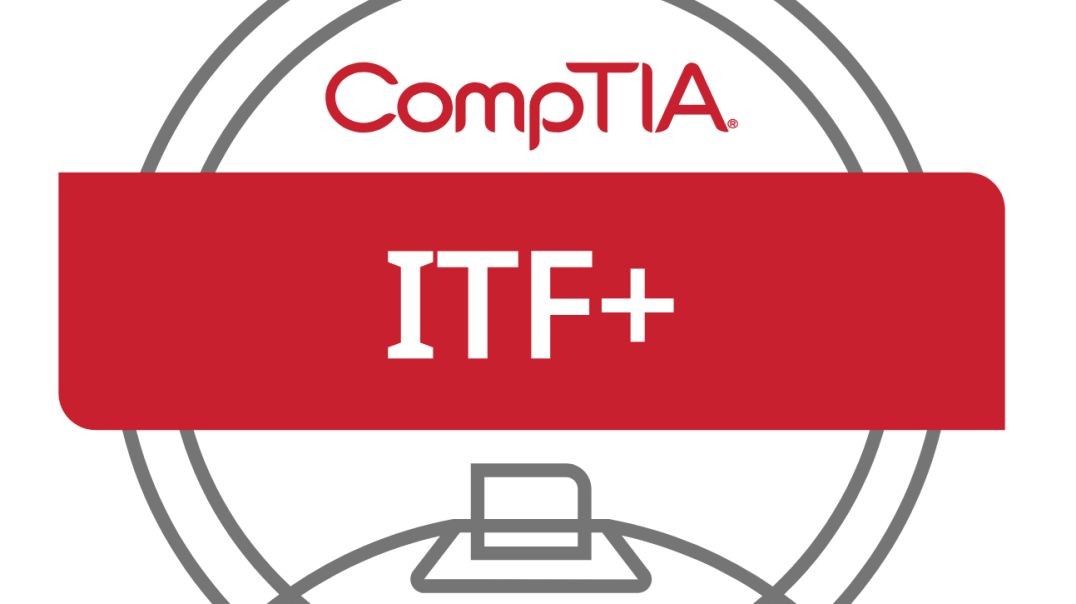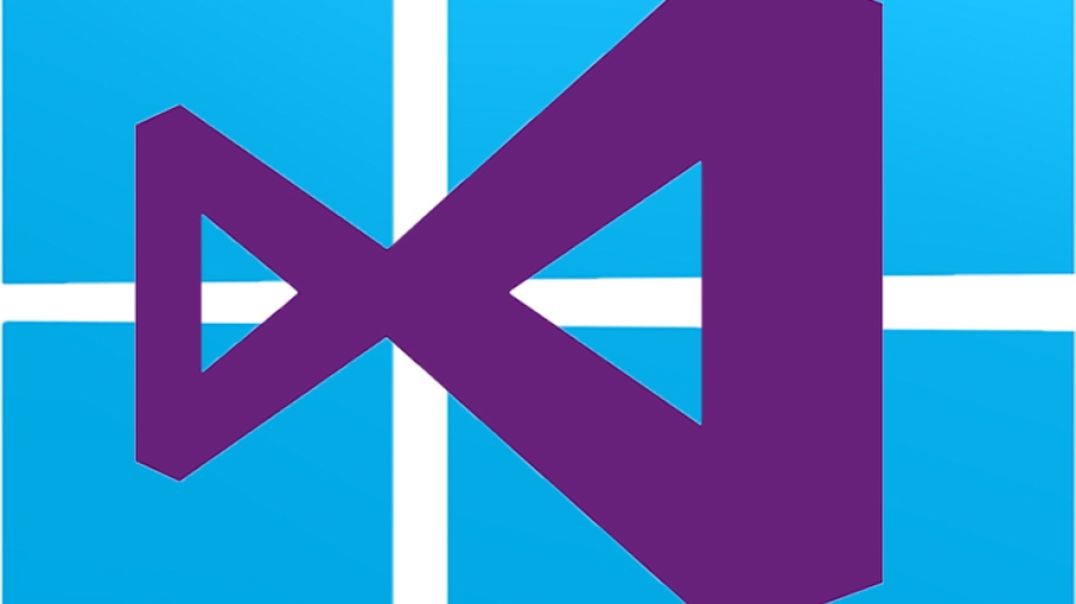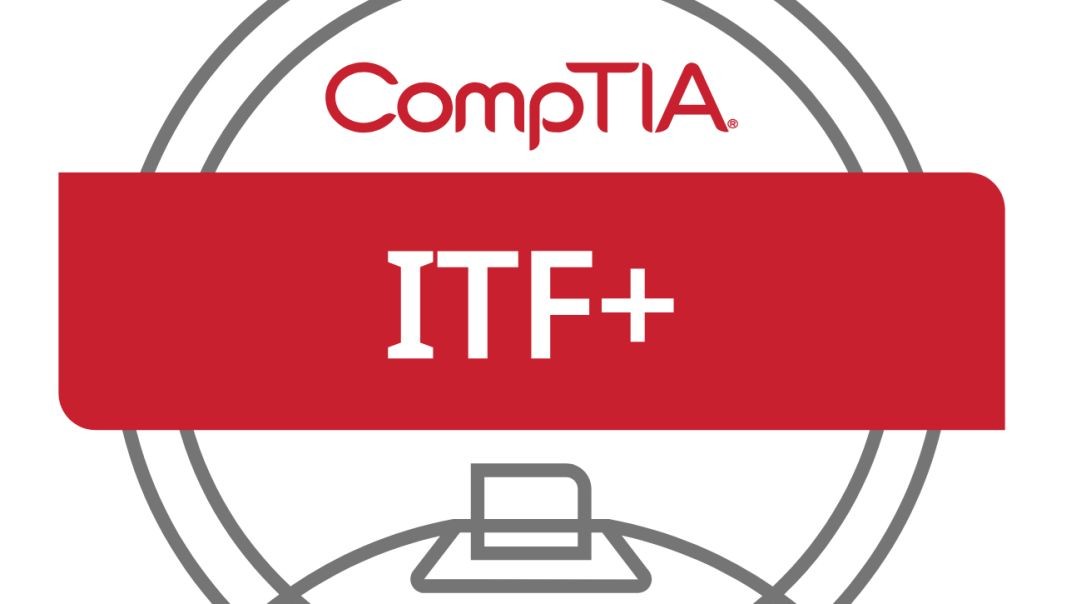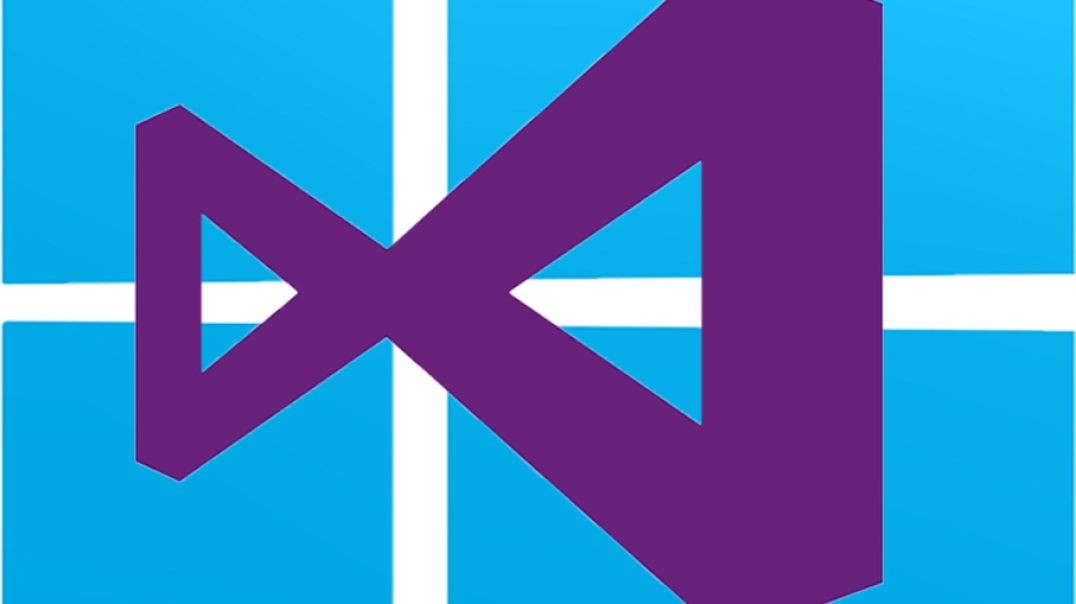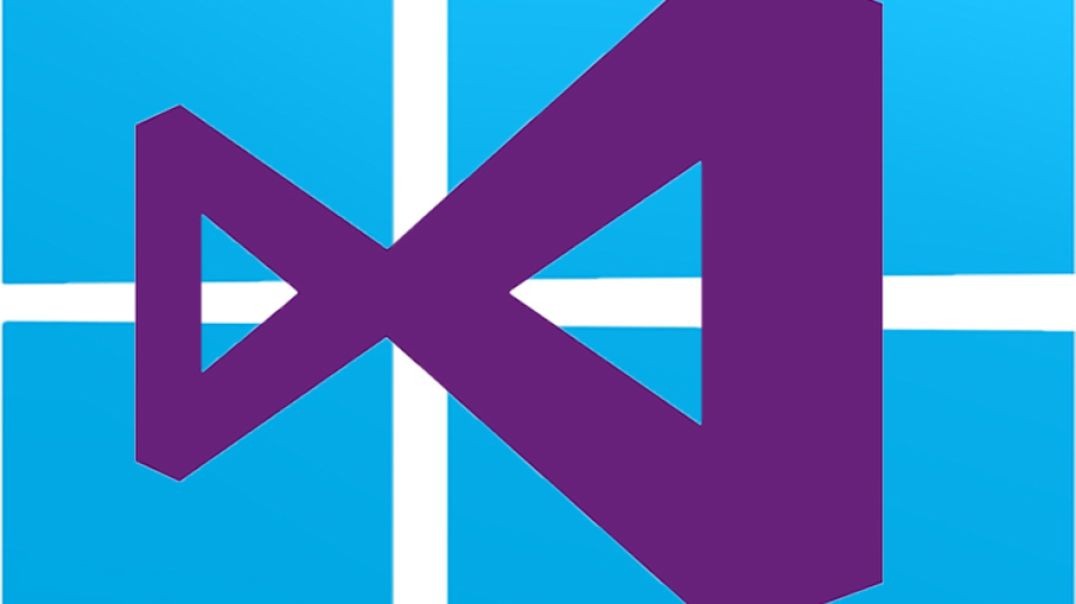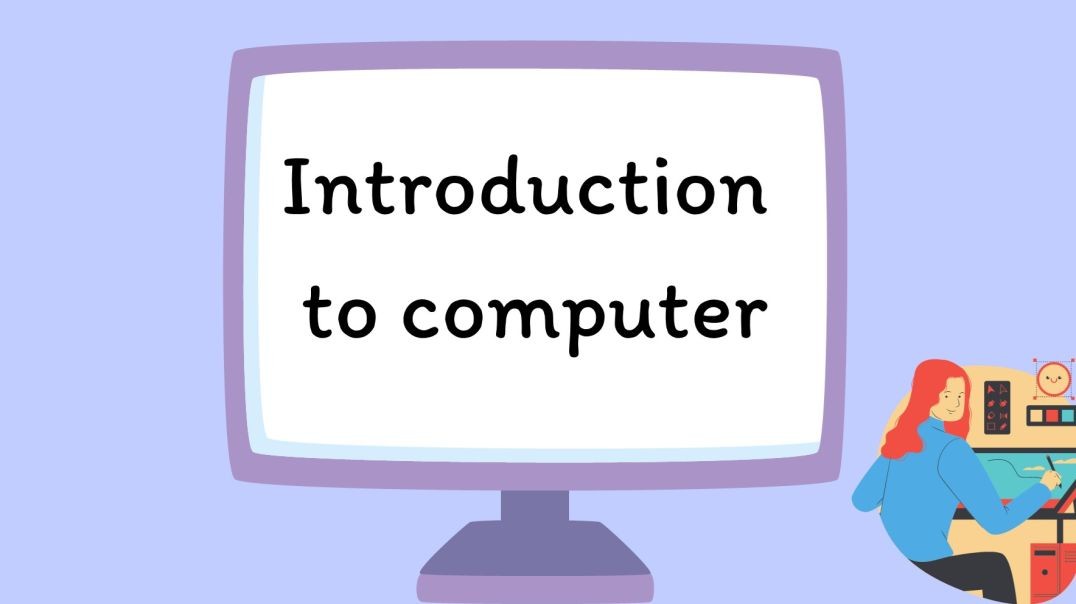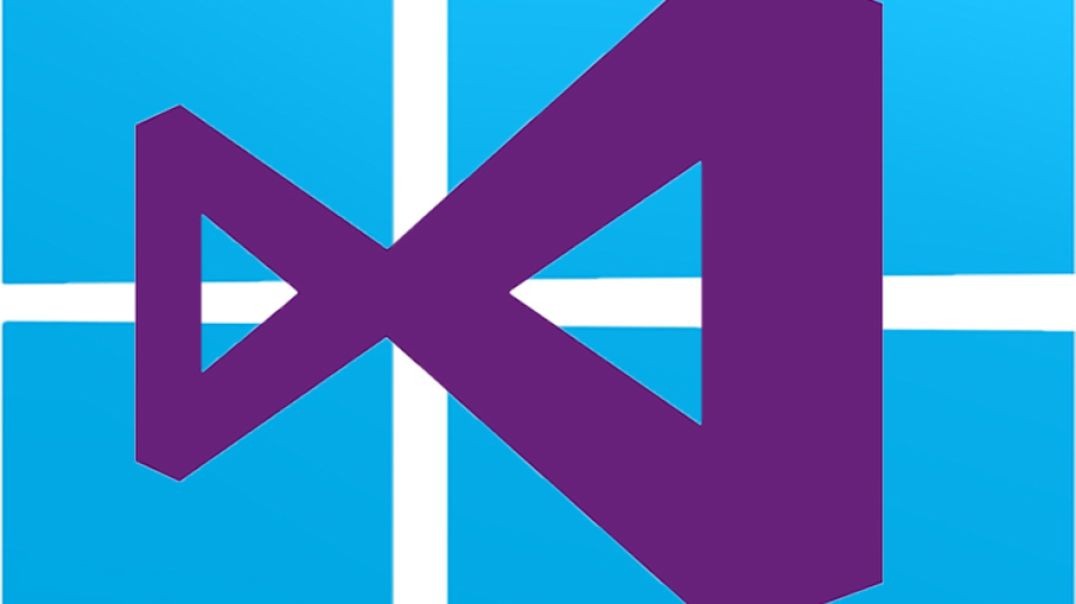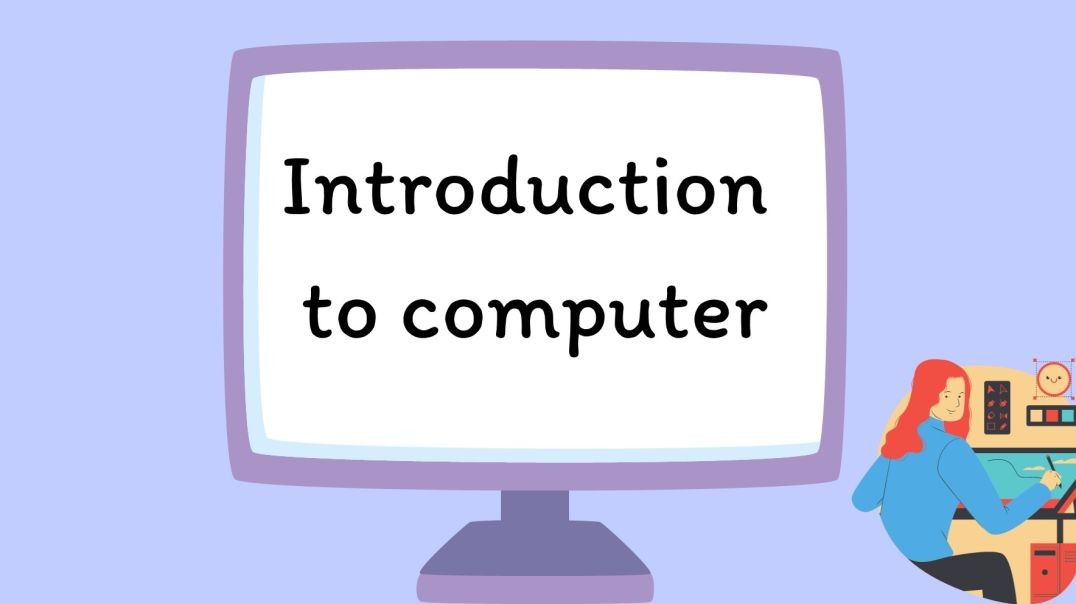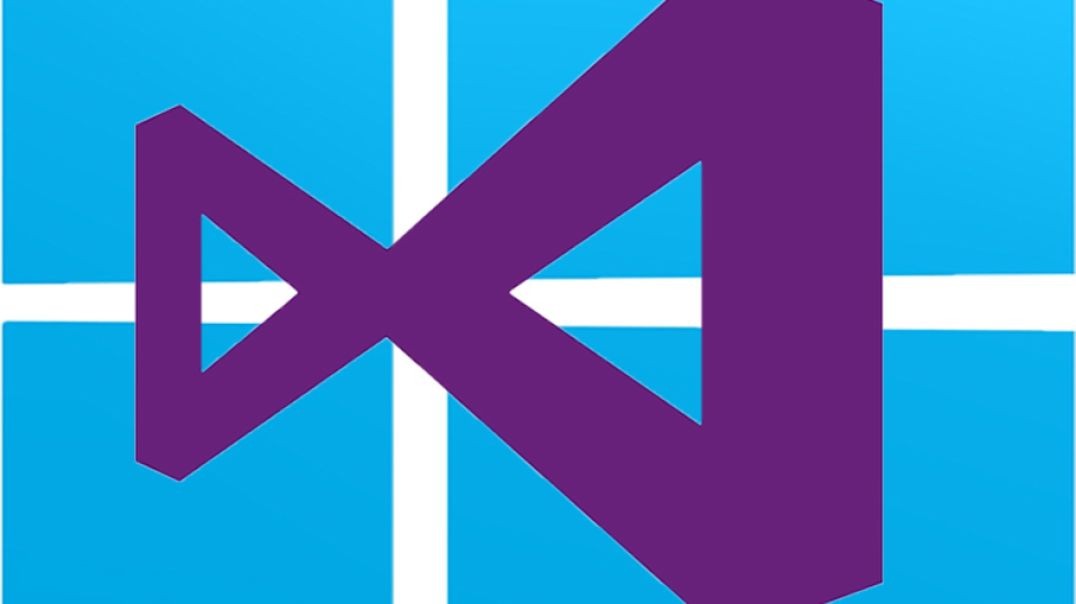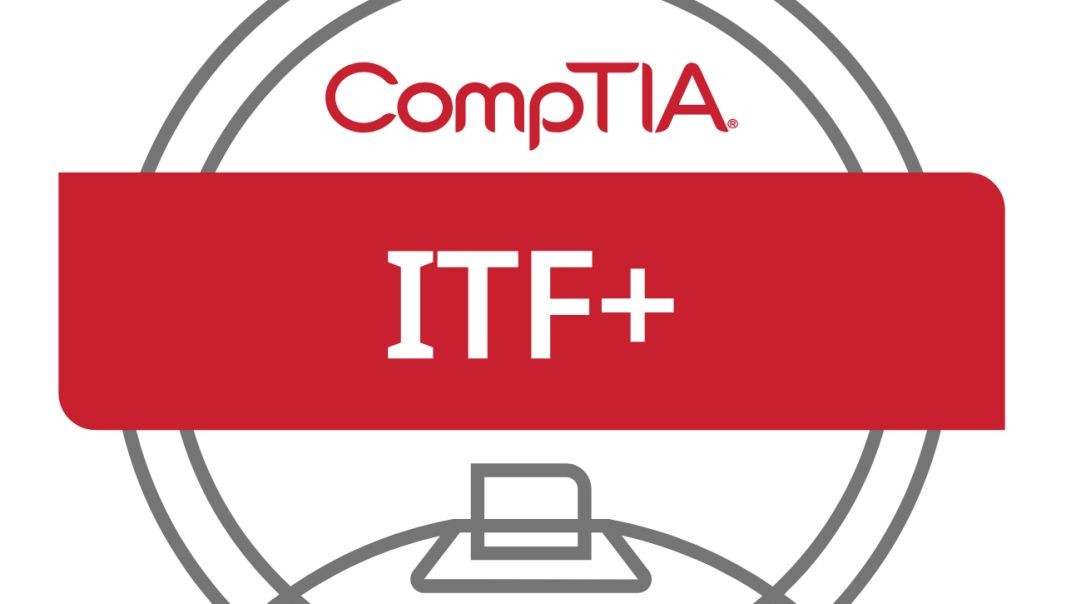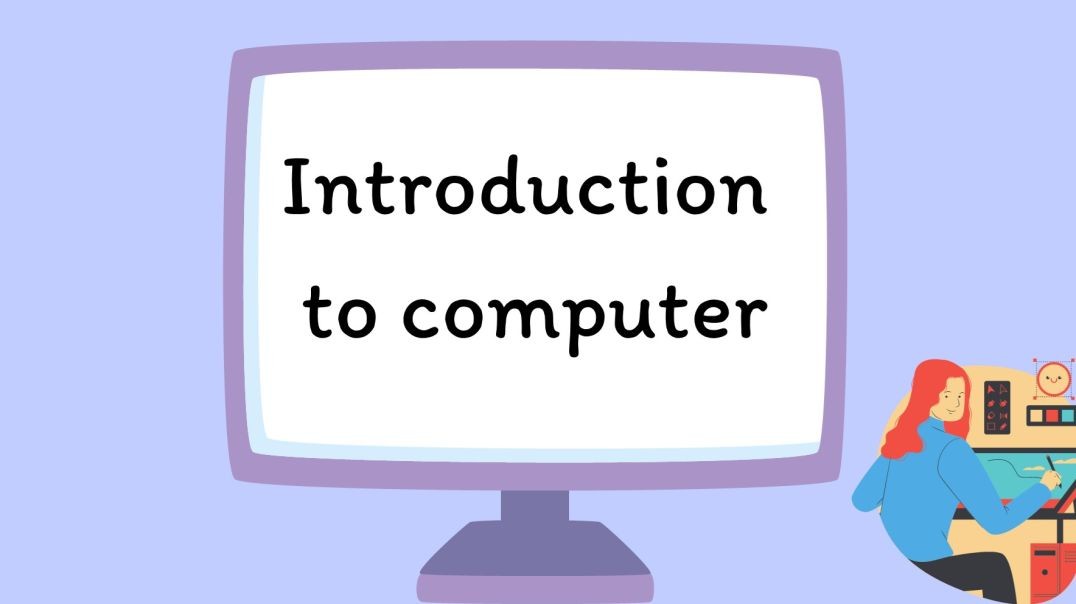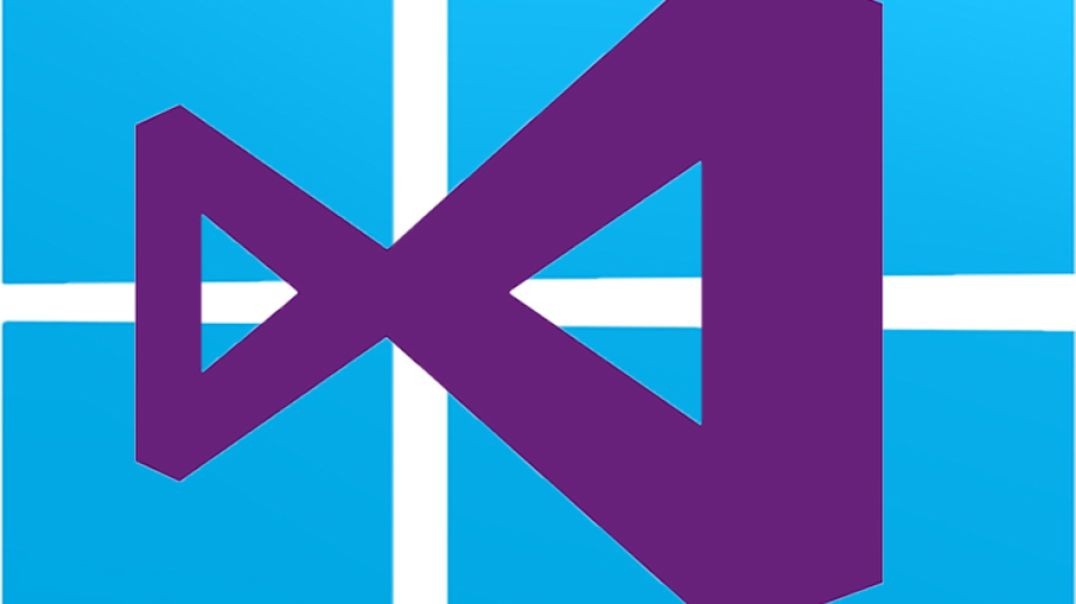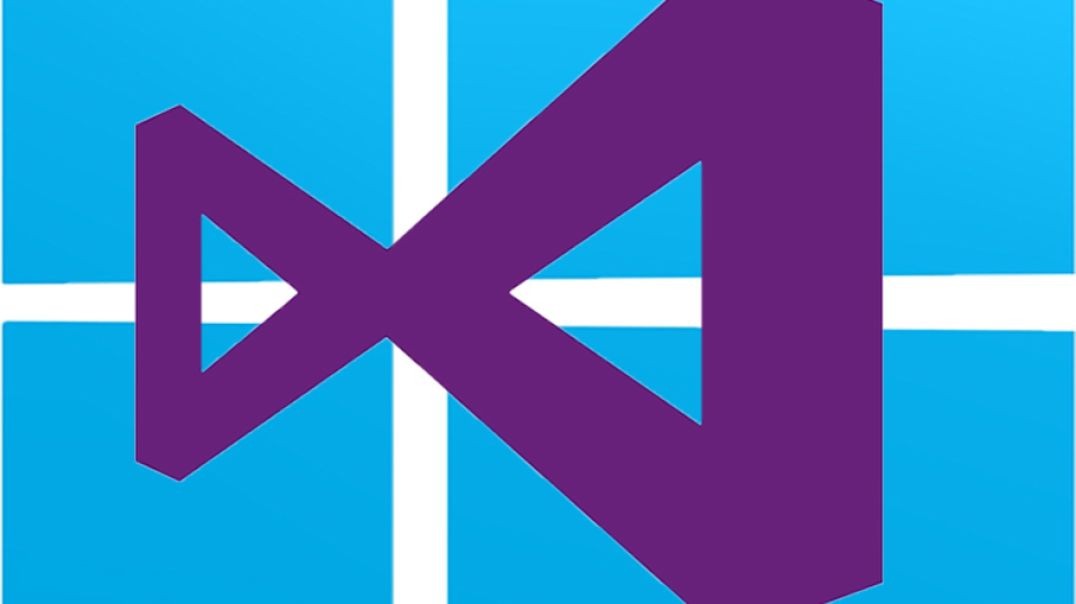Top videos
Part 01 of C# .NET Bootcamp: The Fundamentals (OOP, LINQ, Test Automation + more)
Part 15 of C# .NET Bootcamp: The C# Compiler
In this lesson, you are going to learn about the C# compiler, how it works and how can you work with it
CompTIA IT Fundamentals+ Course | Module 5 Part 3: Central Processing Unit (CPU)
CompTIA IT Fundamentals+ Course | Module 4 Part 2: Overview of a Computer
Part 20 of the C# .NET Bootcamp: Using C# Value Types
CompTIA IT Fundamentals+ Course | Module 3 Part 7: Data-driven Business Decisions
Part 08 of C# .net Bootcamp: What is the .NET Platform?
In this lesson, you are going to learn about what is the .NET platform, what it's used for, and how it works.
Part 38 of C# .NET Bootcamp: Interfaces
Module 6 Part 2: Phishing, Network Security, and Firewalls
Part 07 of Computer Networking Fundamentals: Additional Network Types
Additional Network Types
At the end of this episode, I will be able to:
- Compare and contrast network types.
Learner Objective: Compare and contrast network types.
Description: In this episode, the learner will explore additional network types such as personal area networks (PAN), metropolitan area networks (MAN), campus area networks (CAN) and storage area networks (SAN).
- Introduction to Network Infrastructure
- Additional Network Types
- Personal Area Networks (PAN) - A network that is typically an individual's or user's immediate vicinity. The range is common a meter to 10 meters. Common devices are Wi-Fi and Bluetooth peripherals
- Metropolitan Area Network (MAN) - A network that spans a larger geographical area than a local area network, but a smaller coverage area than a wide area network. The coverage area is a single city, municipality or in some instances multiple cities.
- Wireless Metropolitan Area Network (WMAN) - A network in which the scope is the same as a traditional met area network, using unbounded media such as the Wireless Interoperability for Microwave Access or WiMAX.
- Campus Area Network (CAN) - A network that is very similar to the scope of a metropolitan area network, however is under the control of a single academic body.
- Wireless Wide Area Networks (WWAN) - A network that is the same in coverage area to a traditional wide area network, using cellular communications such as 3G, 4G, 5G and LTE to communicate.
- Storage Area Networks (SAN) - a network type that utilizes high-speed connections, using Fiber Channel, interconnected switches, fiber optic media, connecting servers to data storage.
- Additional Network Types
Part 09 of Computer Networking Fundamentals: Wireless Standards
Wireless Standards
At the end of this episode, I will be able to:
- Compare and contrast wireless technology standards.
Learner Objective: Compare and contrast wireless technology standards.
Description: In this episode, the learner will be introduced to a variety of wireless specifications and standards.
- Introduction to Network Infrastructure
- Wireless networking
- Wireless Standards
- IEEE - Institute of Electrical and Electronics Engineers (IEEE)
- The world's largest association of technical professionals and standards body.
- Electrical, electronics, telecommunications, computer engineering
- 802 - is the standards committee that develops and maintains networking
- Wi-Fi Alliance - a non-profit organization that owns the Wi-Fi trademark. Manufacturers may use the trademark to brand products certified for Wi-Fi interoperability. standards for LANs, MAN, and their wireless counterparts WLAN, WPAN, WMAN as well as Ethernet and bridging technologies.
- 802.11 - is the standards committee for wireless LAN RF communication standards
- 802.11a - (1999)released along side .11b, 5 GHz frequency @54Mbps
- 802.11b - (1999)released along side .11a, 2.4 GHz frequency @11Mbps
- 802.11g (Wi-Fi 3)- (2003)2.4 GHz @54Mbps, supports backward compatibility with .11b devices
- 802.11n (Wi-Fi 4) - (2009) 2.4 GHz and 5 GHz, @600Mbps, supports backward compatibility with all earlier 802.11 standards, increased channel width.
- 802.11ac (Wi-Fi 5) - (2014) 5 GHz, @1.3 Gbps-2.3 Gbps
- 802.11ax (Wi-Fi 6/6E) - (2021) 2.4 GHz,5 GHz and 6 GHz, @9.6 Gbps
- IEEE - Institute of Electrical and Electronics Engineers (IEEE)
- Bluetooth
- Wireless communication technology operating in the 2.4 GHz ISM band
- Bluetooth 1.* (1999)- 732 Kbps (10m or 32.8 ft)
- Bluetooth 2.* - (2004) (Enhanced Data Rate or EDR) 3 Mbps (10m or 32.8 ft)
- Bluetooth 3.0 - (2009) (+ High Speed or +HS) (up to 24 Mbps over Wi-Fi) (10m or 32.8 ft) excessive power consumption
- Bluetooth 4.* - (2010) (Bluetooth Low Energy or BLE) 1 Mbps (610m or 32.8 ft)
- Bluetooth 5.* (2016)- 2 Mbps (10m or 32.8 ft)
- Infrared
- Short-range line-of-sight communication
- Specifications are controlled by the Infrared Data Association (IrDA)
- Standards
- Serial IrDA (SIR) - 115.2 Kbps
- Fast IrDA (FIR) - 4 Mbps
- Very Fast IrDA (VFIR) - 16 Mbps
- Wireless Standards
- Wireless networking
Part 11 of Computer Networking Fundamentals: Wireless Network Security
Wireless Network Security
At the end of this episode, I will be able to:
- Compare and contrast wireless security technologies.
Learner Objective: Compare and contrast wireless security technologies
Description: In this episode, the learner will explore a variety of wireless network security technologies.
- Introduction to Network Infrastructure
- Wireless Security
- WEP
- Weak or vulnerable to attack(Avoid)
- Uses a static key
- 64-bit or 128-bit key
- RC4 stream cipher
- CRC checksum
- WPA
- Weak or vulnerable to attack(Avoid)
- Uses Temporal Key Integrity Protocol
- Per-packet encryption
- RC4 stream cipher
- Message Integrity Check
- WPA2
- Stronger (Implement)
- Uses CCMP
- Counter Mode Cipher Block Chaining Message Authentication Code Protocol
- Advanced Encryption Standard
- 128-bit key
- WPA3
- Strongest
- Uses SAE
- 128-bit or 192-bit encryption
- WPS
- Push-button security
- Simplifies implementing security
- Weak or vulnerable to attack (Avoid)
- Disable
- Personal Mode
- WPA/WPA2/WPA3 implementation
- Requires no additional infrastructure
- Uses a preshared key or PSK (think password)
- Enterprise Mode
- WPA/WPA2/WPA3 implementation
- Requires additional infrastructure
- Utilizes 802.1X port-based authencation
- Requires a Remote Access Dial-in Server (RADIUS)
- MAC Filtering
- A security technique that identifies which wireless clients are allowed or denied access to the wireless network based on the client's media access control address.
- WEP
- Wireless Security
Part 21 of C# .NET Bootcamp: Casting and Value Type Conversions
In this lesson, you'll learn how to cast and convert value type from a type to another type.
Part 18 of Computer Networking Fundamentals: Building a Network
Module 8 Part 3: Internet of Things (IoT) and Quantum Computing
Part 17 of C# .NET Bootcamp: Debugging in Visual Studio
In this lesson, you are going to learn about debugging in Visual Studio, and how to find a problem in your application so that it can run right.
CompTIA IT Fundamentals+ Course | Module 4 Part 7: Internet of Things (IoT) Devices
Module 8 Part 2: Machine Learning and Blockchain
Part 55 of C# .NET Bootcamp: ArrayList
Part 47 of C# .NET Bootcamp: Switch Expression in C#