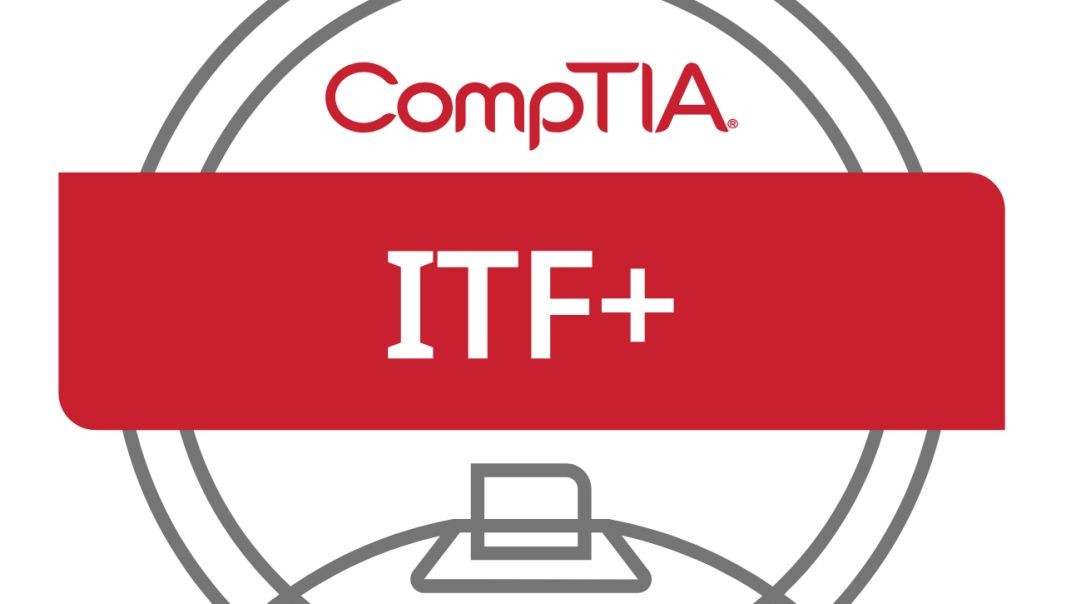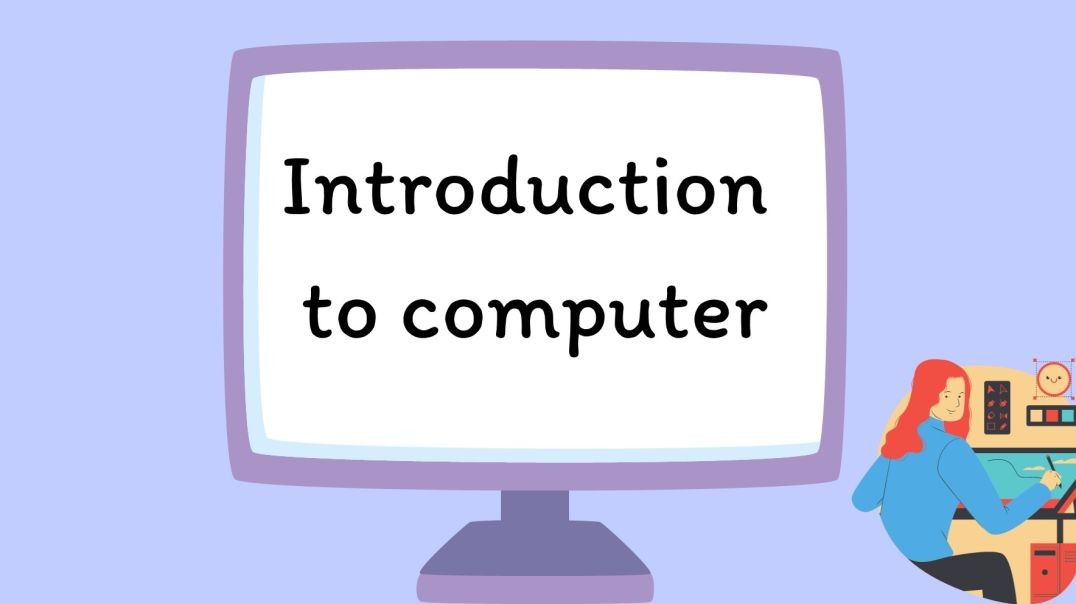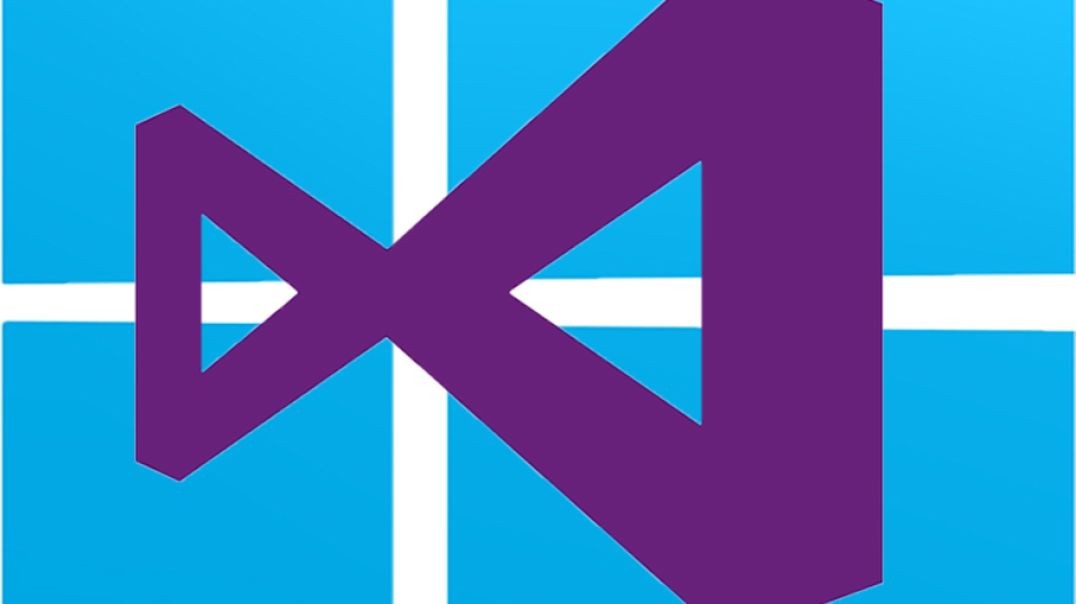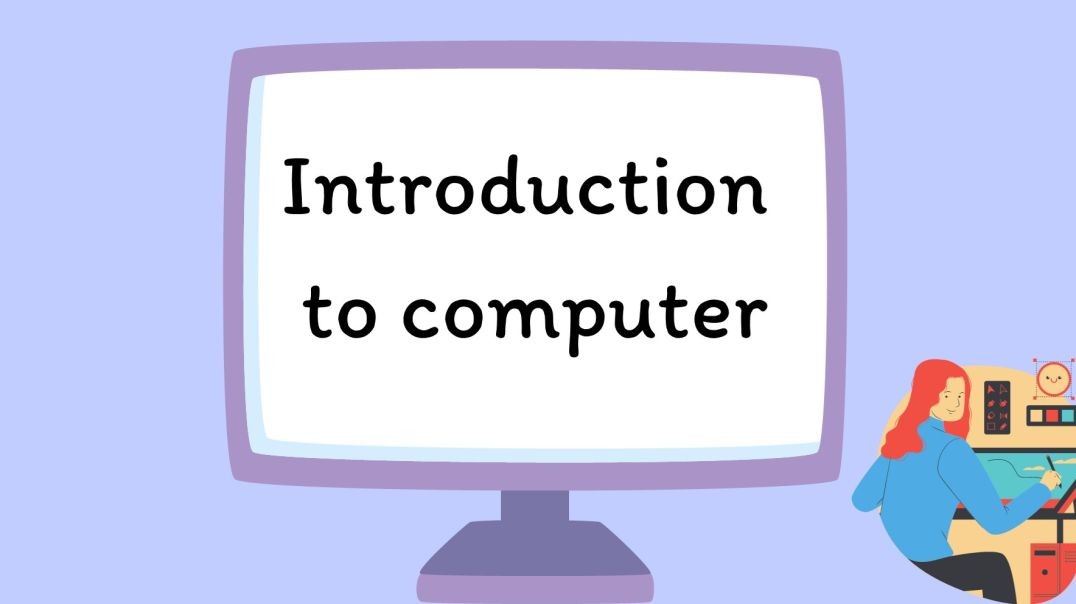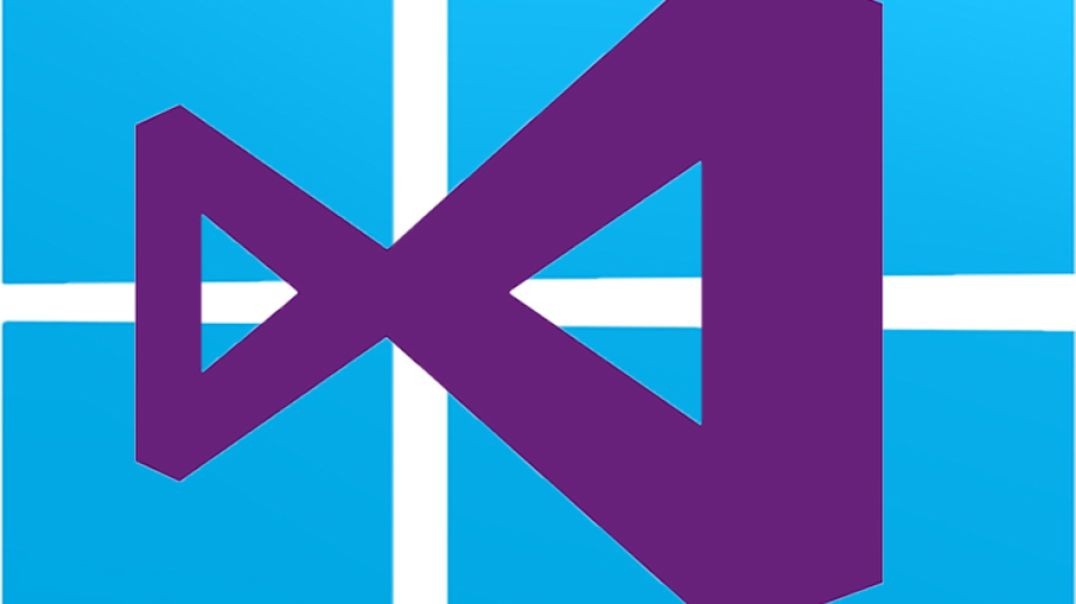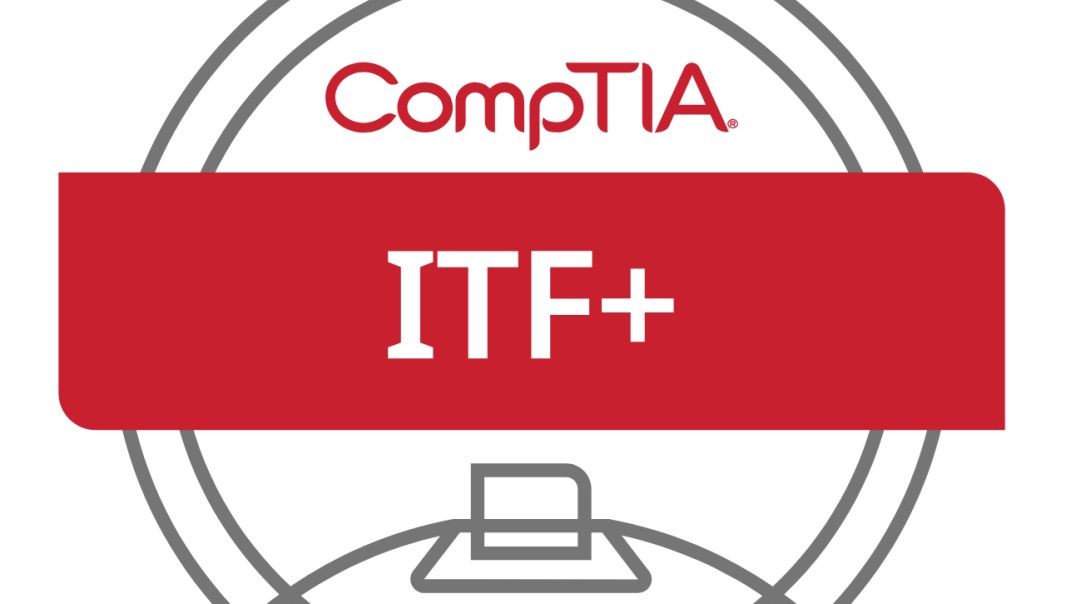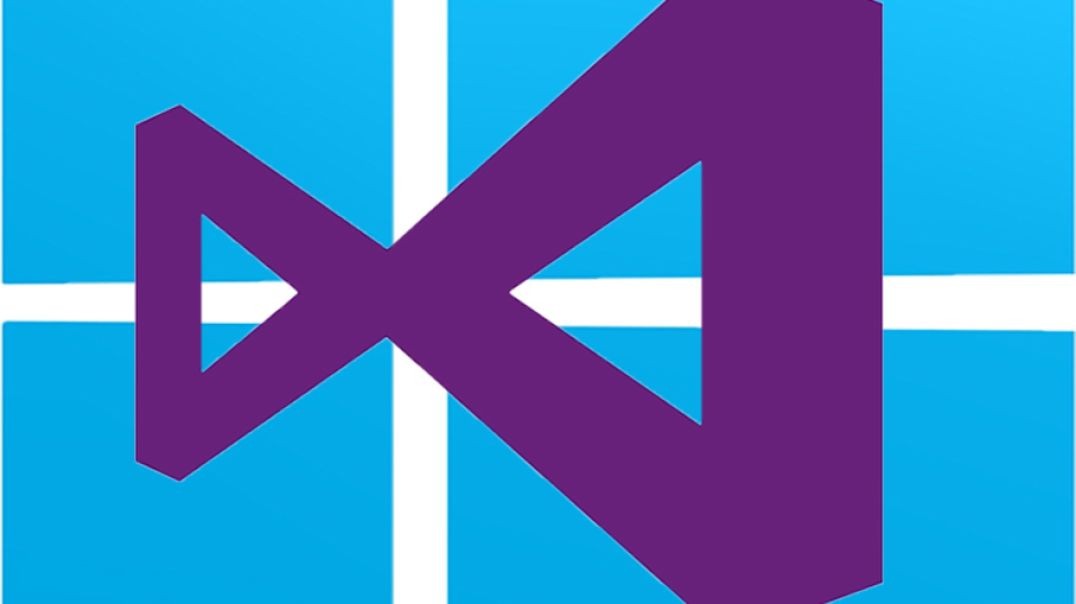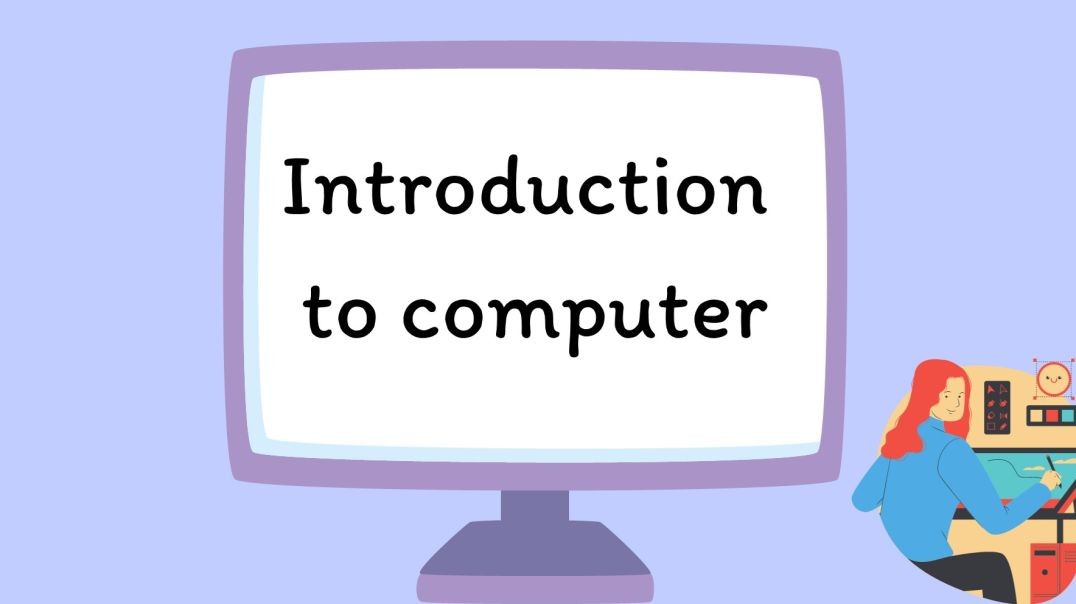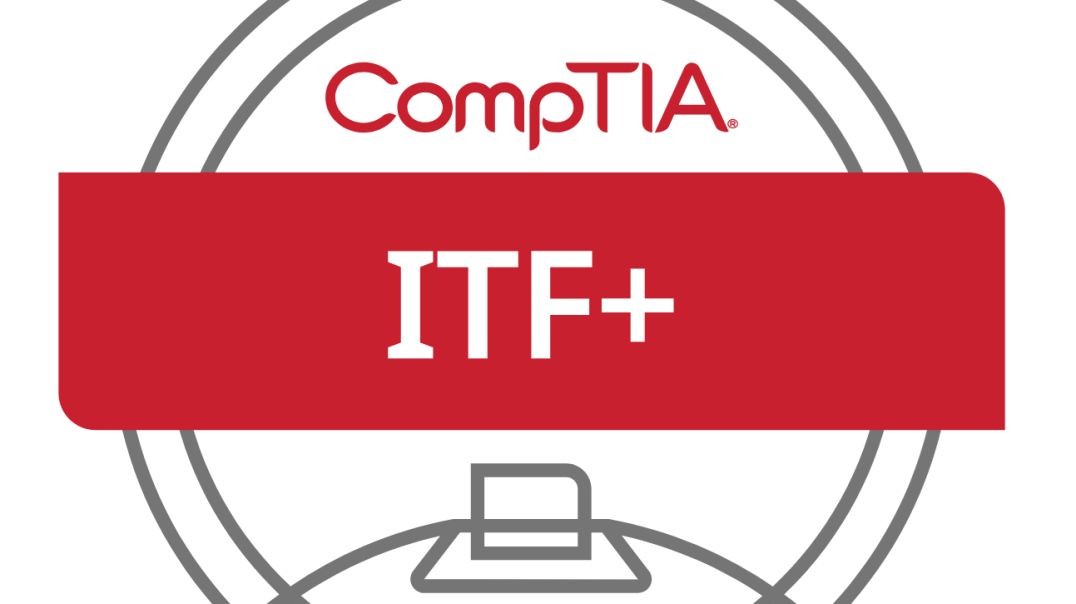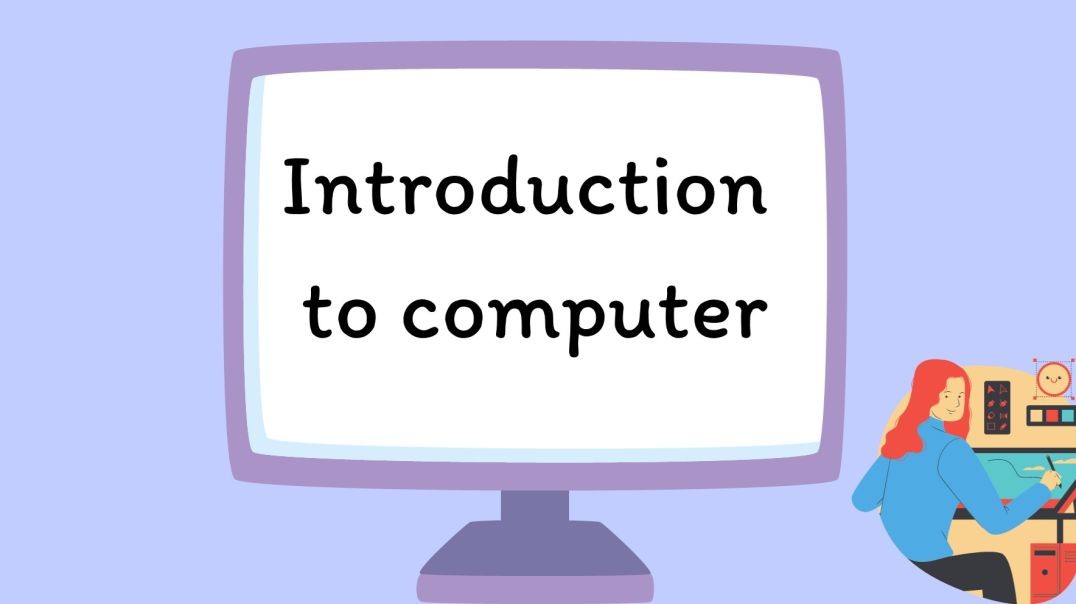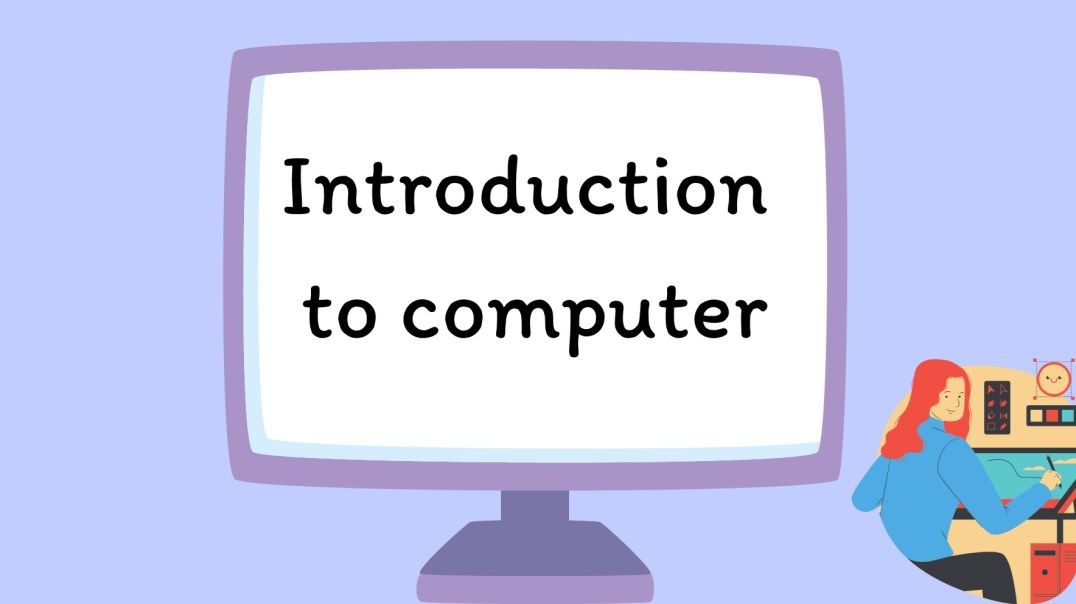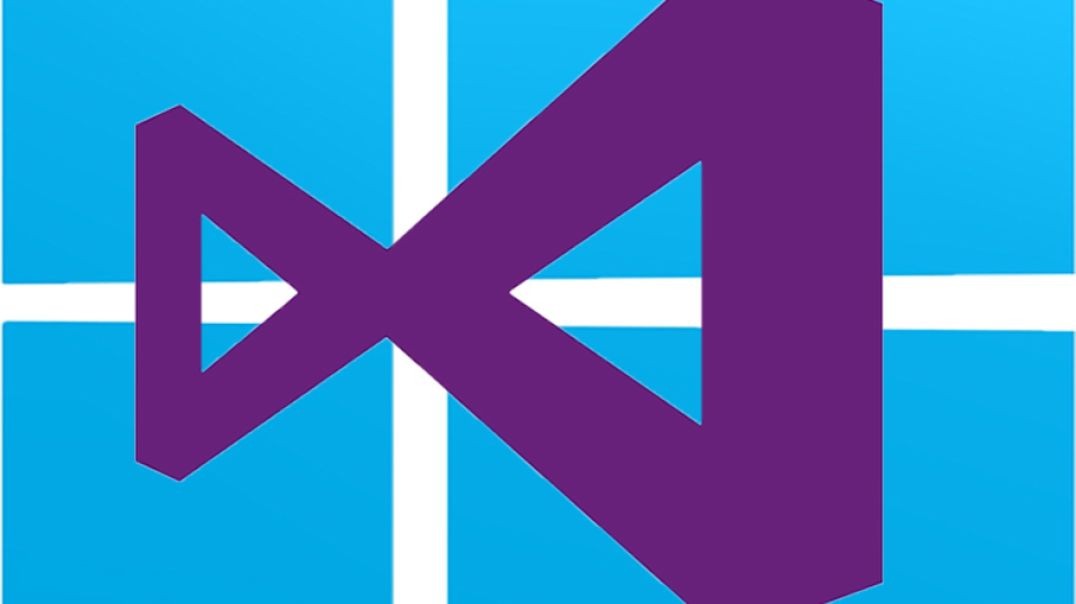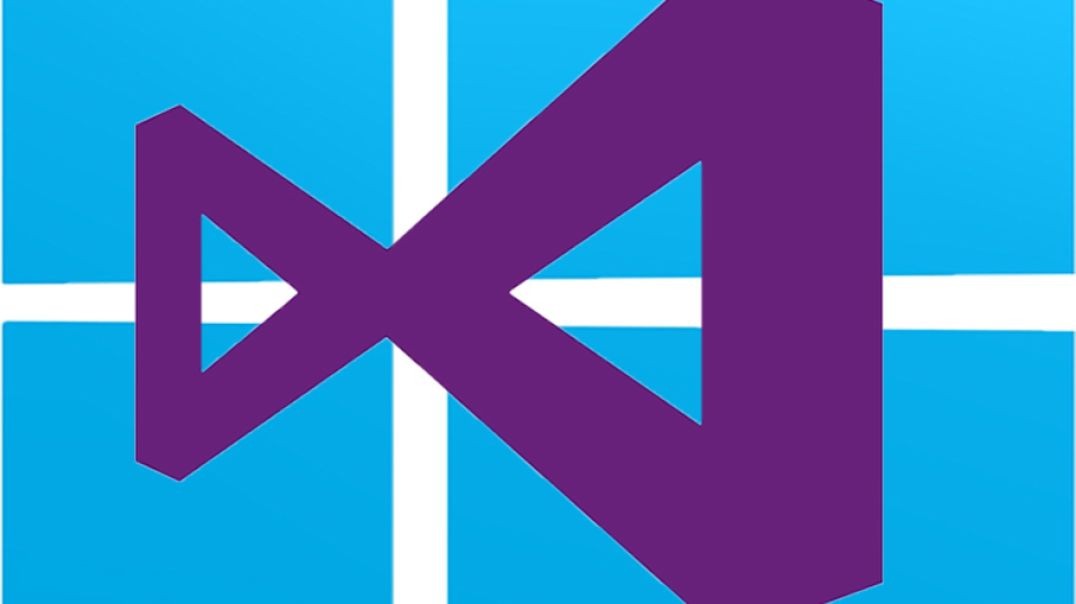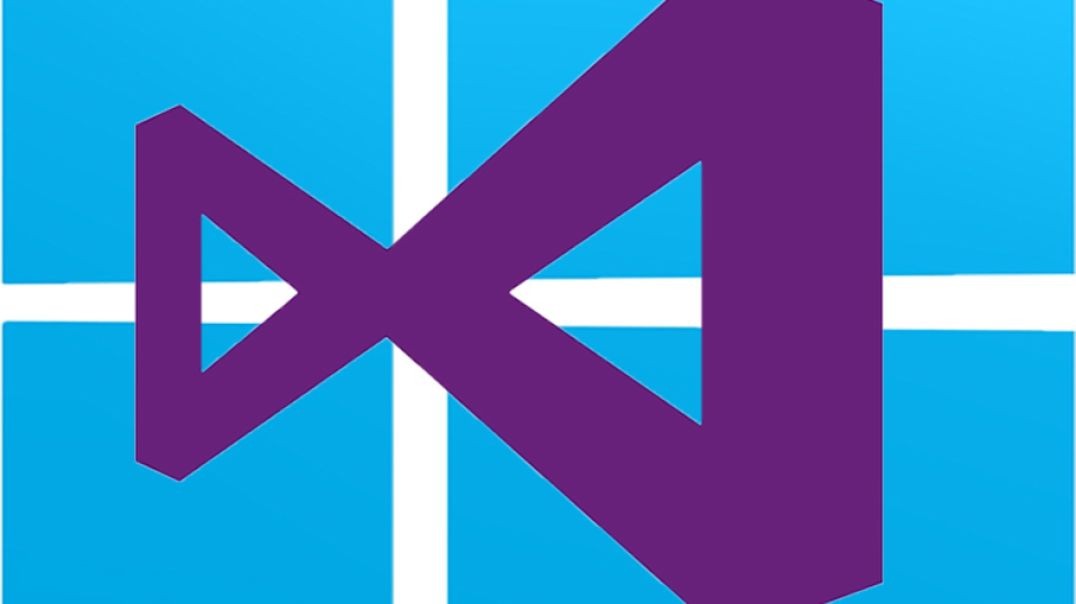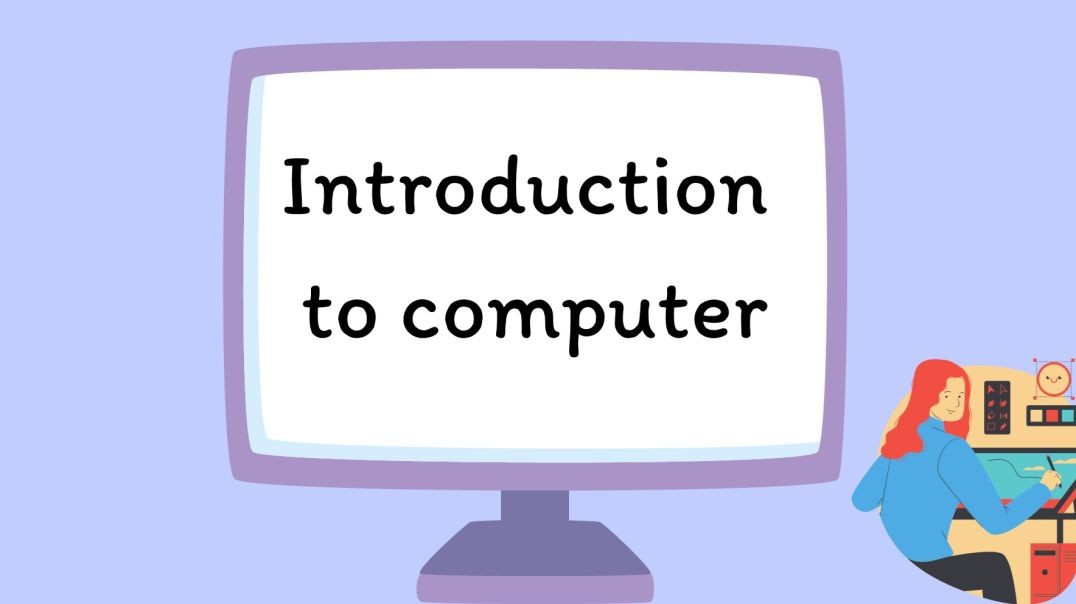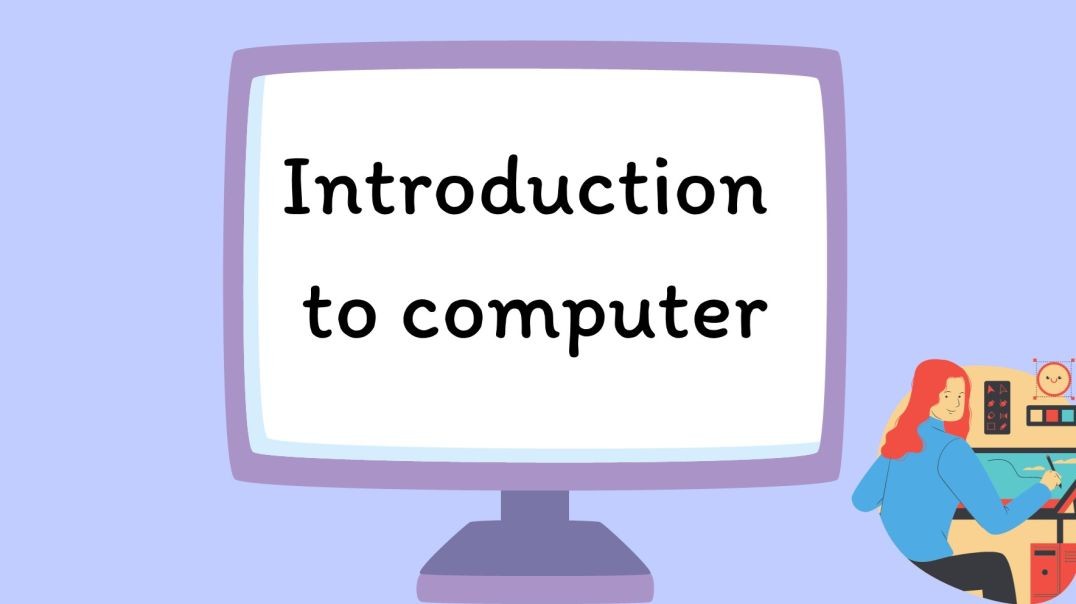Top videoer
CompTIA IT Fundamentals+ Course | Module 4 Part 7: Internet of Things (IoT) Devices
Module 8 Part 3: Internet of Things (IoT) and Quantum Computing
Part 09 of C# .NET Bootcamp: What You Can Build Using .NET?
In this lesson, you are going to learn about what applications you can build using the .net platform.
Module 7 Part 2: File Management and Document Creation
Part 55 of C# .NET Bootcamp: ArrayList
CompTIA IT Fundamentals+ Course | Module 3 Part 5: Digital Security Investments
Part 03 of C# .net Bootcamp course: Development Environment Overview
In this lesson , you are going to learn about Development Environment we are going to use, that is The Microsoft Visual Studio or Microsoft Visual Studio Code.
Module 5 Part 5: Network Security Tools and Future Trends
CompTIA IT Fundamentals+ Course | Module 3 Part 1: Data and Information
Part 04 of Computer Networking Fundamentals: Wired Local Area Networks vs. Wireless Local Area Networks
Wired LANs vs Wireless LANs
At the end of this episode, I will be able to:
- Compare and contrast wired and wireless LAN implementations.
Learner Objective: Identify the characteristics and importance of VLANs
Description: In this episode, the learner will be introduced to the basic constructs and characteristics of wired and wireless local area networks.
- Introduction to Network Infrastructure
- Wired LAN
- Devices in this type of LAN are connected using bounded media
- Bounded media types
- Copper - The most prevalent LAN-based network medium used today. This medium uses single or multiple copper conductors to transmited data.
- Fiber - These medium uses an optical light source to transmit data through a concentrated core made of either plastic or glass.
- For devices to communicate, they need to be physically connected via Ethernet switch
- Due to the nature of the physical connections, wired networks can provide a higher level of security than wireless networks
- Wired LANs can have constraints
- Limitation of cabling (distance, electromagnetic interference, damage)
- Building requirements (historical sites, cumbersome installations, proximity to the connectivity device)
- Mobility is challenging
- Wireless LAN
- Devices in this type of LAN connect to the network via radiated energy
- Wireless LAN Types
- Infrastructure mode - In this type of Wireless LAN, a centralized network device called a wireless access point controls all communications on the network.
- Ad-hoc mode - In this type of Wireless LAN there is no centralized connectivity device. The wireless devices communicate directly with each other.
- Wireless LANs have become increasingly more popular due today because:
- Ease of installation
- Reduction of physical cabling
- Mobility
- Simplicity to add devices to network
- Disadvantages
- Communication eminations
- Obstacles and interference
- Network saturation and congestion
- Hybrid LAN
- Most common LAN deployment in modern networks today
- This type of LAN combines both wired and wireless communication
- Wired LAN
- Workstations and servers (these are stationary devices)
- Wireless LAN
- Laptops, tablets, smartphones (these are devices that require mobility)
- Any stationary device that requires a connection, but cabling is not feasible or possible
- Wired LAN
Part 15 of Computer Networking Fundamentals: Network Switches
Switches
At the end of this episode, I will be able to:
- Identify the characteristics and basic functionality of a network switch.
Learner Objective: Identify the characteristics and basic functionality of a network switch.
Description: In this episode, the learner will be introduced to the basics of network switches, the basic is switching process and characteristics of a network switches.
- Introduction to Network Hardware
- Switches
- Managed vs. unmanaged
- Managed switch - this type of switch provides a configuration interface commonly in the form of a command line interface or terminal.
- Unmanaged - this is the most basic type of switch that requires no configuration tasks and utilizes a sort of "Plug and Play" implementation.
- Basic components
- Network adapter - this is a circuit board or embedded component installed on a network device such as a computer, smart tv, gaming console, VoIP phone and more. This component controls the communication for the network device.
- Network media - this is the bounded connection media that connects the network device to the switch. The most prevalent media is copper twisted pair cabling however fiber optic cabling is also used.
- Network Switch - this device receives the electrical communications from the network devices connected via ports on the face of the switch. These devices make decisions on what ports to forward the communications to.
- Media Access Control (MAC) address
- A MAC address is a unique 48-bit or 6-byte hardware identifier associated with a network adapter. This address is used to identify the network device on Ethernet switched networks.
- The MAC address is comprised of two components:
- 1st 3 bytes = Organizationally Unique Identifier (OUI) - a globally unique vendor/manufacturer identifier.
- 2nd 3 bytes = Unique LAN identifier - uniquely identifies the network adapter within the vendor/manufacturer.
- The switching process
- The switch receives a communication frame from a network device connected to one of the switch and adds the Media Access Control address of the network device to a database (MAC Table or CAM Table).
- The switch inspects the MAC Table for a device connected to a switch port with the matching destination MAC address in the received frame and forwards the data tothe appropriate network device.
- Switch Characteristics
- Port Speeds
- Ethernet = 10 Mbps (10Base)
- Fast Ethernet = 100 Mbps (100Base)
- Gigabit Ethernet = 1000 Mbps/1 Gbps (1000Base)
- Transmission Types
- Half Duplex - A link that can only communicate in a single direction at a time.
- Full Duplex - A link that performs simultaneous two-way communications
- Port Security
- DHCP Snooping - a technique that controls which ports are allowed to receive DHCP messages.
- ARP Inspection - a technique that rejects malicious ARP packets
- Flood Gaurd - a technique that prevents Denial-of-Service (DoS) attacks using malicious broadcast messages.
- VLANs
- Allows for the logical division or grouping of a subnet of the network devices connected to the switch.
- Port Speeds
- Physical vs. Virtual Switches
- Physical switch - a tangible hardware connectivity device.
- Virtual switch - a software-based application/element used in virtualization technologies.
- Layer 2 vs. Layer 3 switch
- Layer 2 - A switch that operates in the Data-link layer (L2) of the OSI model
- Layer 3 - A switch that is capable of using IP addresses, operating on the Network layer (L3) of the OSI model.
- Managed vs. unmanaged
- Switches
Module 7 Part 4: Productivity, Backup, and Troubleshooting
Module 7 Part 3: Communication, Collaboration, and Online Safety
Part 14 of C# .NET Bootcamp: Hello World (Explicit)
In this lesson, you are going to learn more about your first application created in .NET platform using the C# language, but more in depth...
Part 16 of C# .NET Bootcamp: Program Arguments
In this lesson, you are going to learn about Program Arguments in the C# language and its compiler
Part 31 of C# .NET Bootcamp: Classes and Objects
In this lesson, you will learn about classess and objects, how you can define them and how to use them correctly.
Module 8 Part 5: Preparing for the Future
Part 03 of Computer Networking Fundamentals: Virtual Local Area Networks (VLANs)
Virtual Local Area Networks
At the end of this episode, I will be able to:
- Identify the characteristics and importance of VLANs.
Learner Objective: Identify the characteristics and importance of VLANs
Description: In this episode, the learner will be introduced to Virtual Local Area Networks or VLANs as well as identify the purpose of implementing them in networks.
- Introduction to Network Infrastructure
- What are VLANs? - A logical division of networked devices connected within a local area networked
- Why are VLANs important? - VLANs allow administrators to divide ports on a switch into logical groupings. This creates multiple logical switches out of a single physical switch. This can be done for performance and security.
- Understanding communication types
- Broadcast - A communication message that is sent by a single device to every other device connected to the switch.
- One to all communication
- Unicast - A communication message that is sent by a single device to another device on the network.
- One to one communication
- Multicast - A communication message that is sent by a single device to a group or subset of the devices on the network.
- Broadcast domain - A group of devices connected to a network that receive broadcast communications. This grouping can be based on physical or logical segments.
- Segments - A divison that splits a network into smaller parts.
- Broadcast - A communication message that is sent by a single device to every other device connected to the switch.
- Performance benefits - VLANs create virtual boundaries that reduce the amount of broadcast traffic between devices on a larger network and ease administration.
- Security benefits - VLANs allow network administrators to group devices together to assign an enforce security policies. Devices within a VLAN can only communicate with other devices assigned to the same VLAN.
- How are VLANs implemented?
- VLANs require configuration of managed switches.
- VLANs use tagging information that is inspected by the switch to determine which VLAN the communication belongs to.
Part 13 of Computer Networking Fundamentals: Virtual Private Networks (VPN)
Virtual Private Networks
At the end of this episode, I will be able to:
- Identify and describe the characteristics and importance of VPNs.
Learner Objective: Identify and describe the characteristics and importance of VPNs
Description: In this episode, the learner will be introduced to virtual private networks or VPNs as well as the importance and attributes of this technology.
- Introduction to Network Infrastructure
- Virtual Private Networks
- A technology that allows for secure communications using public networks infrastructure
- Tunneling Protocols -
- Protocol - a set of rules for communications on a network
- Point-to-Point Tunneling Protocol (PPTP) - the oldest VPN tunneling protocol, while still in use, should be avoided due to vulnerabilities in the encryption and authentication.
- Layer 2 Tunneling Protocol (L2TP)- a combination of Microsoft's PPTP and Cisco's Layer 2 Forwarding (L2F), is a complex VPN protocol that is commonly coupled with IPSec for strong encryption.
- Microsoft Point-to-Point Encryption (MPPE)- an older encryption protocol used with dial-up connections and VPN technologies. This protocol is not considered to be secure and should be avoided where security is a concern.
- IP Security (IPSec)
- VPN Types
- Remote Access VPN - connects remote users to the organization's network from any location
- Site-to-site VPN - connects two local area networks together
- Virtual Private Networks
Module 1 Part 1: What is Computer?