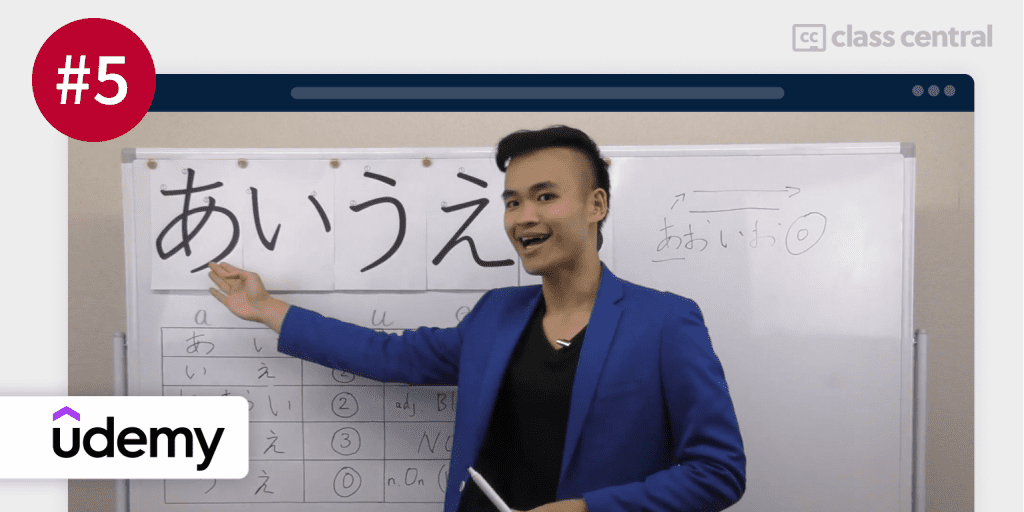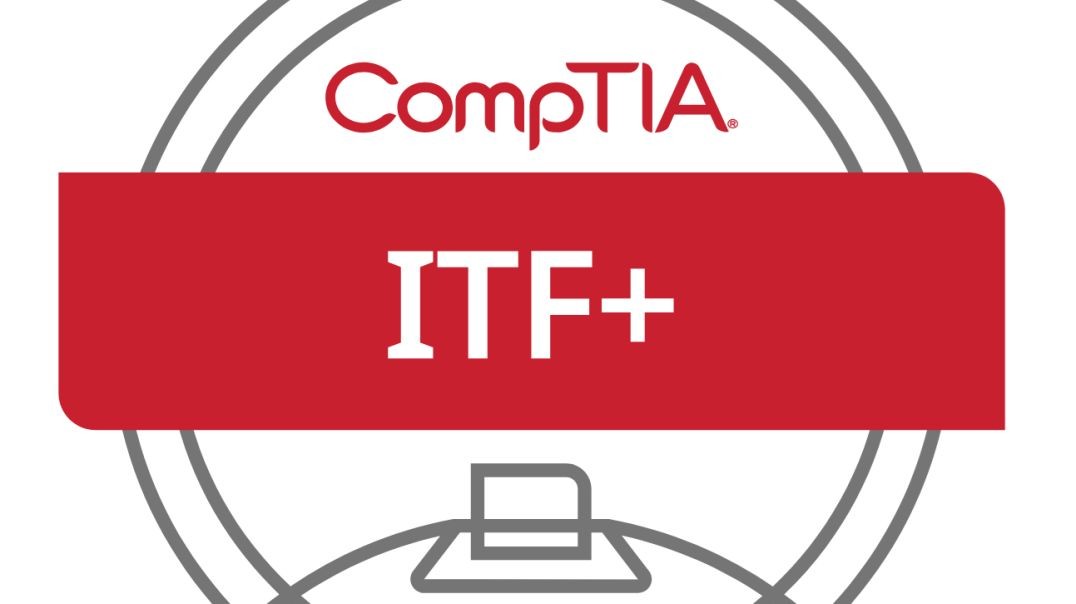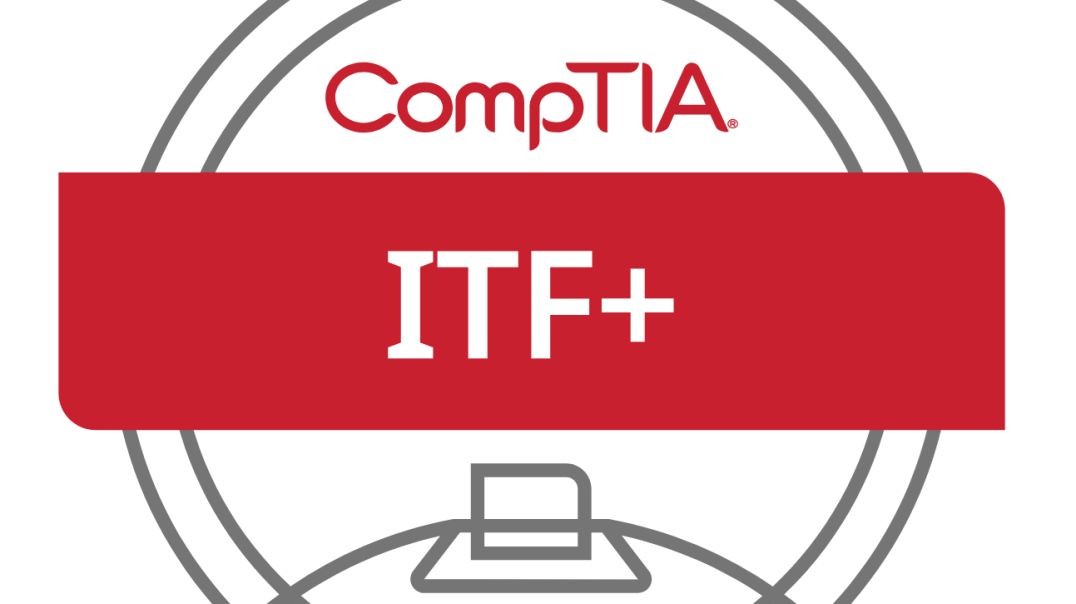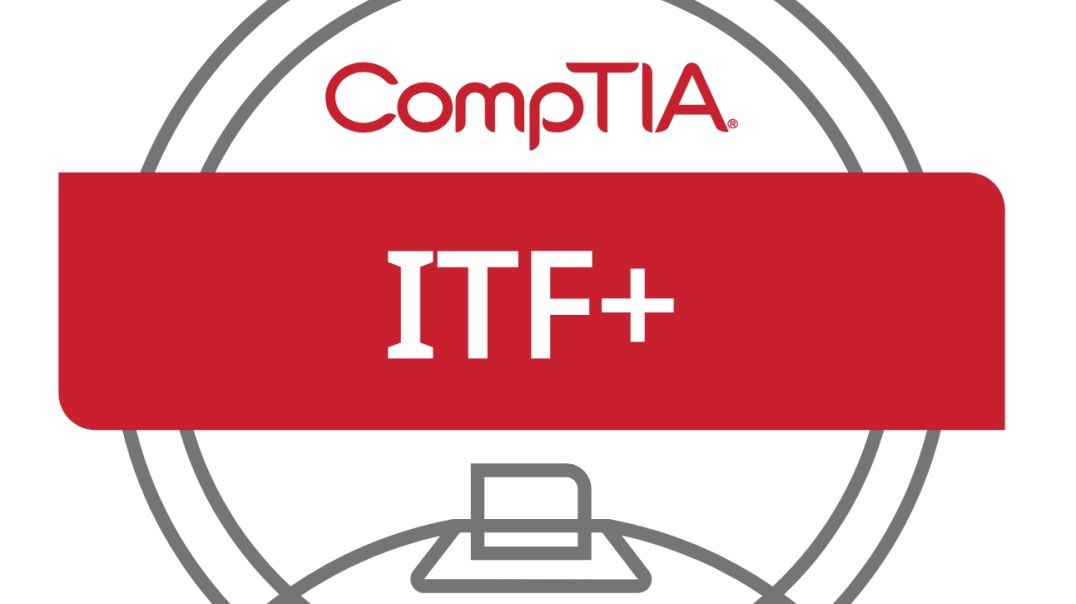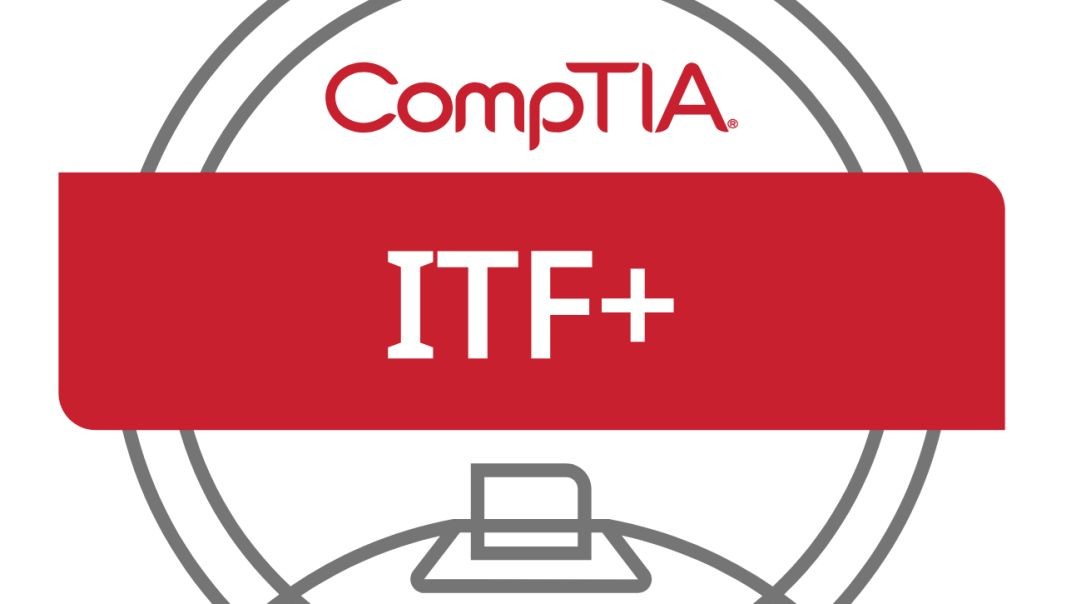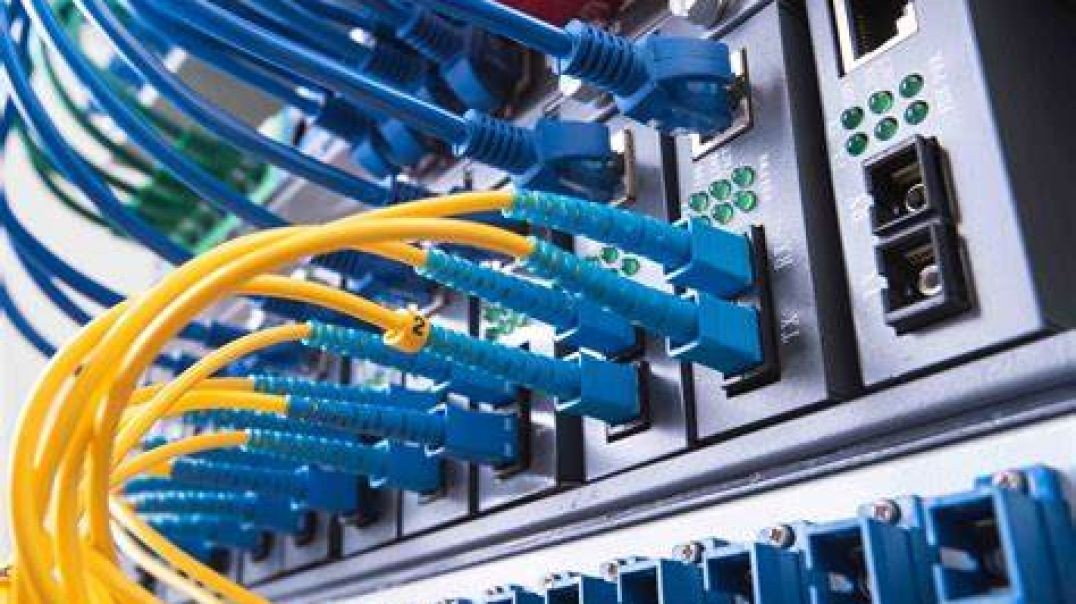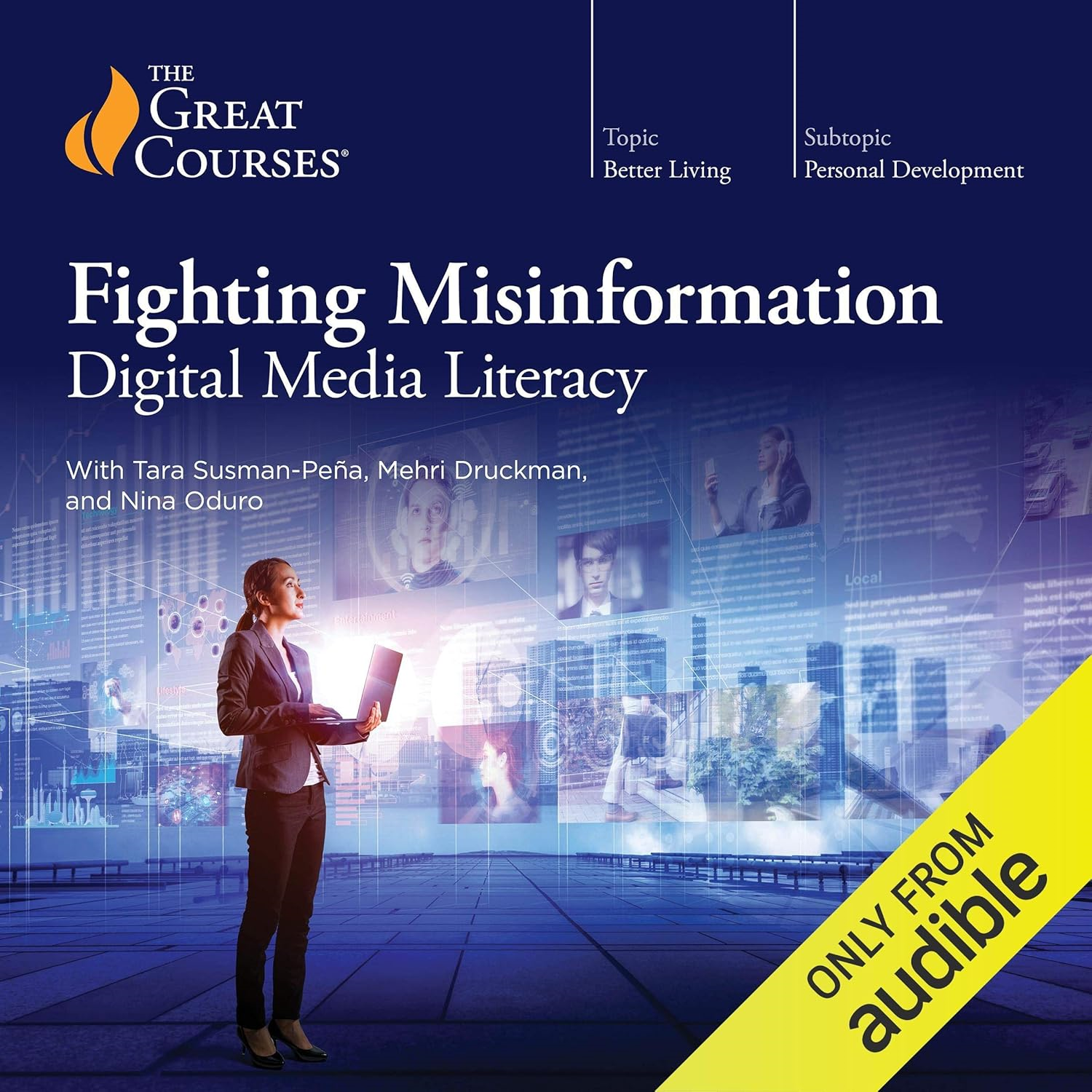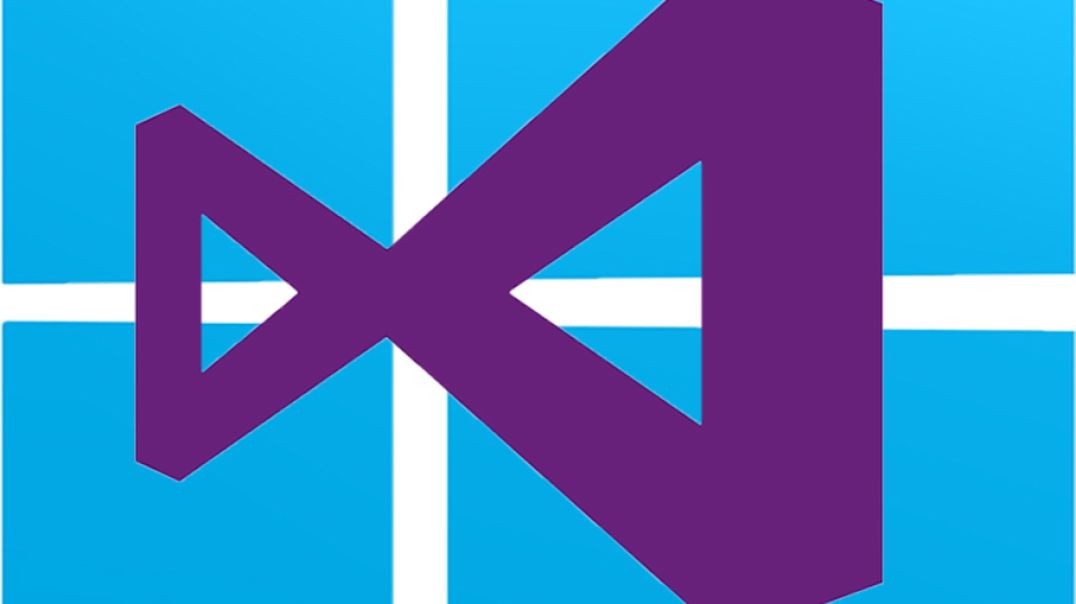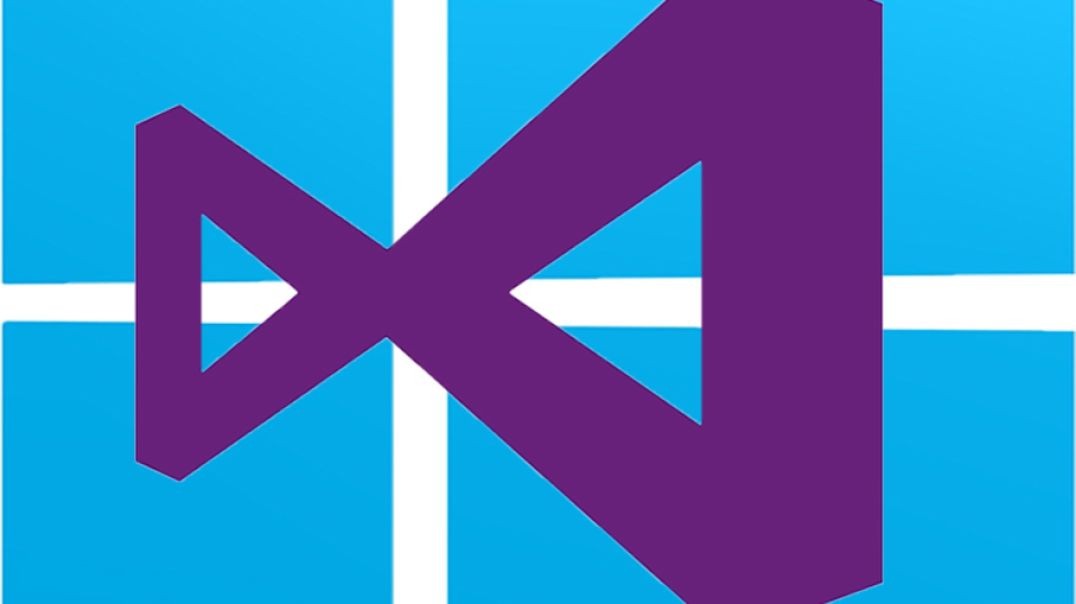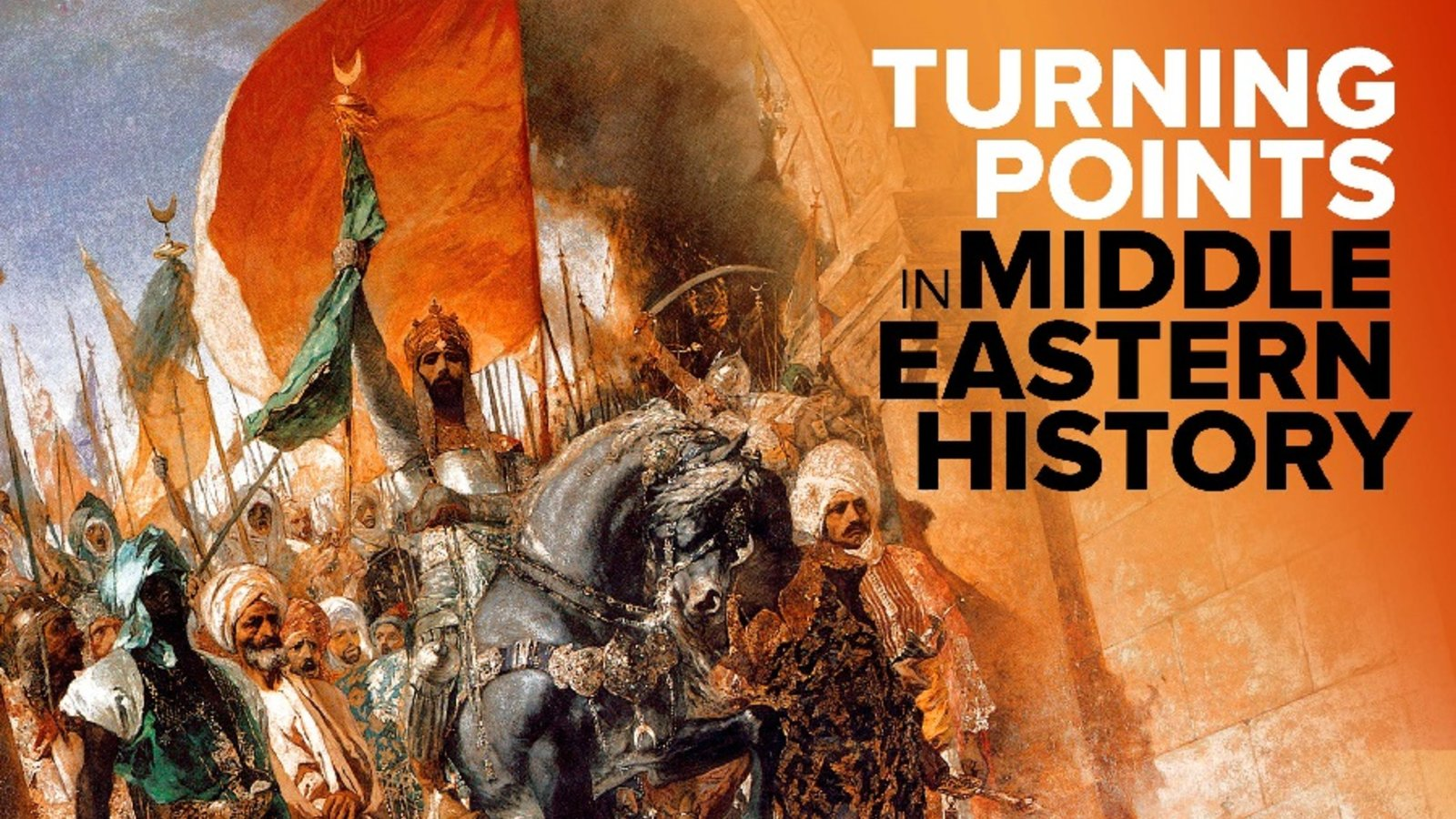Top videos
OSN-K Informatika 2024
CompTIA IT Fundamentals+ Course | Module 2 Part 8: Data Types
CompTIA IT Fundamentals+ Course | Module 3 Part 1: Data and Information
Part 05 of Computer Networking Fundamentals: Demarcs and Perimeter Networks
Demarcation and Perimeter Networks
At the end of this episode, I will be able to:
- Describe the characteristics and importance of demarcation points and perimeter networks.
Learner Objective: Describe the characteristics and importance of demarcation points and perimeter networks.
Description: In this episode, the learner will explore what demarcation points and perimeter networks are as well as what the importance of these technologies are in networking.
- Introduction to Network Infrastructure
- Demarcation point - The physical point that a carrier's network connection ends and a private network starts (think network boundaries). The term demarcation is often abbreviated demarc.
- Types of demarcation points
- Residential - These are utilized in homes, either at the first socket (typically the kitchen) or a junction box on the exterior of the house
- Business - These demarcation points are either installed on the exterior of the building, or the carrier will install a specialized device within the interior of the building at a main distribution frame (think server closet/datacenter)
- Demarcation wiring runs either overhead or underground
- A demarc is important to understand in networks today as this marks the point of responsibility for networked components and service. The carrier's network up to the demarc is the responsibility of the carrier, however the demarc point that connect on the residential or business side is the responsibility of the subscriber.
- Demarc connections can be fiber, coaxial or PSTN lines
- Types of demarcation points
- Perimeter Network (Screened Subnets) - A logical boundary between a privately owned network and the Internet. There are other names for perimeter networks such as demilitarized zone (DMZ), screened subnet and edge network.
- Purpose
- Security - A companies internal network must remain secure and not allow public access. Most organizations will install security devices in the perimeter network to control the flow of inbound and outbound traffic such as firewalls, intrusion detection systems (IDSs), intrusion prevention systems, honeypots or devices called unified threat management systems (UTM) which combine all the previous devices' functionality into one centralized device.
- Purpose
- Demarcation point - The physical point that a carrier's network connection ends and a private network starts (think network boundaries). The term demarcation is often abbreviated demarc.
CompTIA IT Fundamentals+ Course | Module 4 Part 1: Types of Computers
CompTIA IT Fundamentals+ Course | Module 2 Part 2: Input, Output, Processing and Storage
Part 16 of Computer Networking Fundamentals: Routers
Routers
At the end of this episode, I will be able to:
- Describe the basics of routers and the routing process.
Learner Objective: Describe the basics of routers and the routing process.
Description: In this episode, the learner will identify the basics of routing and the routing process.
- Introduction to Network Hardware
- Routers+
- Routers - a connectivity device that determines the short path to send traffic. Routers can send traffic to networks that they are not connected to. Routers use IP addresses to determine where to send traffic and operates on layer 3 of the OSI model.
- Routing table - this routing element is a database that lists all the routes known to the router. These tables can be populated dynamically with a routing protocol or statically through manual configuration.
- Components
- Default route - is a route that routes traffic with no specific address of the next hop. In client computers this is typically the address of the default gateway.
- Network Destination - the network IDs of known destination networks.
- Netmask - the subnet mask for the destination network.
- Gateway - the IP address of the next hop to which the packet will be forwarded.
- Interface - this IP address or outgoing interface that connects to the destination network.
- Metric - a value assigned call a cost assigned to reach the destination network. The lower the cost, the better the route.
- Components
- Static vs. dynamic routing
- Static routing - these are manually defined routes that are configured by and admin. These routes will not change if a shorter route is learned by dynamic routing protocols.
- Dynamic routing - these are routes that are learning through routing protocols and communication with adjacent routers sharing routing information.
- Routing protocols
- Routing Information Protocol (RIP) - this is a dynamic routing protocol also known as a distance vector protocol that uses a hop count and the routing metric to determine the shortest path.
- Open Shortest Path First (OSPF) - this is a dynamic routing protocol also known as a link state routing protocol. OSPF is a complex routing protocol that uses the topology information of the nearest neighbor routers to determine the shortest path.
- Border Gateway Protocol (BGP) - this is a dynamic routing protocol used to determine the shortest path to route traffic across the Internet.
- The routing process
- When a router receives an IP packet, the router uses the destination IP address in the packet to determine where to send the packet. The router inspects it's routing table to identify the short path (route) to send the data.
- Network Address Translation (NAT) - this is a routing technique that allows network devices within a LAN area network, using private IP addresses, to send traffic across the Internet by translating private and public IP addresses.
- Routers+
Part 13 of Computer Networking Fundamentals: Virtual Private Networks (VPN)
Virtual Private Networks
At the end of this episode, I will be able to:
- Identify and describe the characteristics and importance of VPNs.
Learner Objective: Identify and describe the characteristics and importance of VPNs
Description: In this episode, the learner will be introduced to virtual private networks or VPNs as well as the importance and attributes of this technology.
- Introduction to Network Infrastructure
- Virtual Private Networks
- A technology that allows for secure communications using public networks infrastructure
- Tunneling Protocols -
- Protocol - a set of rules for communications on a network
- Point-to-Point Tunneling Protocol (PPTP) - the oldest VPN tunneling protocol, while still in use, should be avoided due to vulnerabilities in the encryption and authentication.
- Layer 2 Tunneling Protocol (L2TP)- a combination of Microsoft's PPTP and Cisco's Layer 2 Forwarding (L2F), is a complex VPN protocol that is commonly coupled with IPSec for strong encryption.
- Microsoft Point-to-Point Encryption (MPPE)- an older encryption protocol used with dial-up connections and VPN technologies. This protocol is not considered to be secure and should be avoided where security is a concern.
- IP Security (IPSec)
- VPN Types
- Remote Access VPN - connects remote users to the organization's network from any location
- Site-to-site VPN - connects two local area networks together
- Virtual Private Networks
Options for news sources have expanded exponentially in the digital age. Content is at our fingertips from traditional news sources, but anyone can now be a publisher of information on the internet, and computer algorithms are influencing what you see every day. How do we sort the legitimate news from false, misleading, or opinion content? Travel with your instructors through the history of communication technology as you learn how to separate the wheat from the chaff.
OSN-K Informatika 2024
Part 26 of C# .NET Bootcamp: Conditionals
In this lesson you will learn about using conditionals branching in C#
Part 03 of C# .net Bootcamp course: Development Environment Overview
In this lesson , you are going to learn about Development Environment we are going to use, that is The Microsoft Visual Studio or Microsoft Visual Studio Code.
Part 09 of Computer Networking Fundamentals: Wireless Standards
Wireless Standards
At the end of this episode, I will be able to:
- Compare and contrast wireless technology standards.
Learner Objective: Compare and contrast wireless technology standards.
Description: In this episode, the learner will be introduced to a variety of wireless specifications and standards.
- Introduction to Network Infrastructure
- Wireless networking
- Wireless Standards
- IEEE - Institute of Electrical and Electronics Engineers (IEEE)
- The world's largest association of technical professionals and standards body.
- Electrical, electronics, telecommunications, computer engineering
- 802 - is the standards committee that develops and maintains networking
- Wi-Fi Alliance - a non-profit organization that owns the Wi-Fi trademark. Manufacturers may use the trademark to brand products certified for Wi-Fi interoperability. standards for LANs, MAN, and their wireless counterparts WLAN, WPAN, WMAN as well as Ethernet and bridging technologies.
- 802.11 - is the standards committee for wireless LAN RF communication standards
- 802.11a - (1999)released along side .11b, 5 GHz frequency @54Mbps
- 802.11b - (1999)released along side .11a, 2.4 GHz frequency @11Mbps
- 802.11g (Wi-Fi 3)- (2003)2.4 GHz @54Mbps, supports backward compatibility with .11b devices
- 802.11n (Wi-Fi 4) - (2009) 2.4 GHz and 5 GHz, @600Mbps, supports backward compatibility with all earlier 802.11 standards, increased channel width.
- 802.11ac (Wi-Fi 5) - (2014) 5 GHz, @1.3 Gbps-2.3 Gbps
- 802.11ax (Wi-Fi 6/6E) - (2021) 2.4 GHz,5 GHz and 6 GHz, @9.6 Gbps
- IEEE - Institute of Electrical and Electronics Engineers (IEEE)
- Bluetooth
- Wireless communication technology operating in the 2.4 GHz ISM band
- Bluetooth 1.* (1999)- 732 Kbps (10m or 32.8 ft)
- Bluetooth 2.* - (2004) (Enhanced Data Rate or EDR) 3 Mbps (10m or 32.8 ft)
- Bluetooth 3.0 - (2009) (+ High Speed or +HS) (up to 24 Mbps over Wi-Fi) (10m or 32.8 ft) excessive power consumption
- Bluetooth 4.* - (2010) (Bluetooth Low Energy or BLE) 1 Mbps (610m or 32.8 ft)
- Bluetooth 5.* (2016)- 2 Mbps (10m or 32.8 ft)
- Infrared
- Short-range line-of-sight communication
- Specifications are controlled by the Infrared Data Association (IrDA)
- Standards
- Serial IrDA (SIR) - 115.2 Kbps
- Fast IrDA (FIR) - 4 Mbps
- Very Fast IrDA (VFIR) - 16 Mbps
- Wireless Standards
- Wireless networking
Investigate the achievements of this most fearsome and pivotal of Ottoman rulers. Learn how Selim vanquished the threatening Safavid Empire after violently wresting power from his father. Track his dramatic expansionist policy, tripling the Ottoman territories in less than a decade, and his defeat of the Egyptian Mamluks, becoming the first Ottoman Caliph.
Part 15 of Computer Networking Fundamentals: Network Switches
Switches
At the end of this episode, I will be able to:
- Identify the characteristics and basic functionality of a network switch.
Learner Objective: Identify the characteristics and basic functionality of a network switch.
Description: In this episode, the learner will be introduced to the basics of network switches, the basic is switching process and characteristics of a network switches.
- Introduction to Network Hardware
- Switches
- Managed vs. unmanaged
- Managed switch - this type of switch provides a configuration interface commonly in the form of a command line interface or terminal.
- Unmanaged - this is the most basic type of switch that requires no configuration tasks and utilizes a sort of "Plug and Play" implementation.
- Basic components
- Network adapter - this is a circuit board or embedded component installed on a network device such as a computer, smart tv, gaming console, VoIP phone and more. This component controls the communication for the network device.
- Network media - this is the bounded connection media that connects the network device to the switch. The most prevalent media is copper twisted pair cabling however fiber optic cabling is also used.
- Network Switch - this device receives the electrical communications from the network devices connected via ports on the face of the switch. These devices make decisions on what ports to forward the communications to.
- Media Access Control (MAC) address
- A MAC address is a unique 48-bit or 6-byte hardware identifier associated with a network adapter. This address is used to identify the network device on Ethernet switched networks.
- The MAC address is comprised of two components:
- 1st 3 bytes = Organizationally Unique Identifier (OUI) - a globally unique vendor/manufacturer identifier.
- 2nd 3 bytes = Unique LAN identifier - uniquely identifies the network adapter within the vendor/manufacturer.
- The switching process
- The switch receives a communication frame from a network device connected to one of the switch and adds the Media Access Control address of the network device to a database (MAC Table or CAM Table).
- The switch inspects the MAC Table for a device connected to a switch port with the matching destination MAC address in the received frame and forwards the data tothe appropriate network device.
- Switch Characteristics
- Port Speeds
- Ethernet = 10 Mbps (10Base)
- Fast Ethernet = 100 Mbps (100Base)
- Gigabit Ethernet = 1000 Mbps/1 Gbps (1000Base)
- Transmission Types
- Half Duplex - A link that can only communicate in a single direction at a time.
- Full Duplex - A link that performs simultaneous two-way communications
- Port Security
- DHCP Snooping - a technique that controls which ports are allowed to receive DHCP messages.
- ARP Inspection - a technique that rejects malicious ARP packets
- Flood Gaurd - a technique that prevents Denial-of-Service (DoS) attacks using malicious broadcast messages.
- VLANs
- Allows for the logical division or grouping of a subnet of the network devices connected to the switch.
- Port Speeds
- Physical vs. Virtual Switches
- Physical switch - a tangible hardware connectivity device.
- Virtual switch - a software-based application/element used in virtualization technologies.
- Layer 2 vs. Layer 3 switch
- Layer 2 - A switch that operates in the Data-link layer (L2) of the OSI model
- Layer 3 - A switch that is capable of using IP addresses, operating on the Network layer (L3) of the OSI model.
- Managed vs. unmanaged
- Switches
The Battle of Talas in Central Asia was the only occasion when Arab and Chinese armies would oppose one another. Explore the factors leading to the encounter, the lengthy battle that led to victory for the Abbasid Arabs, and the resulting spread of papermaking to the Middle East, an event with global impact.