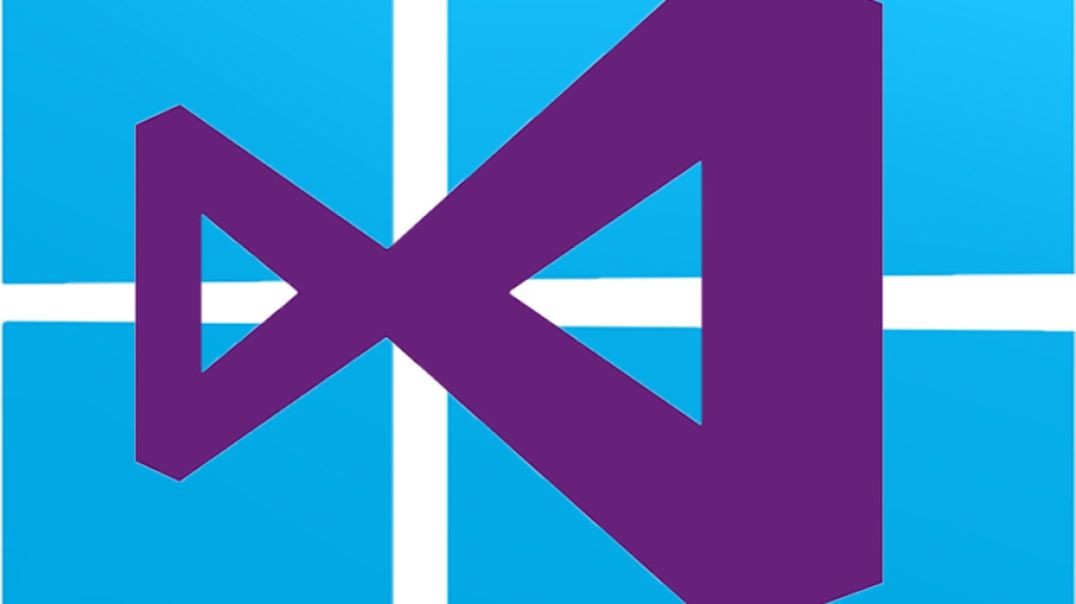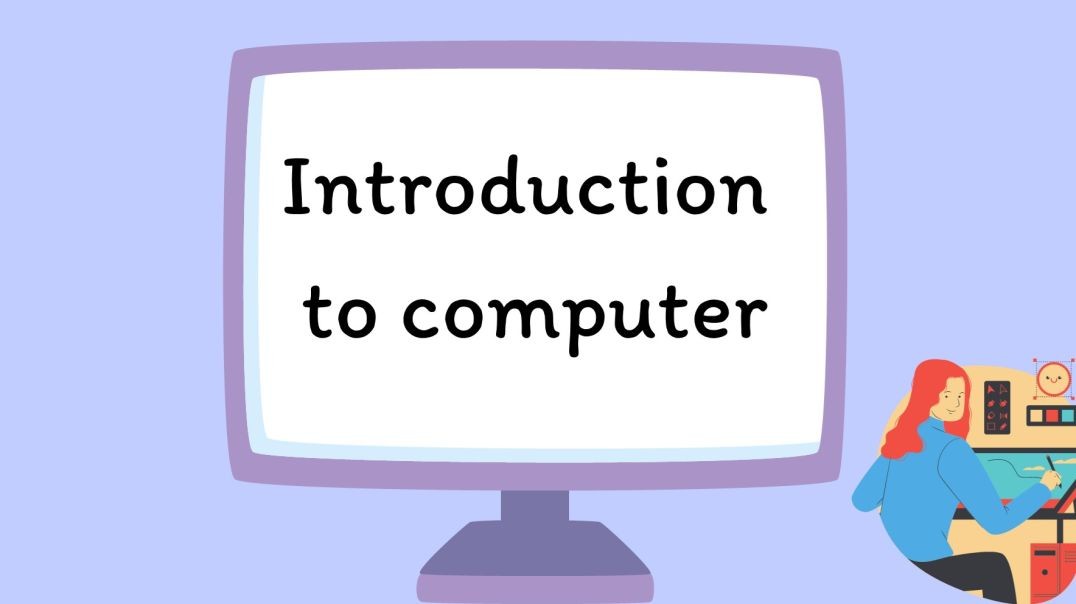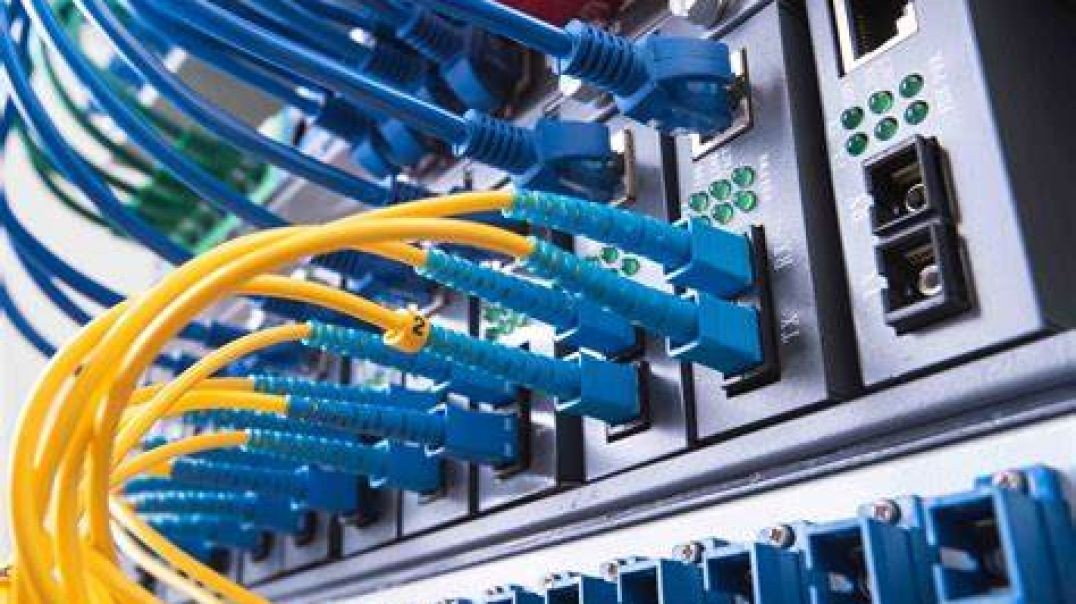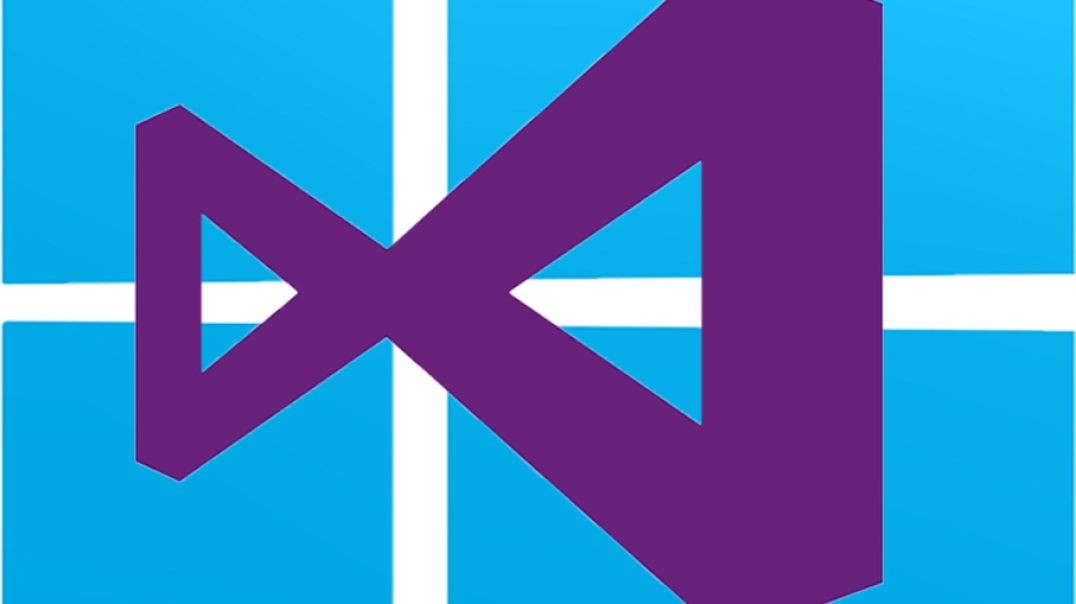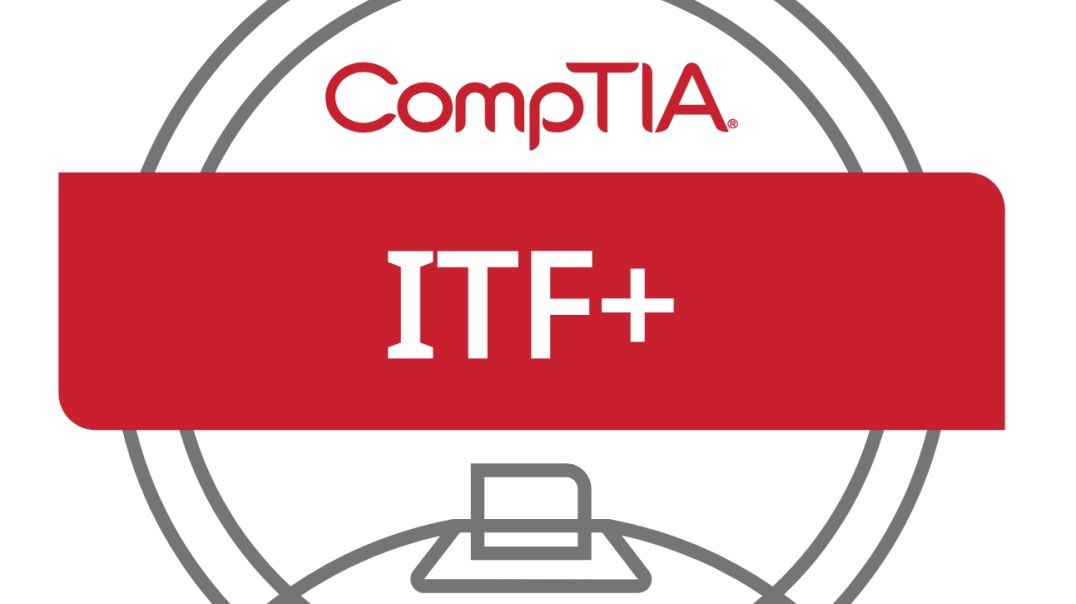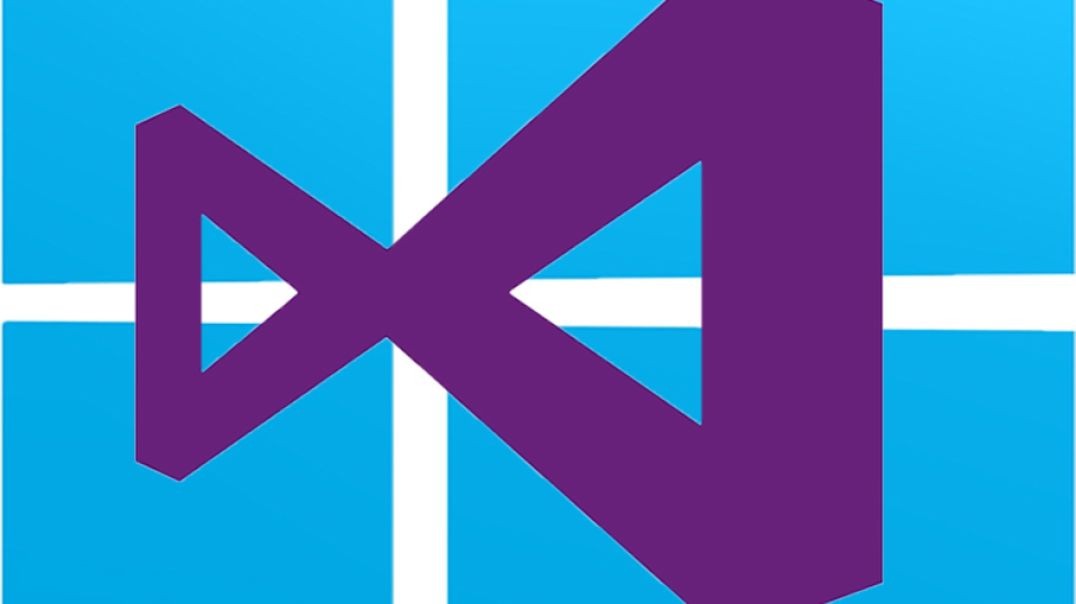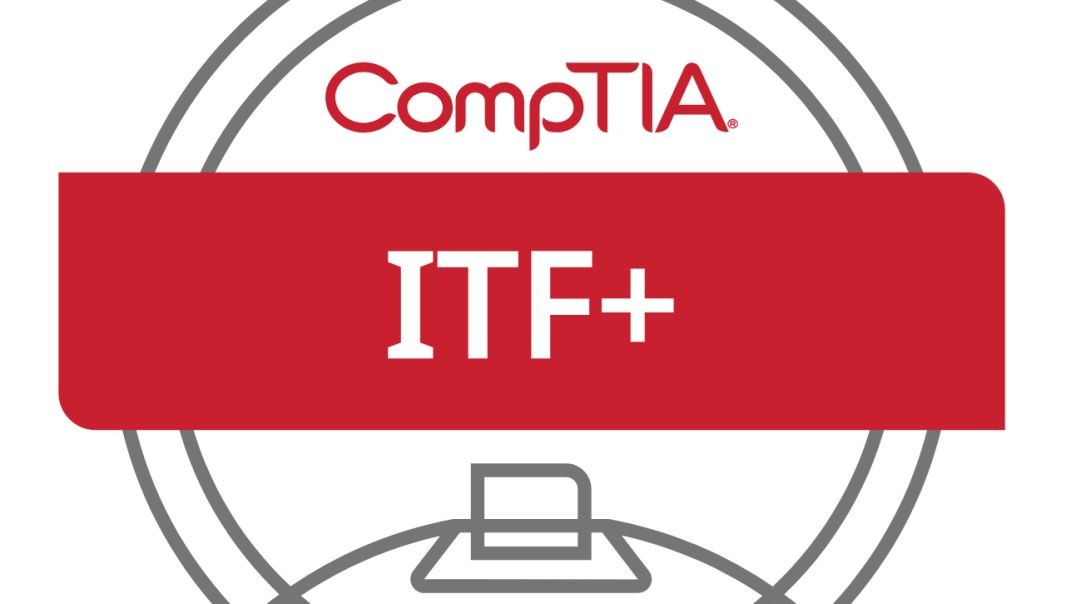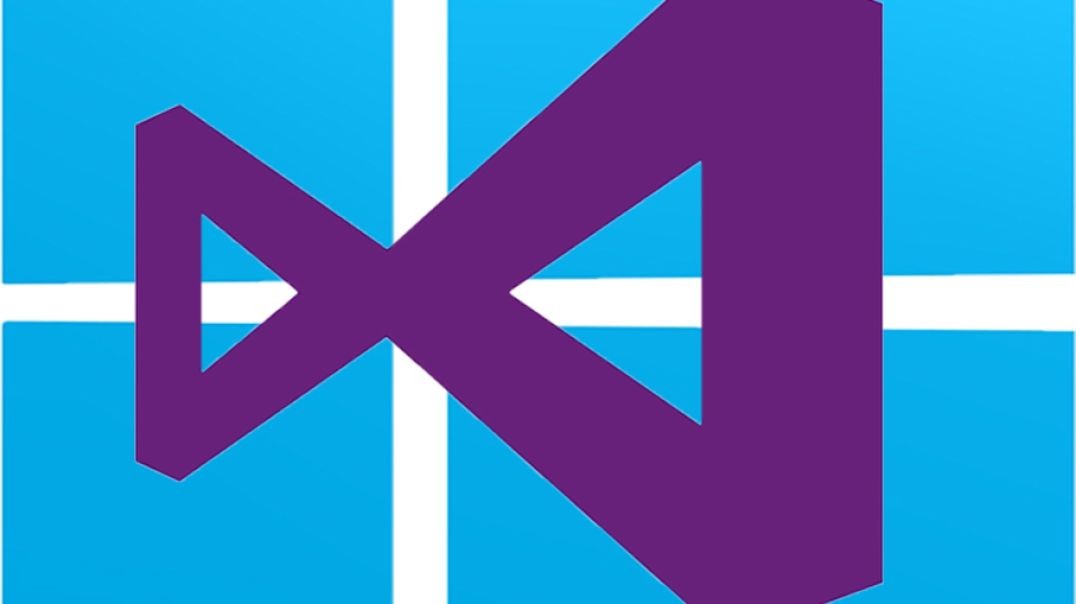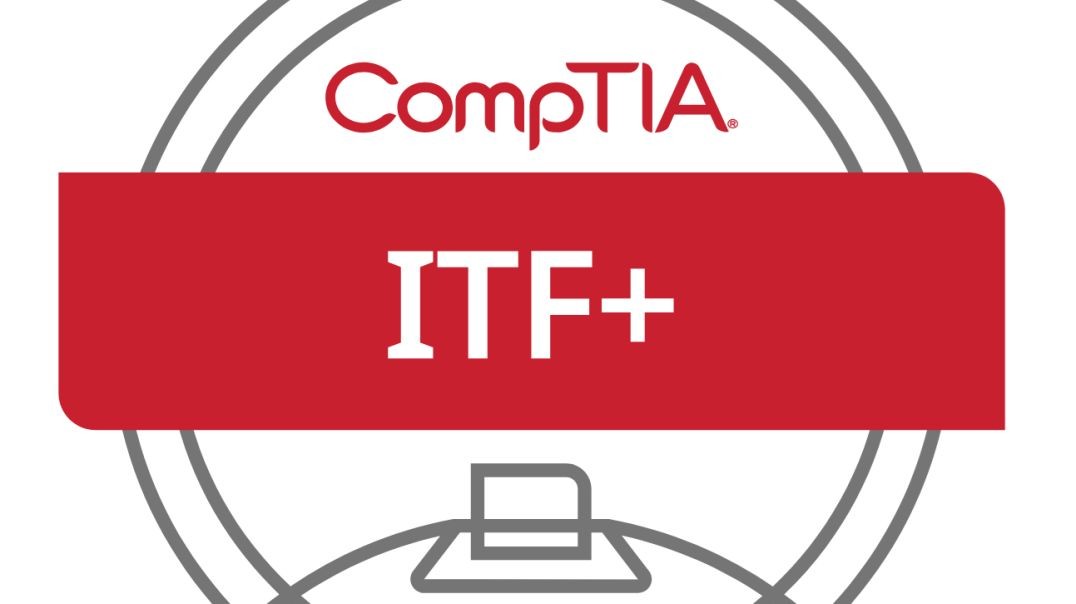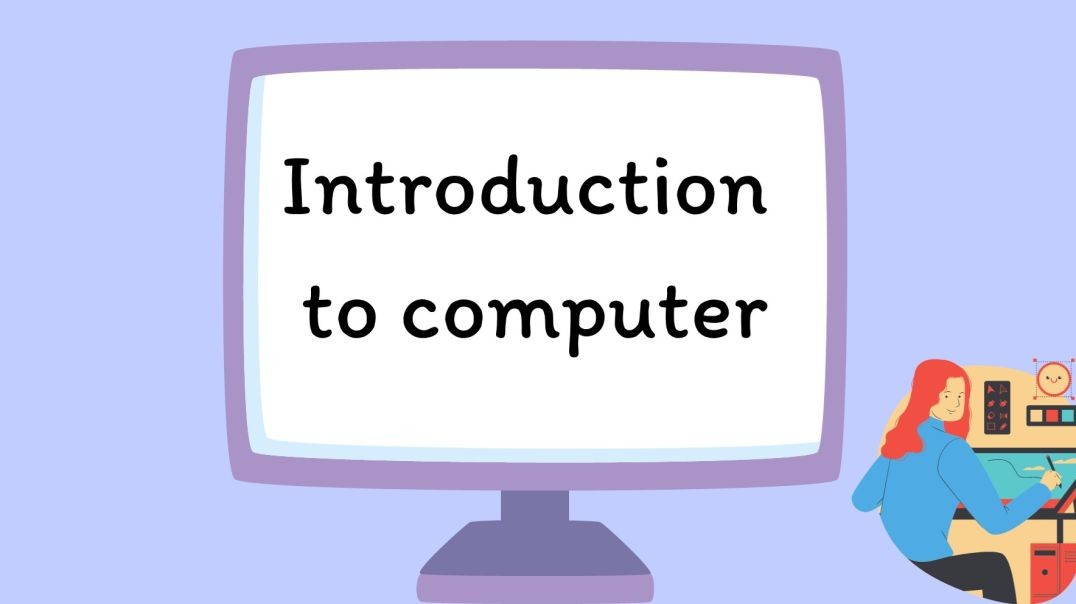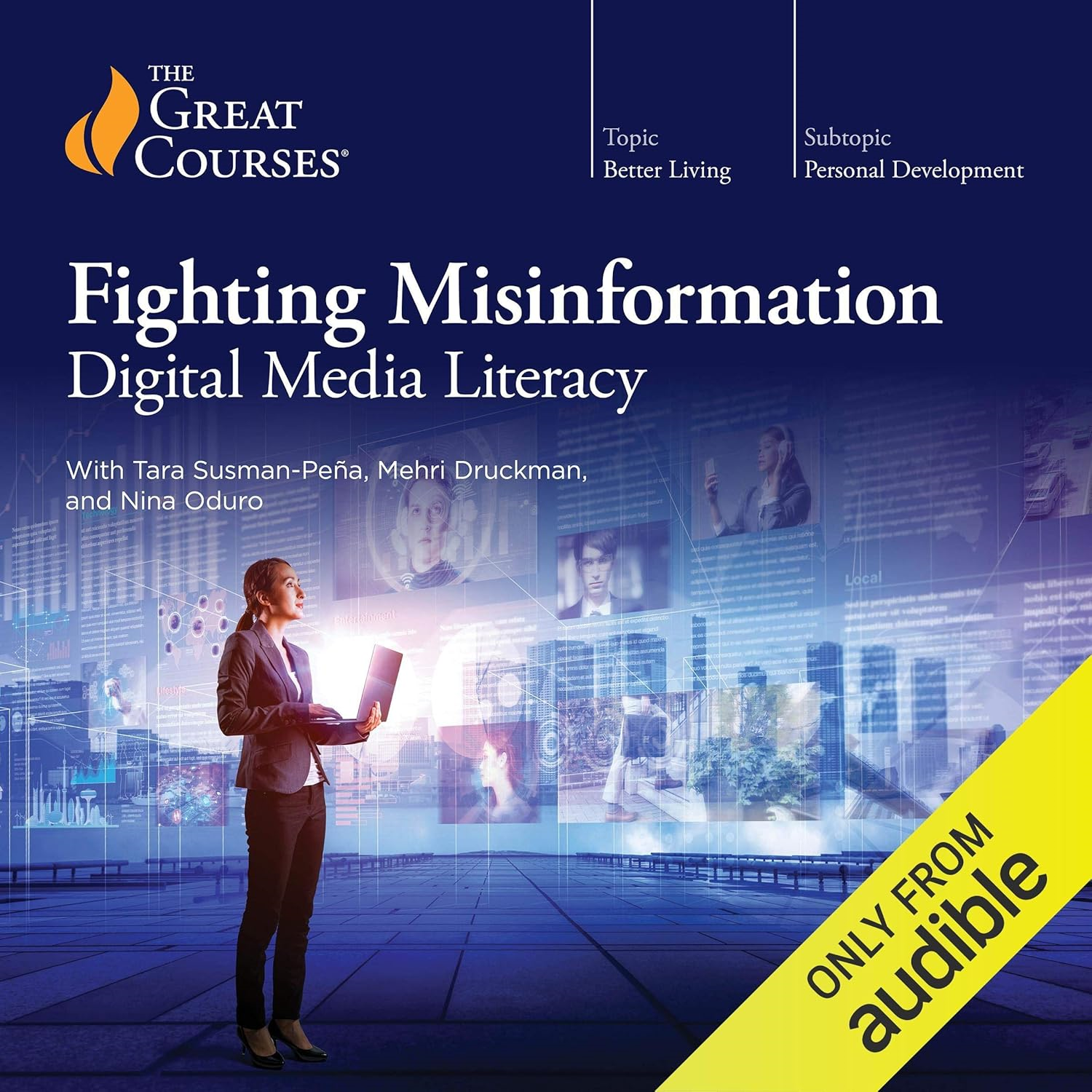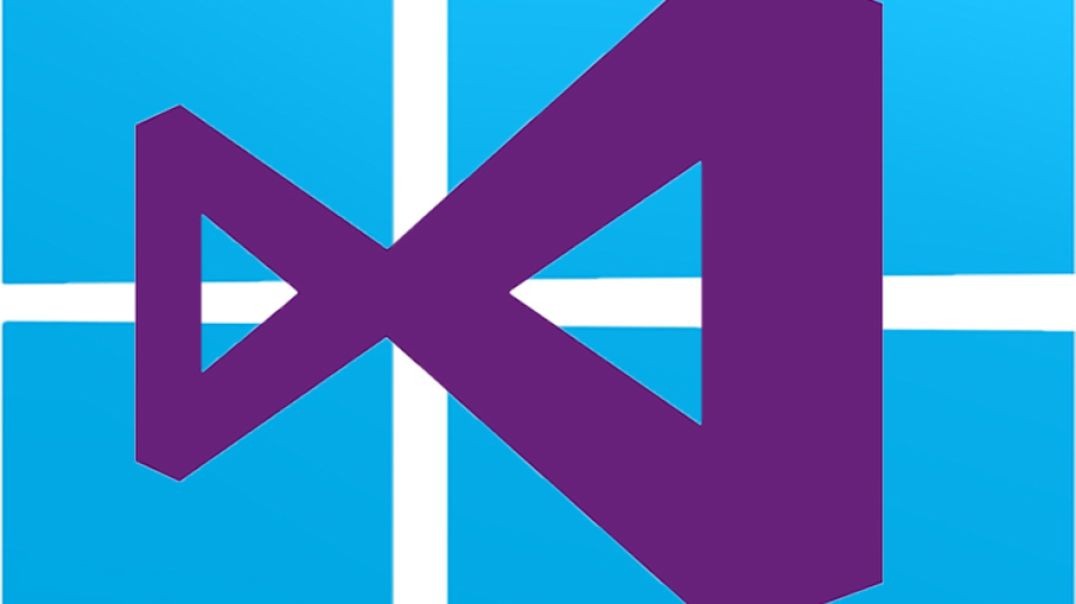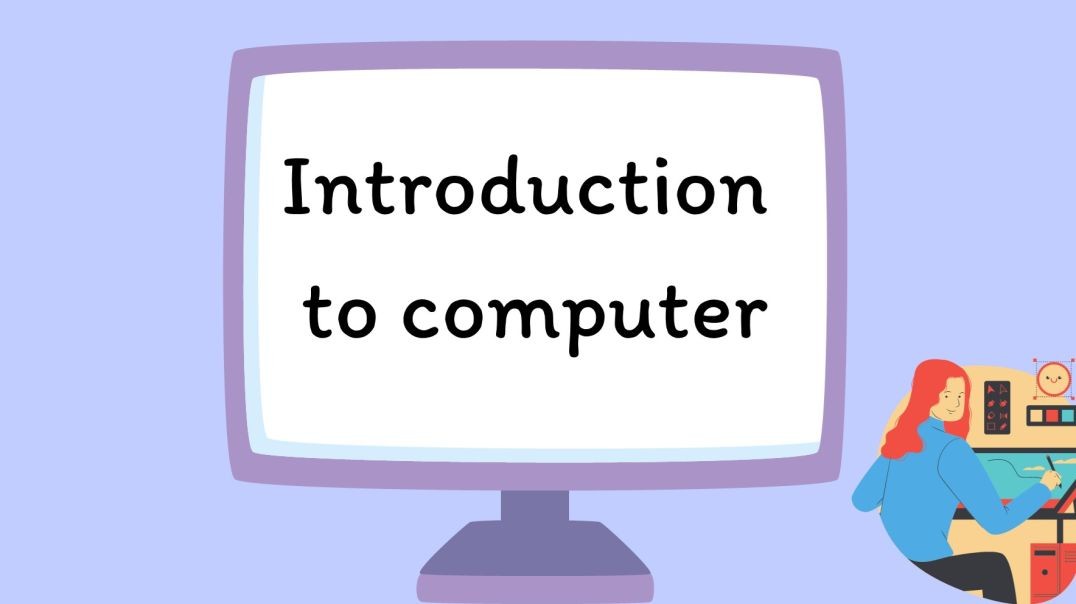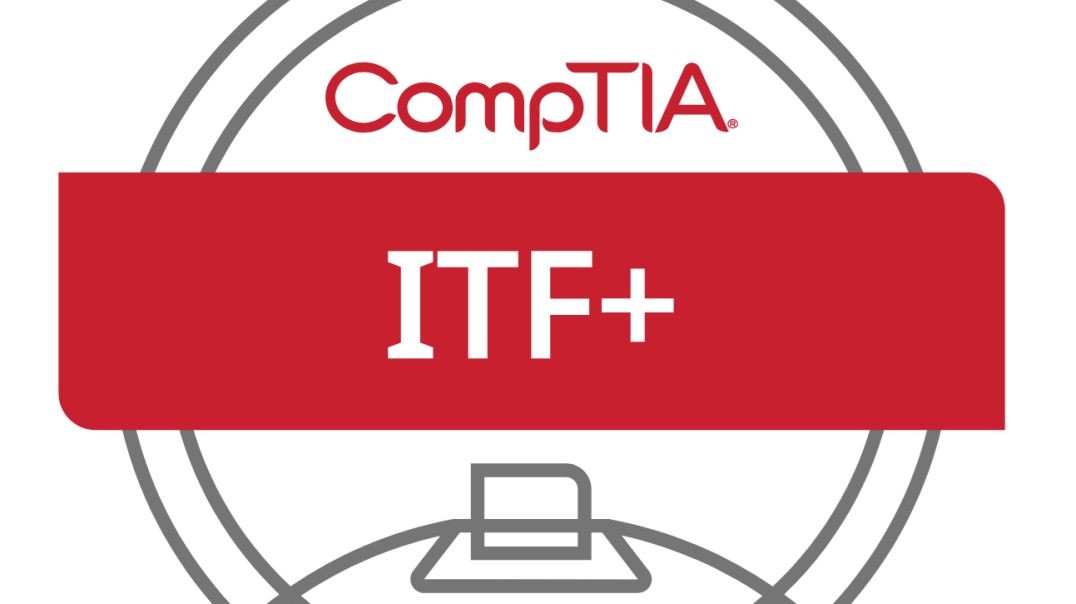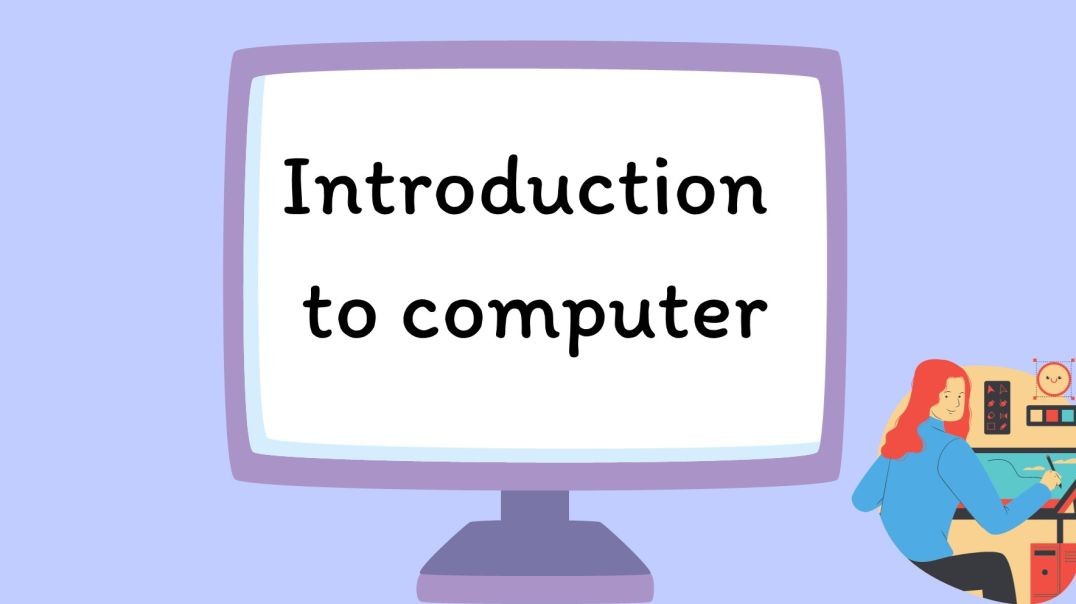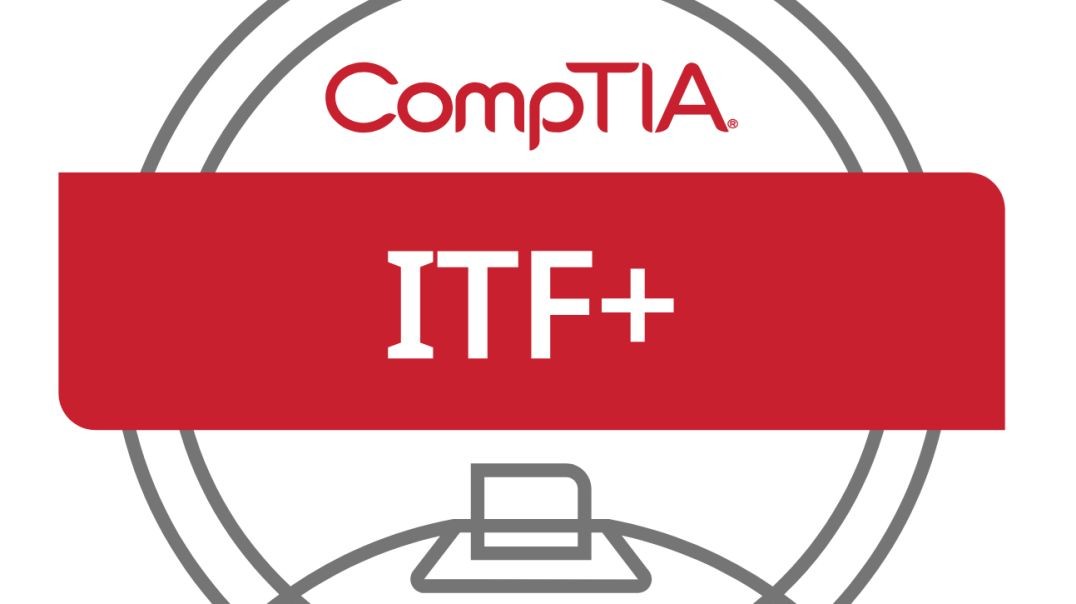Лучшие видеоролики
Part 27 of C# .NET Bootcamp: Conditionals using Switch Statement
Module 5 Part 2: Network Architecture and Protocols
Part 09 of Computer Networking Fundamentals: Wireless Standards
Wireless Standards
At the end of this episode, I will be able to:
- Compare and contrast wireless technology standards.
Learner Objective: Compare and contrast wireless technology standards.
Description: In this episode, the learner will be introduced to a variety of wireless specifications and standards.
- Introduction to Network Infrastructure
- Wireless networking
- Wireless Standards
- IEEE - Institute of Electrical and Electronics Engineers (IEEE)
- The world's largest association of technical professionals and standards body.
- Electrical, electronics, telecommunications, computer engineering
- 802 - is the standards committee that develops and maintains networking
- Wi-Fi Alliance - a non-profit organization that owns the Wi-Fi trademark. Manufacturers may use the trademark to brand products certified for Wi-Fi interoperability. standards for LANs, MAN, and their wireless counterparts WLAN, WPAN, WMAN as well as Ethernet and bridging technologies.
- 802.11 - is the standards committee for wireless LAN RF communication standards
- 802.11a - (1999)released along side .11b, 5 GHz frequency @54Mbps
- 802.11b - (1999)released along side .11a, 2.4 GHz frequency @11Mbps
- 802.11g (Wi-Fi 3)- (2003)2.4 GHz @54Mbps, supports backward compatibility with .11b devices
- 802.11n (Wi-Fi 4) - (2009) 2.4 GHz and 5 GHz, @600Mbps, supports backward compatibility with all earlier 802.11 standards, increased channel width.
- 802.11ac (Wi-Fi 5) - (2014) 5 GHz, @1.3 Gbps-2.3 Gbps
- 802.11ax (Wi-Fi 6/6E) - (2021) 2.4 GHz,5 GHz and 6 GHz, @9.6 Gbps
- IEEE - Institute of Electrical and Electronics Engineers (IEEE)
- Bluetooth
- Wireless communication technology operating in the 2.4 GHz ISM band
- Bluetooth 1.* (1999)- 732 Kbps (10m or 32.8 ft)
- Bluetooth 2.* - (2004) (Enhanced Data Rate or EDR) 3 Mbps (10m or 32.8 ft)
- Bluetooth 3.0 - (2009) (+ High Speed or +HS) (up to 24 Mbps over Wi-Fi) (10m or 32.8 ft) excessive power consumption
- Bluetooth 4.* - (2010) (Bluetooth Low Energy or BLE) 1 Mbps (610m or 32.8 ft)
- Bluetooth 5.* (2016)- 2 Mbps (10m or 32.8 ft)
- Infrared
- Short-range line-of-sight communication
- Specifications are controlled by the Infrared Data Association (IrDA)
- Standards
- Serial IrDA (SIR) - 115.2 Kbps
- Fast IrDA (FIR) - 4 Mbps
- Very Fast IrDA (VFIR) - 16 Mbps
- Wireless Standards
- Wireless networking
Part 16 of Computer Networking Fundamentals: Routers
Routers
At the end of this episode, I will be able to:
- Describe the basics of routers and the routing process.
Learner Objective: Describe the basics of routers and the routing process.
Description: In this episode, the learner will identify the basics of routing and the routing process.
- Introduction to Network Hardware
- Routers+
- Routers - a connectivity device that determines the short path to send traffic. Routers can send traffic to networks that they are not connected to. Routers use IP addresses to determine where to send traffic and operates on layer 3 of the OSI model.
- Routing table - this routing element is a database that lists all the routes known to the router. These tables can be populated dynamically with a routing protocol or statically through manual configuration.
- Components
- Default route - is a route that routes traffic with no specific address of the next hop. In client computers this is typically the address of the default gateway.
- Network Destination - the network IDs of known destination networks.
- Netmask - the subnet mask for the destination network.
- Gateway - the IP address of the next hop to which the packet will be forwarded.
- Interface - this IP address or outgoing interface that connects to the destination network.
- Metric - a value assigned call a cost assigned to reach the destination network. The lower the cost, the better the route.
- Components
- Static vs. dynamic routing
- Static routing - these are manually defined routes that are configured by and admin. These routes will not change if a shorter route is learned by dynamic routing protocols.
- Dynamic routing - these are routes that are learning through routing protocols and communication with adjacent routers sharing routing information.
- Routing protocols
- Routing Information Protocol (RIP) - this is a dynamic routing protocol also known as a distance vector protocol that uses a hop count and the routing metric to determine the shortest path.
- Open Shortest Path First (OSPF) - this is a dynamic routing protocol also known as a link state routing protocol. OSPF is a complex routing protocol that uses the topology information of the nearest neighbor routers to determine the shortest path.
- Border Gateway Protocol (BGP) - this is a dynamic routing protocol used to determine the shortest path to route traffic across the Internet.
- The routing process
- When a router receives an IP packet, the router uses the destination IP address in the packet to determine where to send the packet. The router inspects it's routing table to identify the short path (route) to send the data.
- Network Address Translation (NAT) - this is a routing technique that allows network devices within a LAN area network, using private IP addresses, to send traffic across the Internet by translating private and public IP addresses.
- Routers+
Part 08 of C# .net Bootcamp: What is the .NET Platform?
In this lesson, you are going to learn about what is the .NET platform, what it's used for, and how it works.
CompTIA IT Fundamentals+ Course | Module 4 Part 1: Types of Computers
OSN-K Informatika 2024
Part 30 of C# .NET Bootcamp: Introduction to Object-Oriented Programming
In this lesson, you will learn about Object-Oriented Programming and several concepts related to it.
CompTIA IT Fundamentals+ Course | Module 2 Part 6: Hexadecimal Notation
Part 15 of C# .NET Bootcamp: The C# Compiler
In this lesson, you are going to learn about the C# compiler, how it works and how can you work with it
CompTIA IT Fundamentals+ Course | Module 2 Part 8: Data Types
Module 1 Part 4: Input, Output, and Software Basics
Options for news sources have expanded exponentially in the digital age. Content is at our fingertips from traditional news sources, but anyone can now be a publisher of information on the internet, and computer algorithms are influencing what you see every day. How do we sort the legitimate news from false, misleading, or opinion content? Travel with your instructors through the history of communication technology as you learn how to separate the wheat from the chaff.
Part 13 of Computer Networking Fundamentals: Virtual Private Networks (VPN)
Virtual Private Networks
At the end of this episode, I will be able to:
- Identify and describe the characteristics and importance of VPNs.
Learner Objective: Identify and describe the characteristics and importance of VPNs
Description: In this episode, the learner will be introduced to virtual private networks or VPNs as well as the importance and attributes of this technology.
- Introduction to Network Infrastructure
- Virtual Private Networks
- A technology that allows for secure communications using public networks infrastructure
- Tunneling Protocols -
- Protocol - a set of rules for communications on a network
- Point-to-Point Tunneling Protocol (PPTP) - the oldest VPN tunneling protocol, while still in use, should be avoided due to vulnerabilities in the encryption and authentication.
- Layer 2 Tunneling Protocol (L2TP)- a combination of Microsoft's PPTP and Cisco's Layer 2 Forwarding (L2F), is a complex VPN protocol that is commonly coupled with IPSec for strong encryption.
- Microsoft Point-to-Point Encryption (MPPE)- an older encryption protocol used with dial-up connections and VPN technologies. This protocol is not considered to be secure and should be avoided where security is a concern.
- IP Security (IPSec)
- VPN Types
- Remote Access VPN - connects remote users to the organization's network from any location
- Site-to-site VPN - connects two local area networks together
- Virtual Private Networks
Part 21 of C# .NET Bootcamp: Casting and Value Type Conversions
In this lesson, you'll learn how to cast and convert value type from a type to another type.
Module 6 Part 5: Security Best Practices, Compliance, and Emerging Threats
CompTIA IT Fundamentals+ Course | Module 2 Part 7: Units of Measure
Part 14 of Computer Networking Fundamentals: Network Hardware
Network Hardware
At the end of this episode, I will be able to:
- Compare and contrast common network hardware.
Learner Objective: Compare and contrast common network hardware
Description: In this episode, the learner will be introduced to common network hardware.
- Introduction to Network Infrastructure
- Network Hardware
- Network adapters - a component that controls network communications for the device it is connect to or integrated into
- Repeaters/extenders - a network component that regenerates a signal, then re-transmits the signal to propagate the communications farther.
- Hubs - an older, largely obsolete network connectivity device that acts as a multi-port repeater. These network components do not make decisions on where to send the traffic and can reduce performance.
- Switches - a network connectivity device that forwards network communications between a series of ports. These devices rely on direct connections and use MAC addresses to determine where to send traffic.
- Routers - a network connectivity device that forwards traffic between networks based on IP addresses.
- Firewalls - a network component that is used to secure and control network traffic based on predetermined criteria.
- Voice Over IP (VoIP) phones - a network device can digitizes voice communications that can be routed across TCP/IP networks.
- Access points - a network connectivity device that allows wireless clients access to a wired network.
- Cable modems - a common network connectivity device used to provide Internet access using coaxial media.
- Dial-up modems - a network connectivity device that modulates and demodulates a digital signal, sent over analog PSTN (public switched telephone network) lines.
- Network Hardware
Module 7 Part 5: Digital Etiquette and Emerging Skills
CompTIA IT Fundamentals+ Course | Module 15 Part 4: Programming Languages