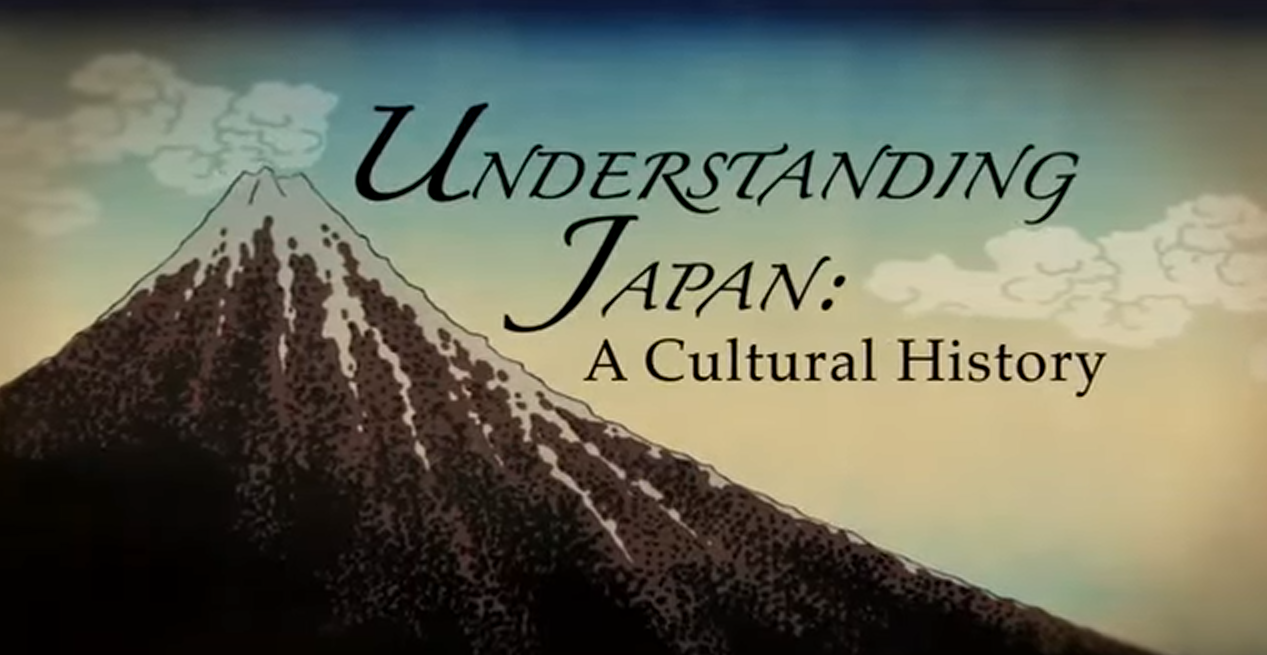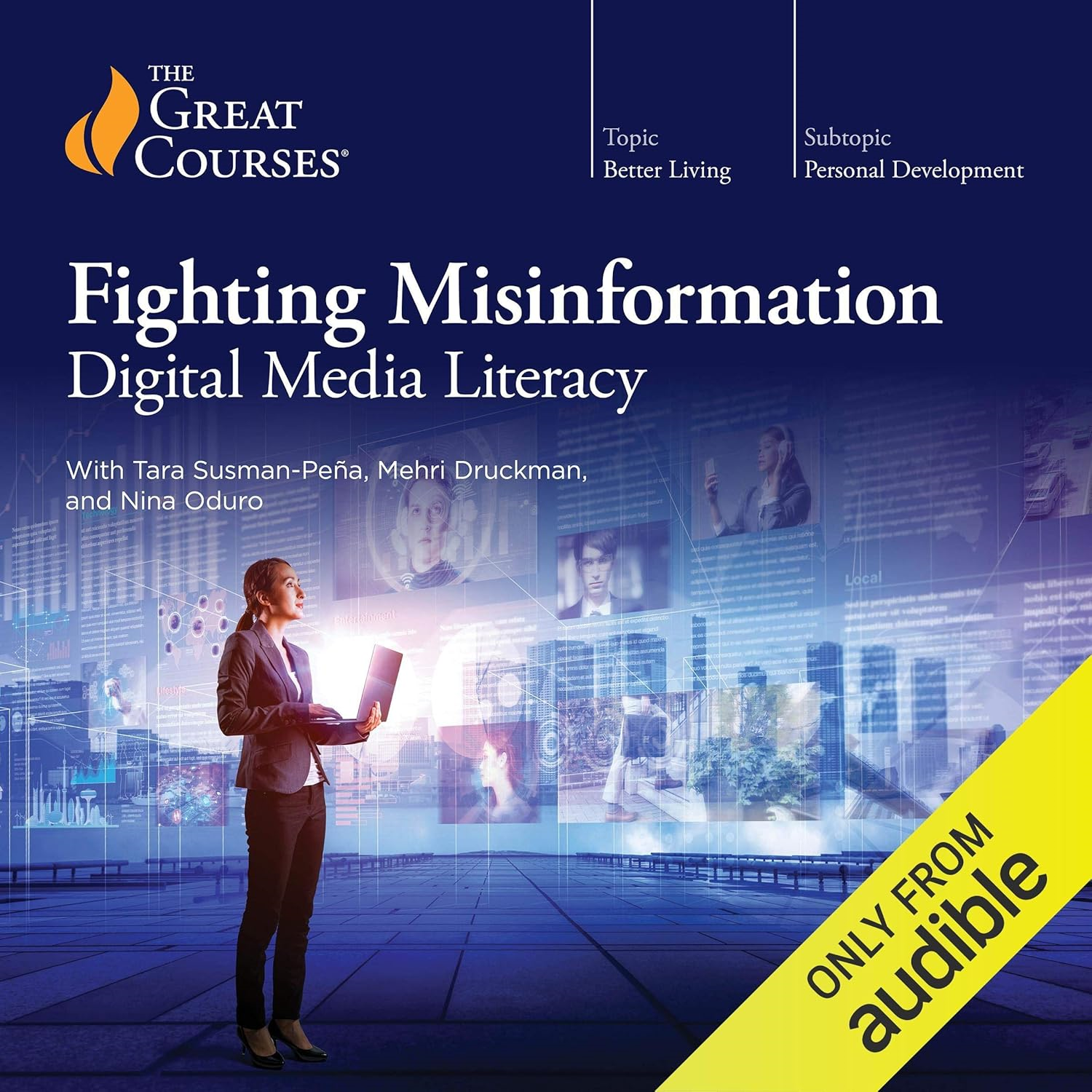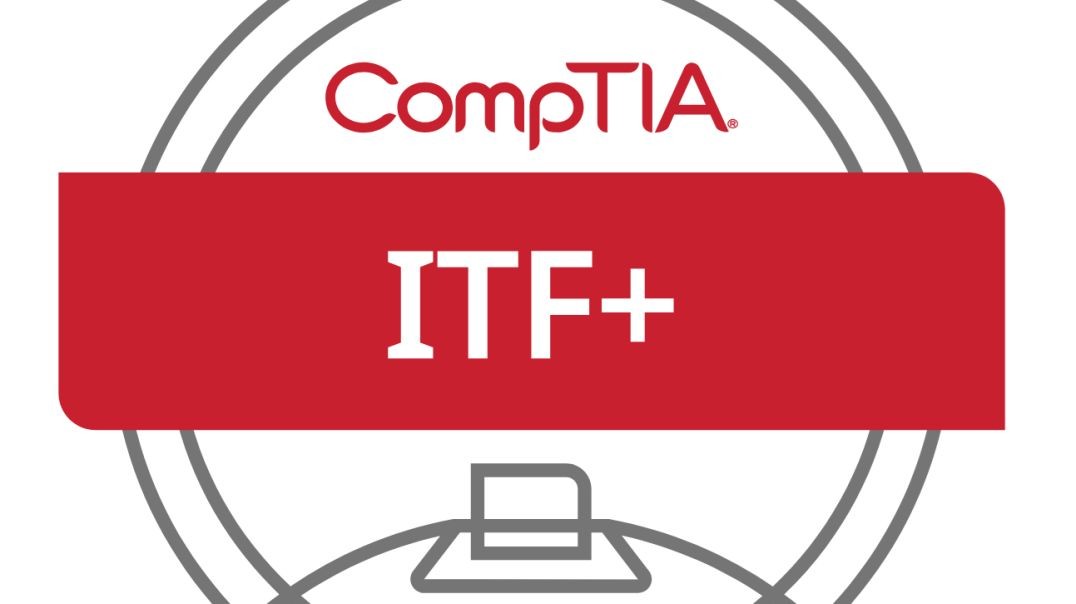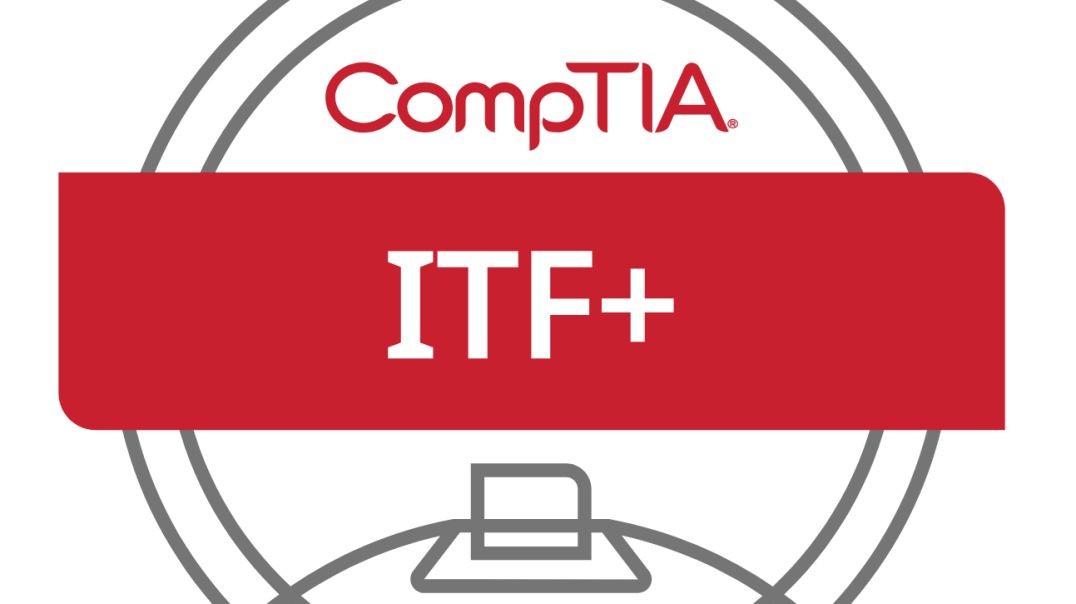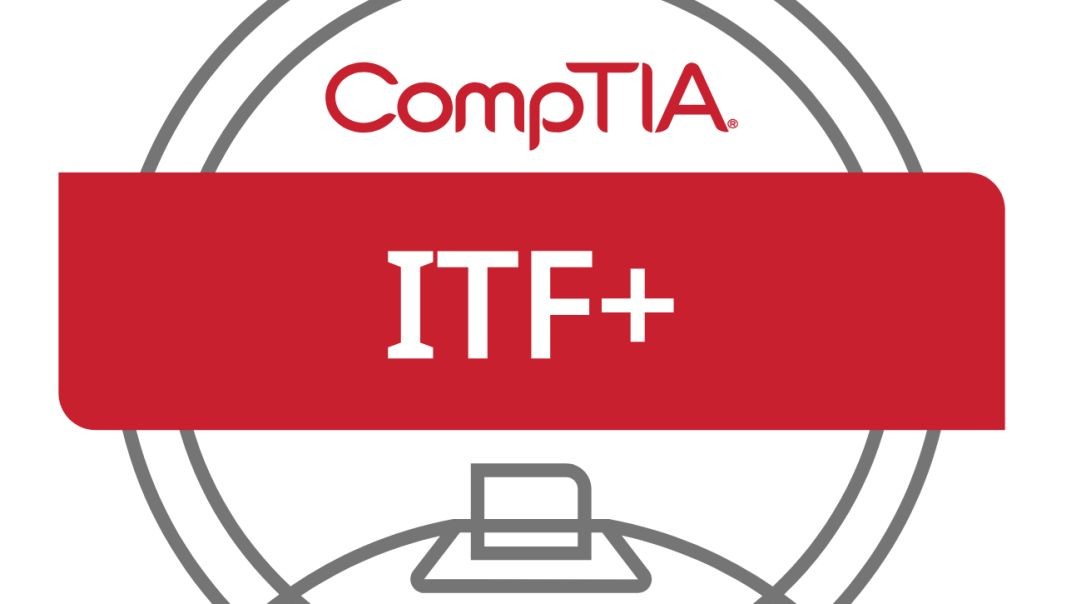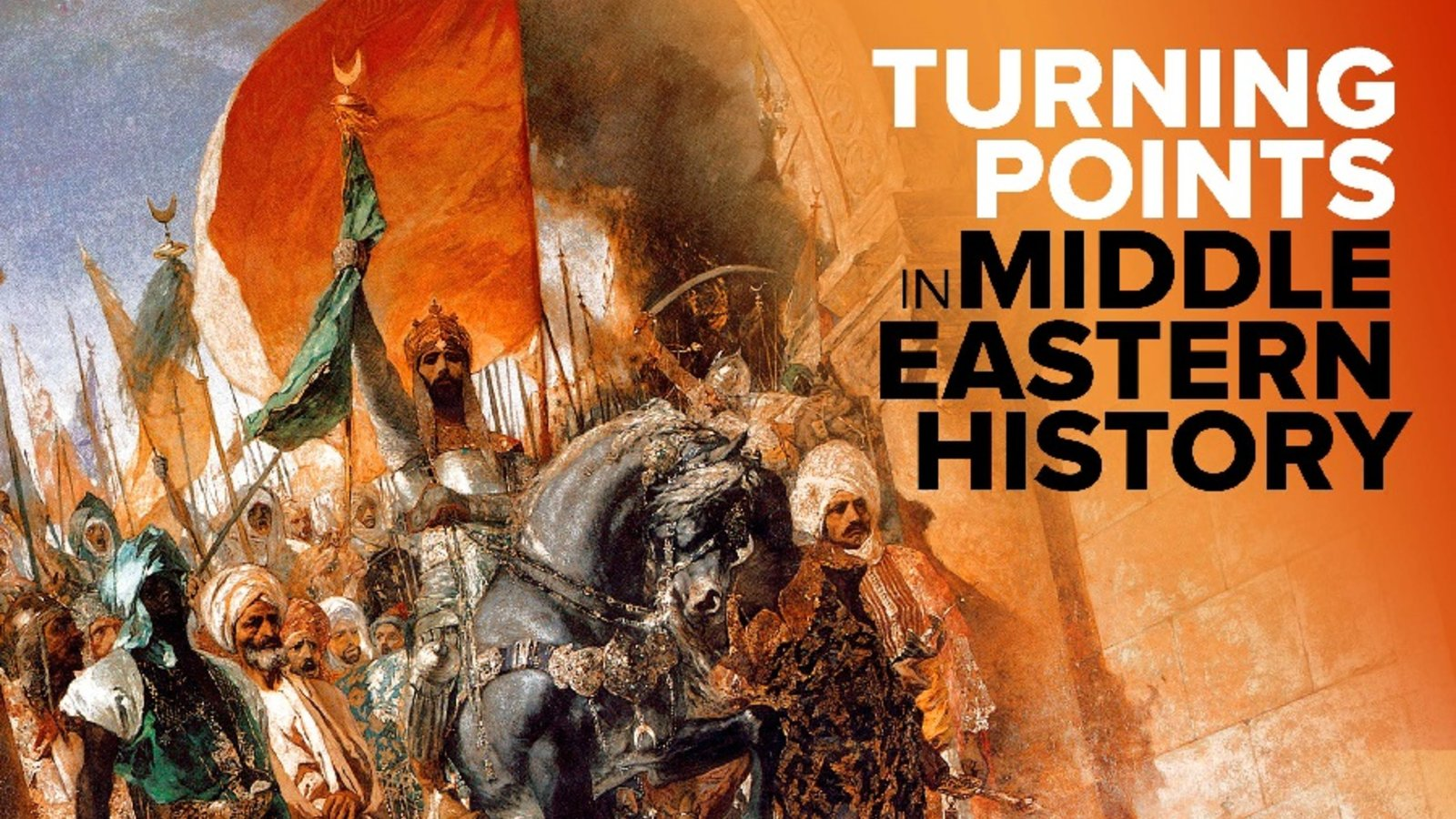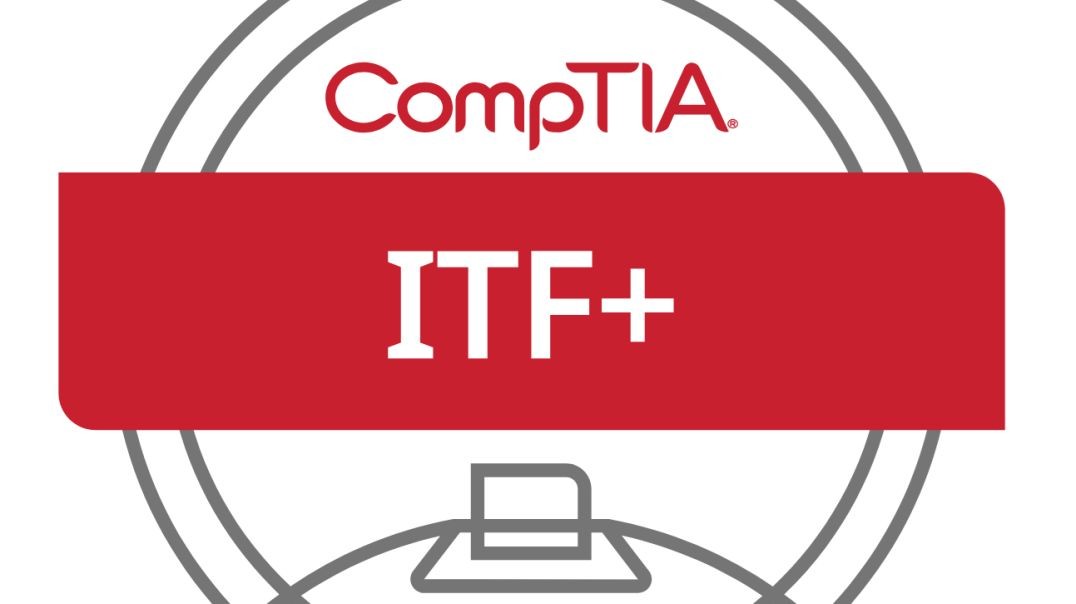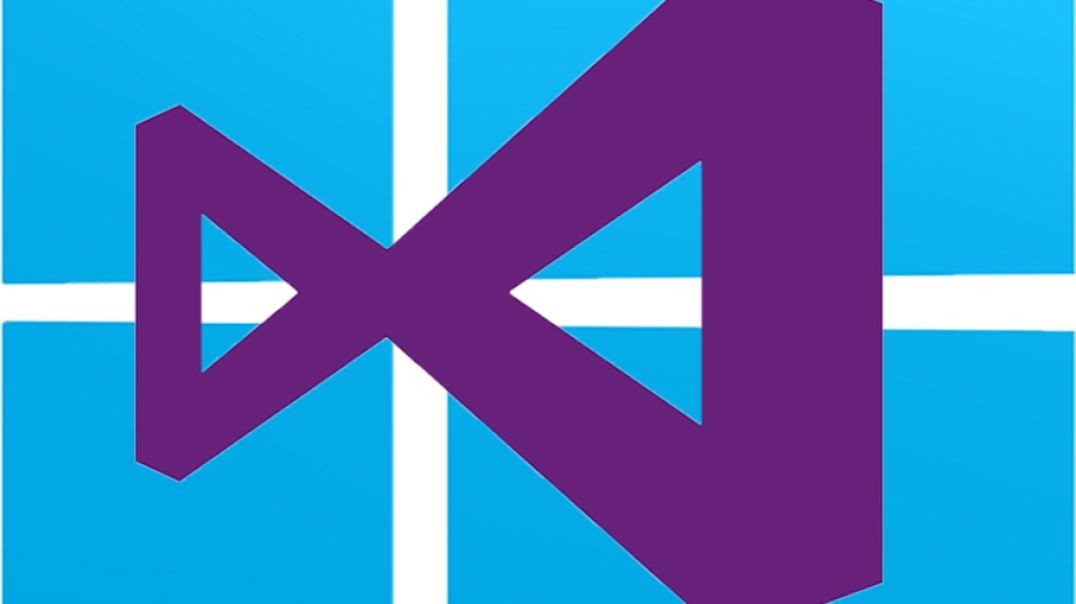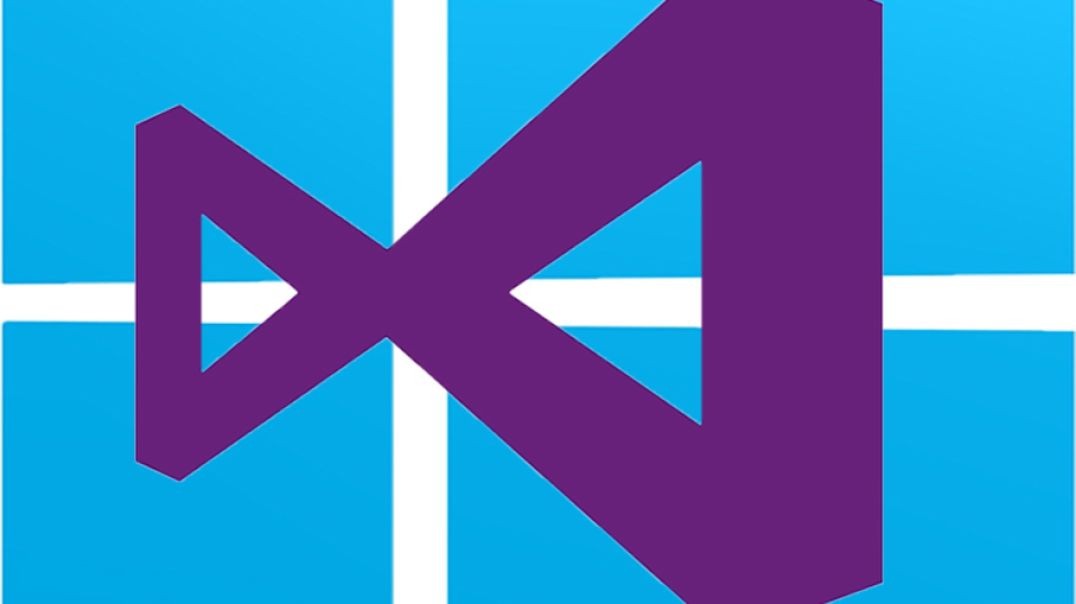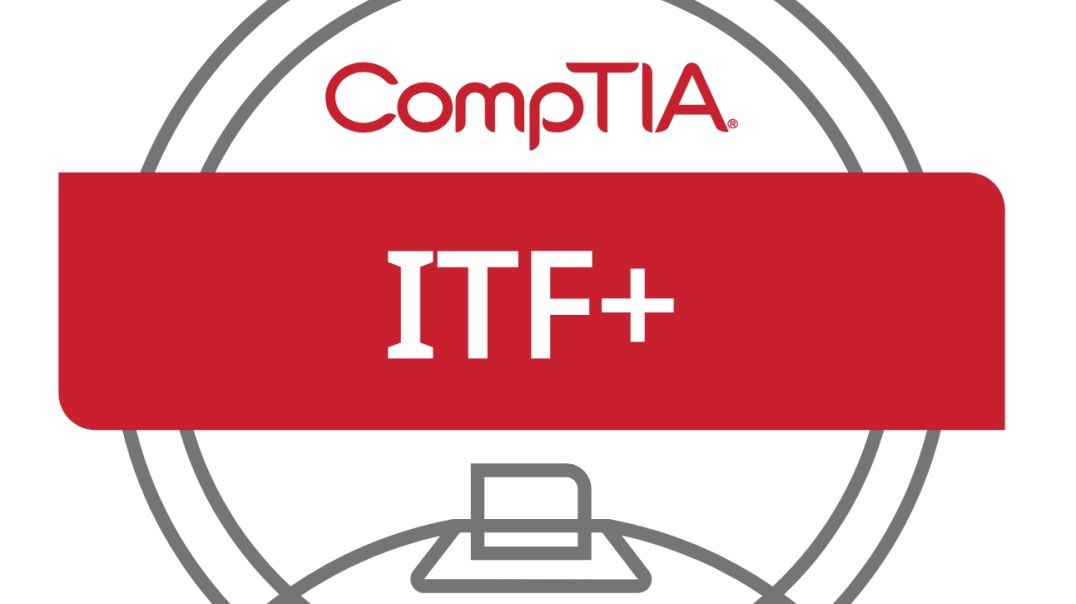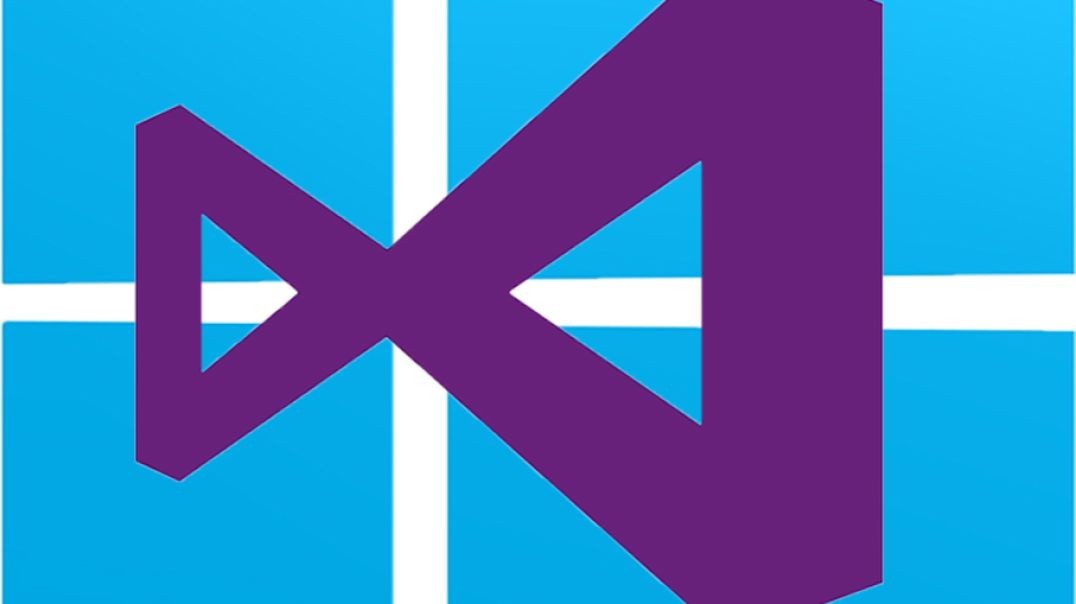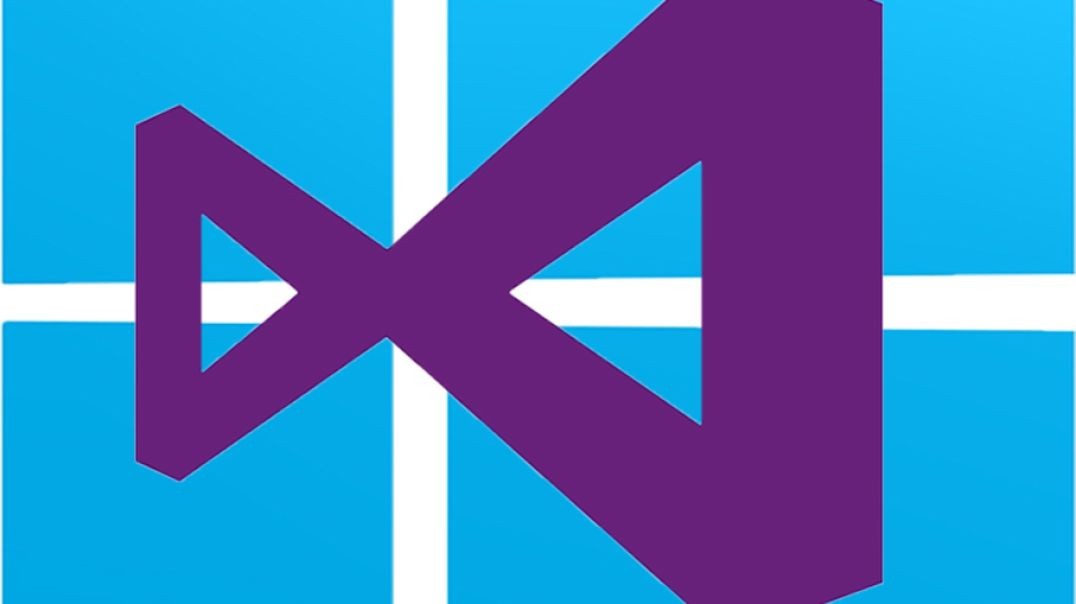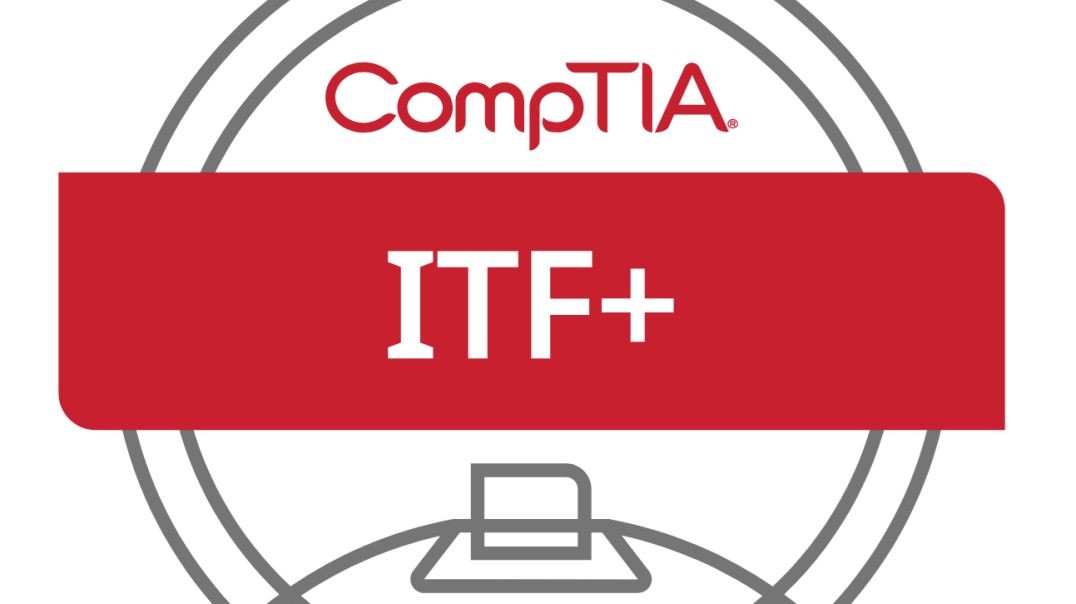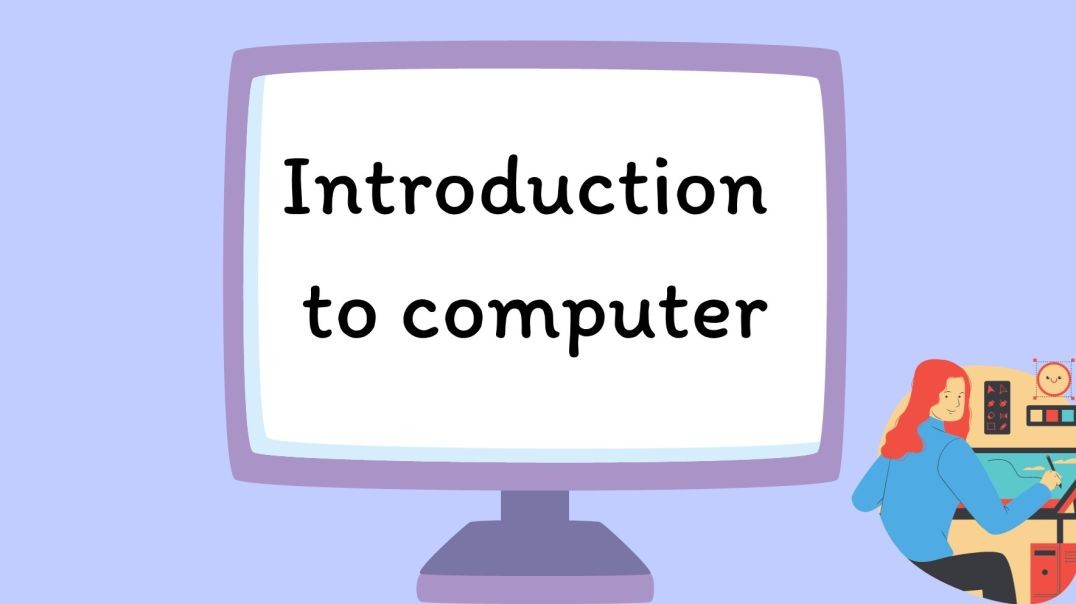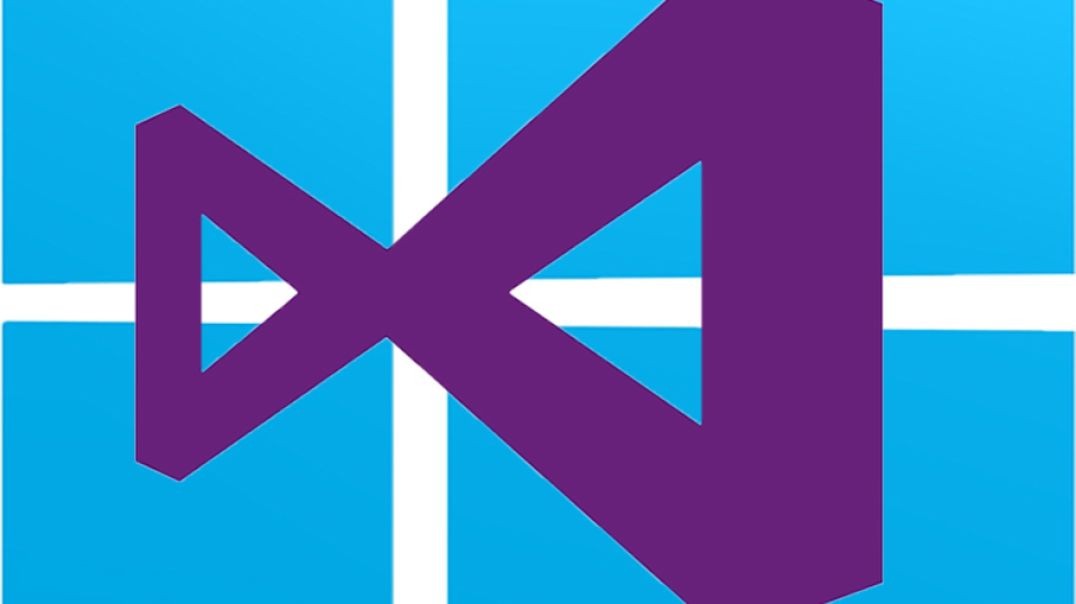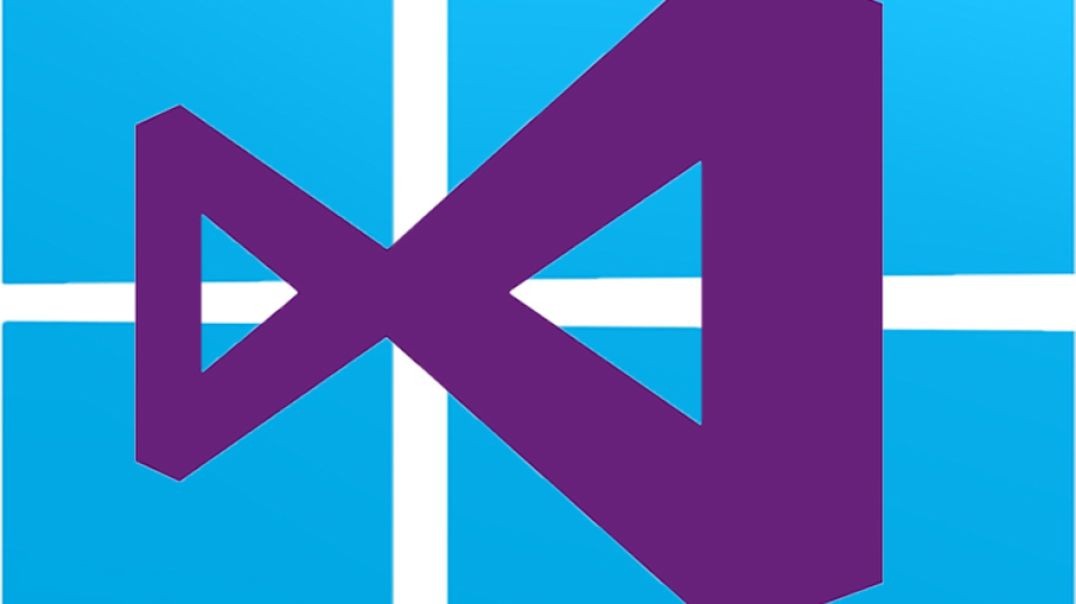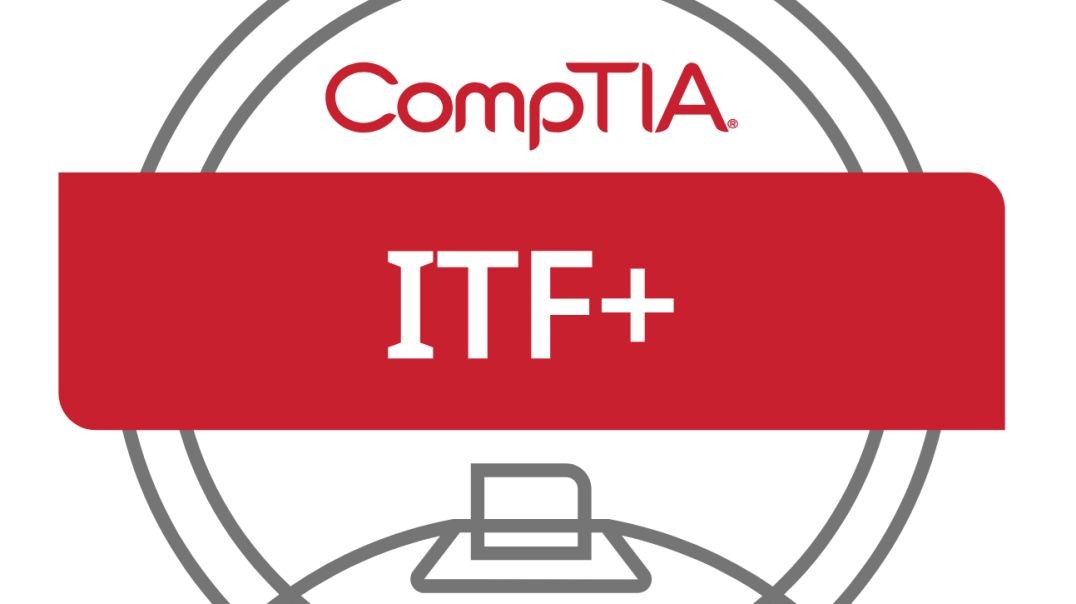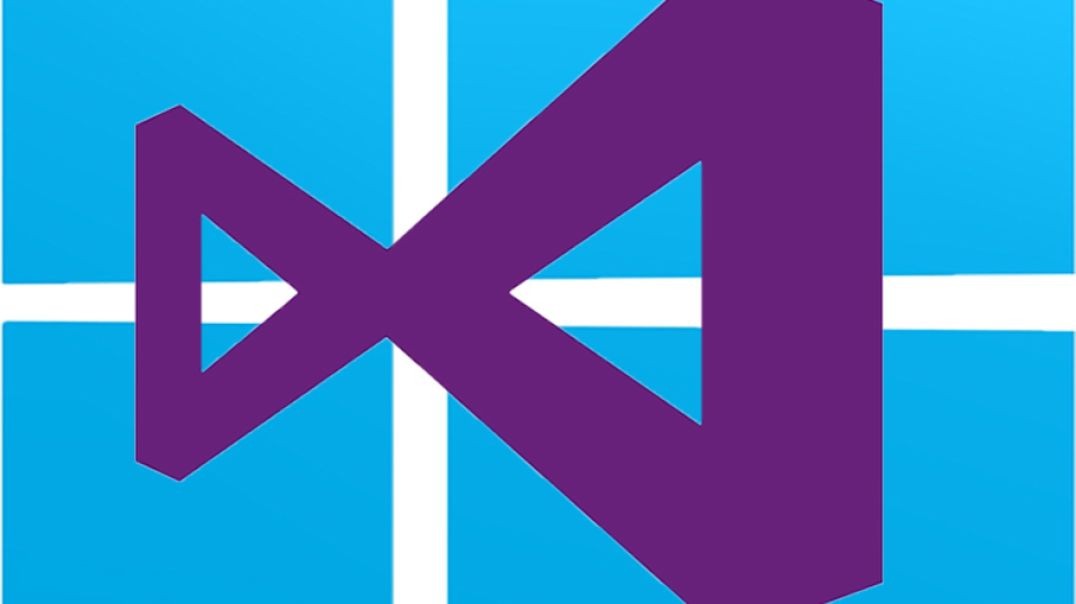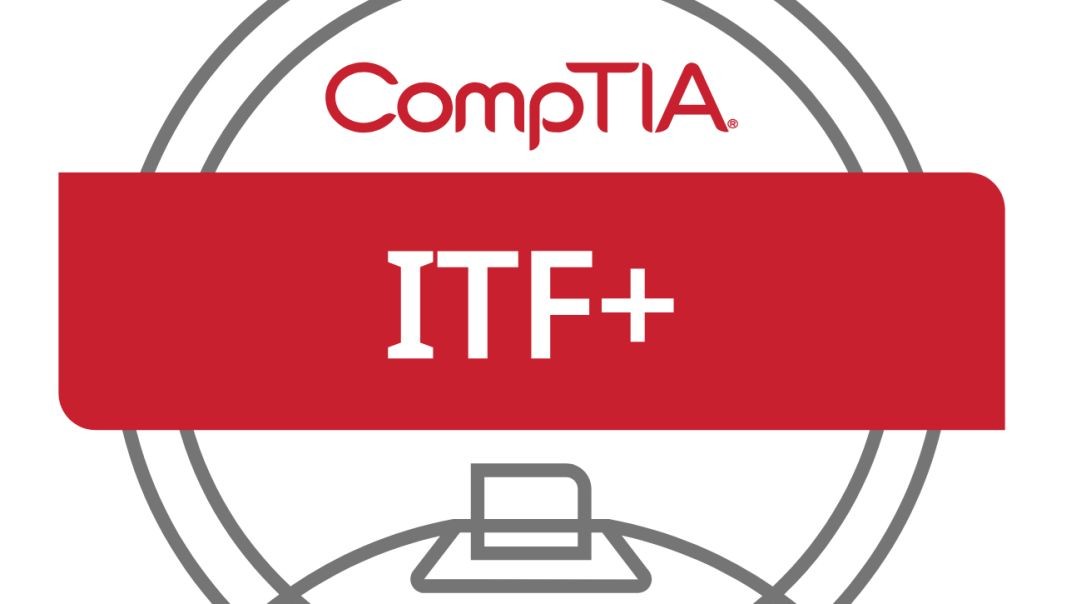Top videos
Get an engaging introduction to ancient Japanese myths, collectively known as Shintō ("Way of the Gods"). Focusing on the oldest written compilation of Japanese oral tradition, the Kojiki, you'll examine fascinating stories about gods and heroes, the origins of the universe, the Rock Cave of Heaven, rival clans, and more.
The rise of new technology has led to a simultaneous, exponential increase in misinformation—locally, nationally, and even internationally. Learn how artificial intelligence and augmented reality programs are being used to spread misinformation, and how media literacy, Label to Disable, and Care before You Share can be used to combat its spread.
CompTIA IT Fundamentals+ Course | Module 2 Part 4: Decimal Notation
CompTIA IT Fundamentals+ Course | Module 2 Part 5: Binary Notation
CompTIA IT Fundamentals+ Course | Module 2 Part 2: Input, Output, Processing and Storage
The Battle of Karbala represents the defining moment in the split between the two main branches of Islam. Learn about how the faith came to violent internal conflict so early in its history, assess the nature of the underlying dispute over succession, and witness the political and religious fallout from the battle itself.
CompTIA IT Fundamentals+ Course | Module 2 Part 8: Data Types
Part 41 of C# .NET Bootcamp: Polymorphism
Part 9 of C# .net Bootcamp: Why Should You Learn .NET?
In this lesson you are going to learn about why should you learn .NET?
CompTIA IT Fundamentals+ Course | Module 4 Part 1: Types of Computers
Part 34 of C# .NET Bootcamp: Methods
Part 04 of C# .net Bootcamp course.
In this lesson you are going to learn how to Install Microsoft Visual Studio on Windows, especially when you are a Windows user. For MacOS and Linux User, consider viewing the next video.
CompTIA IT Fundamentals+ Course | Module 2 Part 7: Units of Measure
Module 6 Part 1: Understanding Computer Security and Cyber Threats
Part 07 of C# .net Bootcamp
In this lesson, you're going to learn about the history of the .net
Part 11 of C# .NET Bootcamp: The .NET Documentation
In this lesson, you are going to learn about how to get help from the .NET documentation.
CompTIA IT Fundamentals+ Course | Module 2 Part 9: Representing Data
Part 40 of C# .NET Bootcamp: Inheritance
CompTIA IT Fundamentals+ Course | Module 2 Part 3: Numbers and Notational Systems
Part 12 of Computer Networking Fundamentals: Wireless Network Configuration
Wireless Network Configuration
At the end of this episode, I will be able to:
- Examine and implement a wireless network configuration.
Learner Objective: Examine and implement a wireless network configuration.
Description: In this episode, the learner will explore a demonstration of wireless network concepts through practical application of wireless network configuration.
- Introduction to Network Infrastructure
- Wireless network demo
- Components
- Wireless enabled laptop
- Ethernet cable (to connect to the access point)
- TP-Link TL-WA1201 AC1200 Wireless Access Point
- If necessary, perform factory reset on the AP
- Follow the procedures found on the vendor website
- Login to the AC point
- View the Status page
- Note - examine any current connections via the "Wired Clients" and "Wireless Client"* icons
- Click the "Quick Setup" tab
- Note* - Examine the options
- Access Point mode - the AP controls all communications on the network
- Range Extender mode - Relays signals to increase the transmission distance of the wireless network
- Client mode - acts as a networks adapter (or wireless client), allows other wired devices connect to the AP
- Multi-SSID mode - allows the Access point to create multiple wireless networks for VLANs and security.
- Note* - Examine the options
- Click the Network blade
- LAN - customize the IP address scheme for the AP and the LAN.
- DHCP Server - customize the DHCP server settings for the wireless network.
- Click the Wireless blade
- Wireless Settings - configure the SSID, encryption, mode, channel width and channel.
- Portal - creates a captive portal to direct clients to for authentication purposes
- WPS - enable or disable WPS
- Statistics - view the client's connection properties
- MAC Filtering - allow or deny access to the wireless networks based on the wireless client's MAC address
- Click the System Tools blade
- Time Settings, LED Control, SNMP, Ping Watchdog, Firmware upgrades, Backup & Restore, Reboot Schedule, Administration and Diagnostics