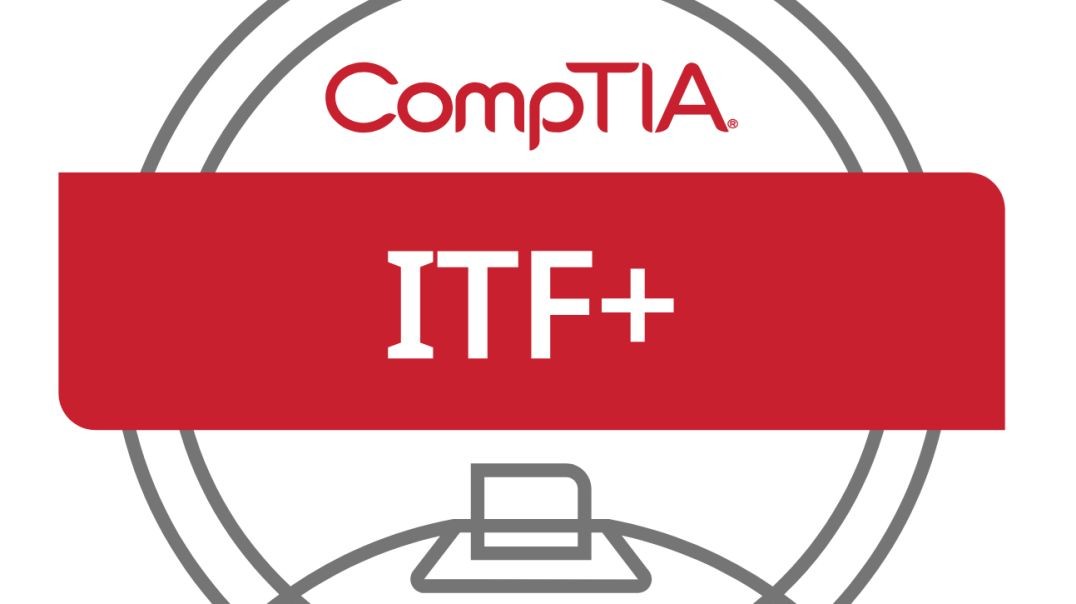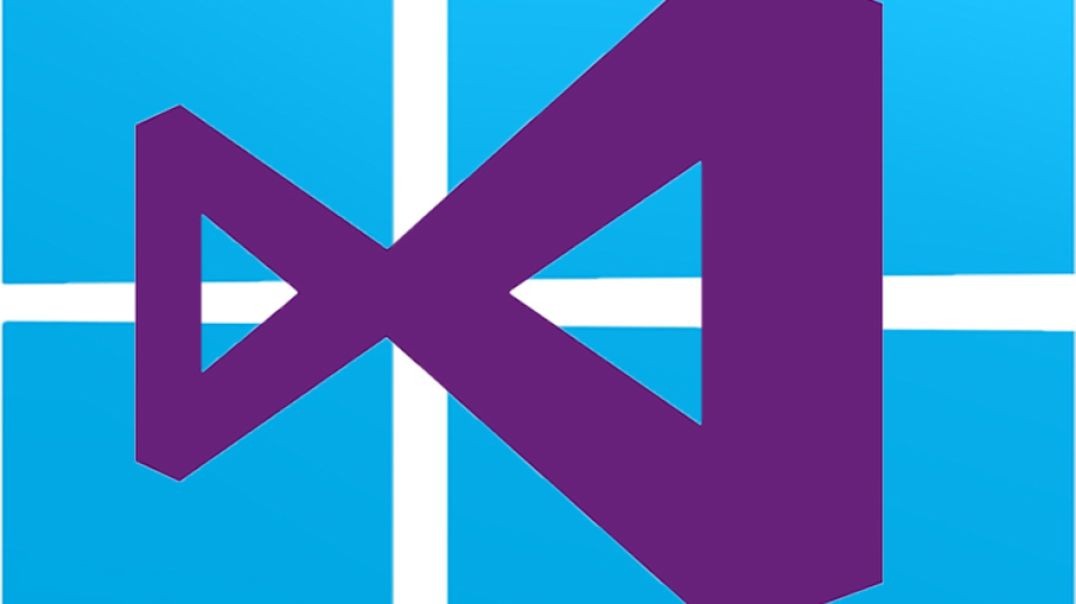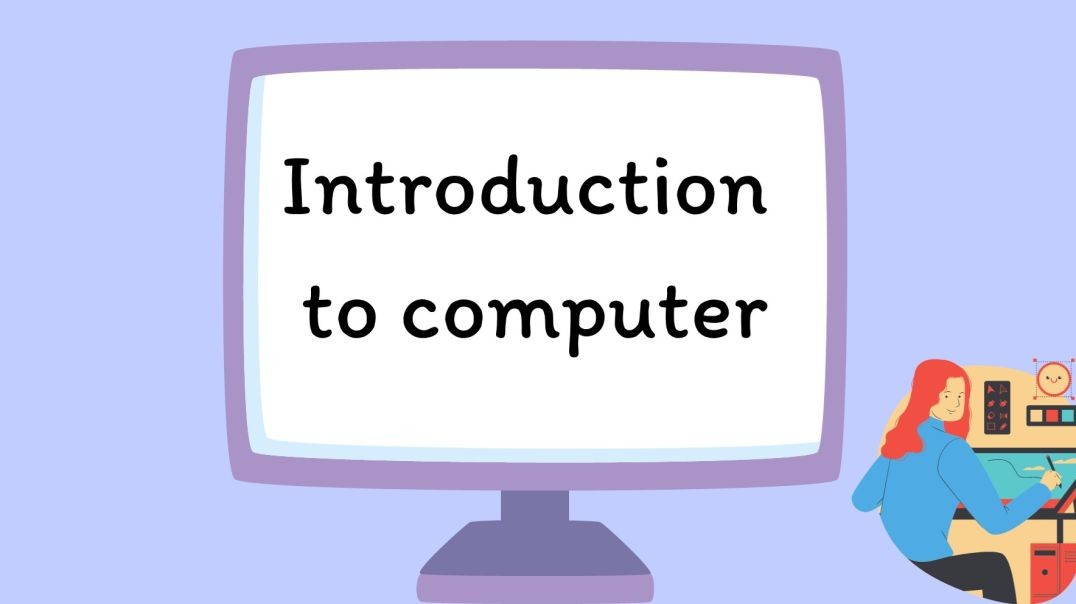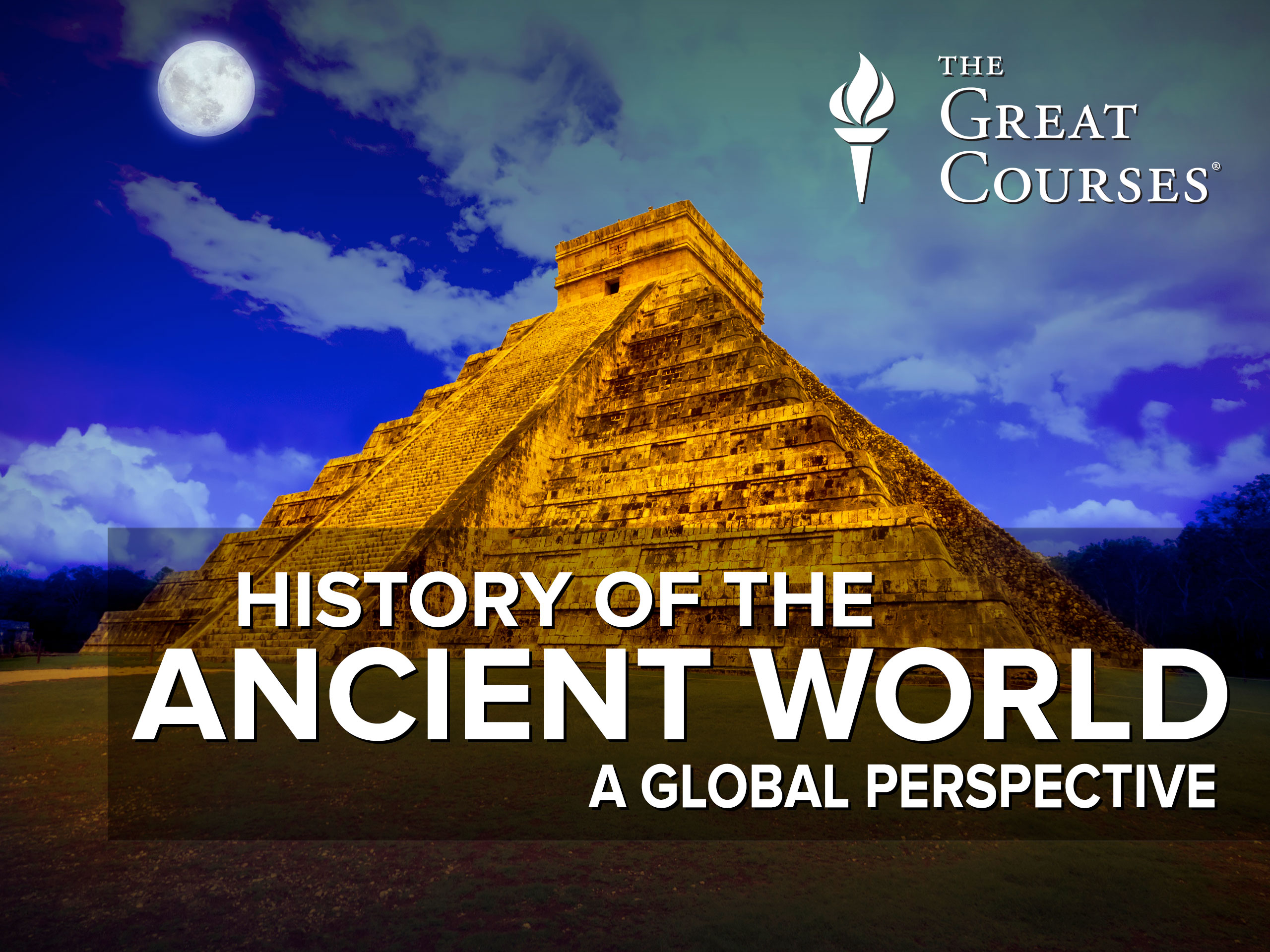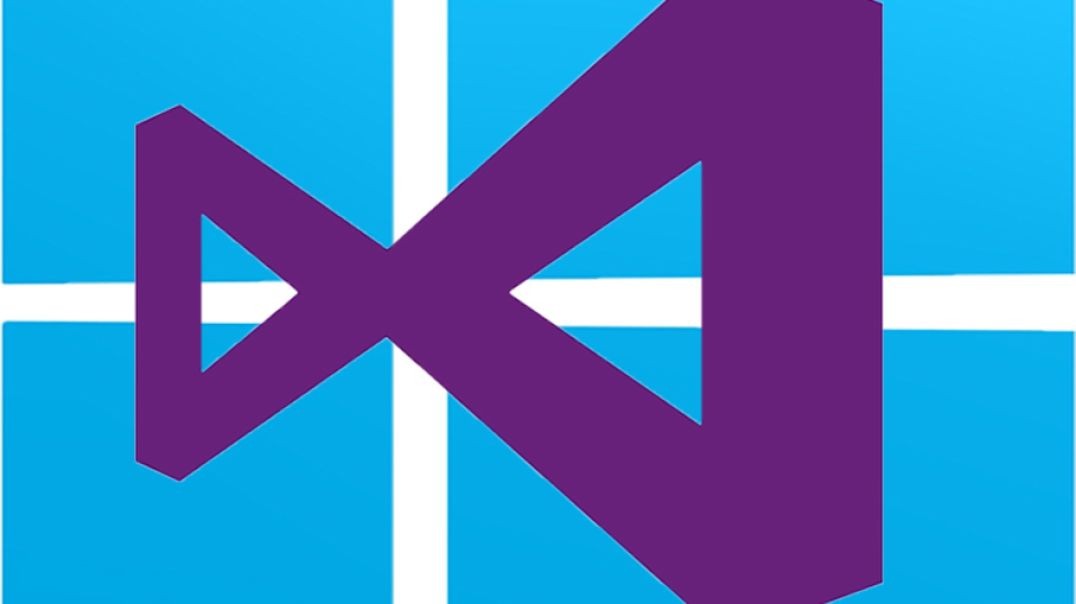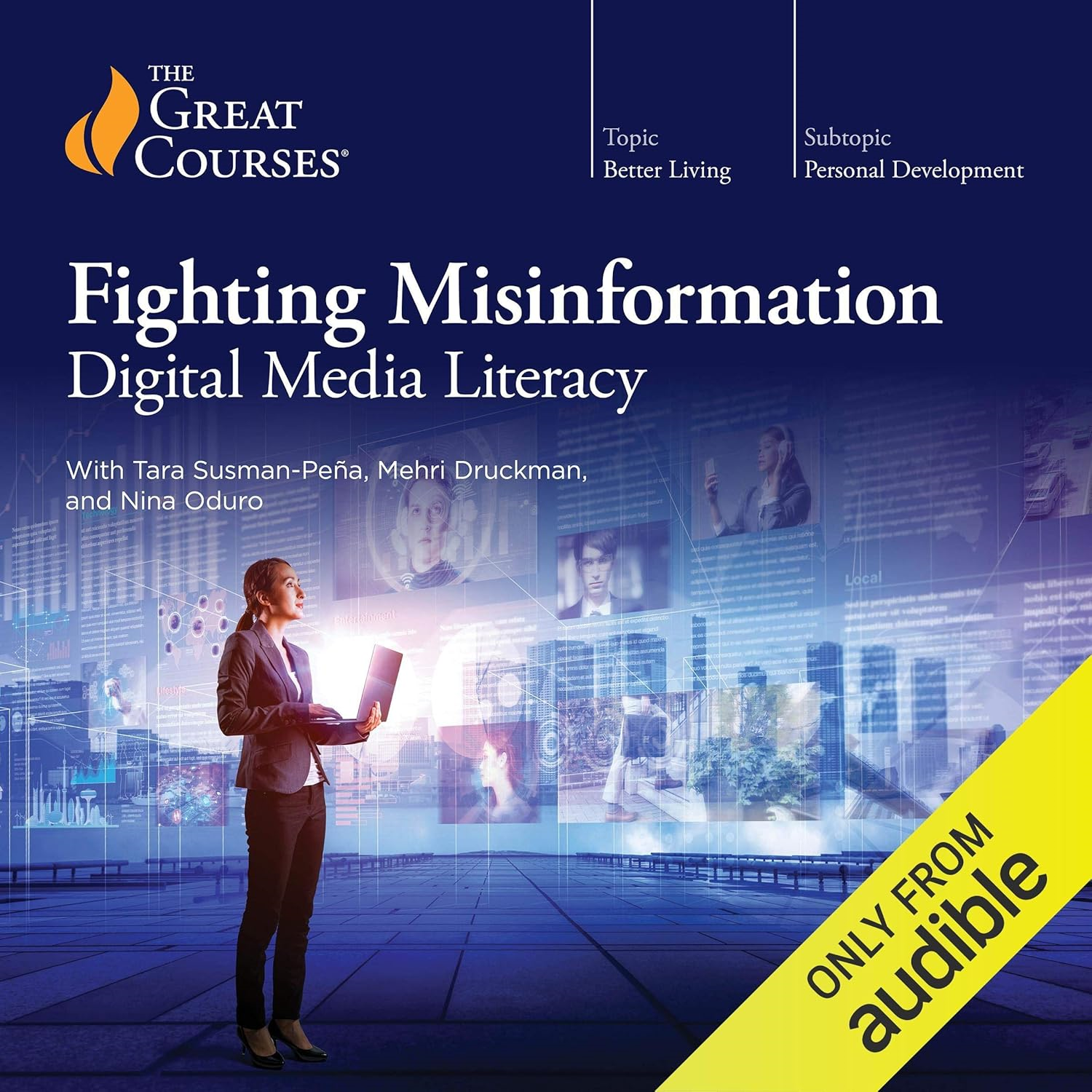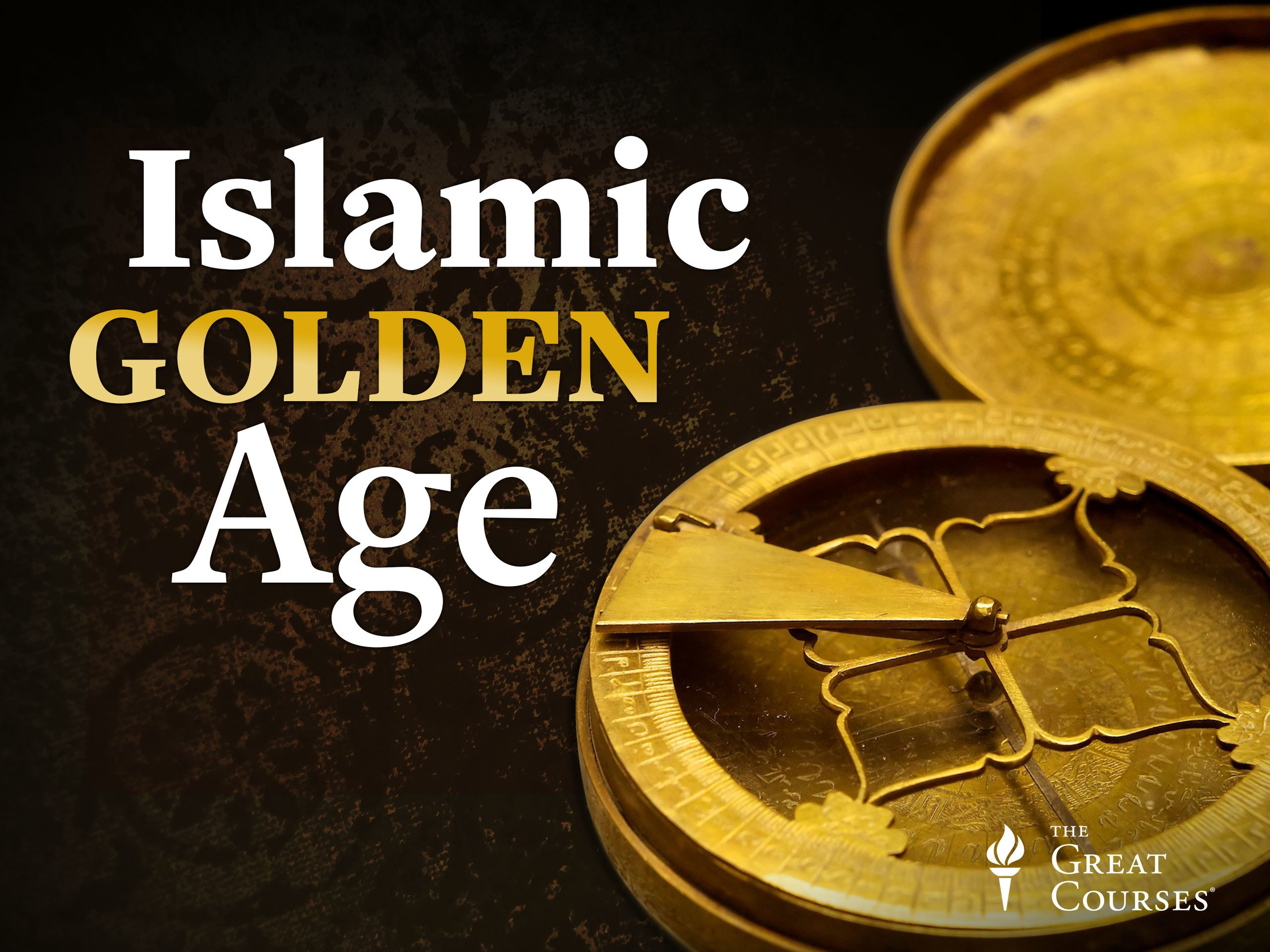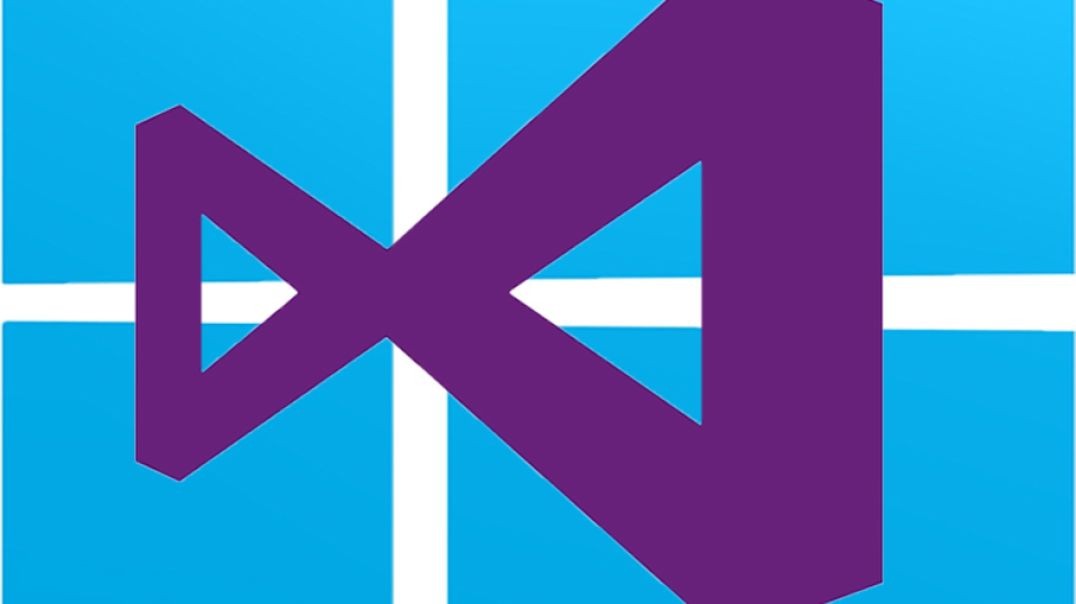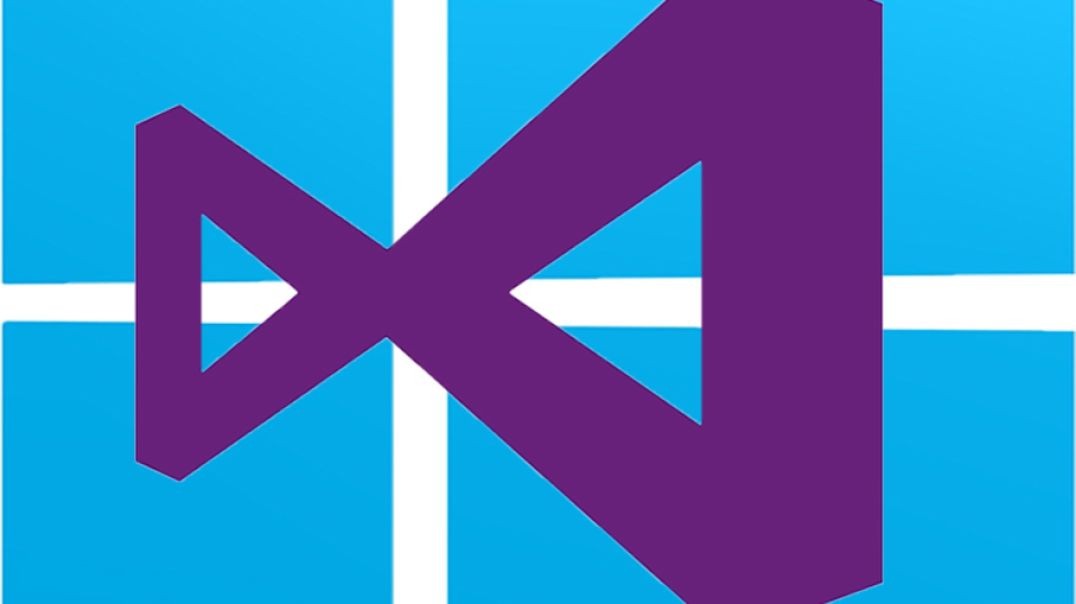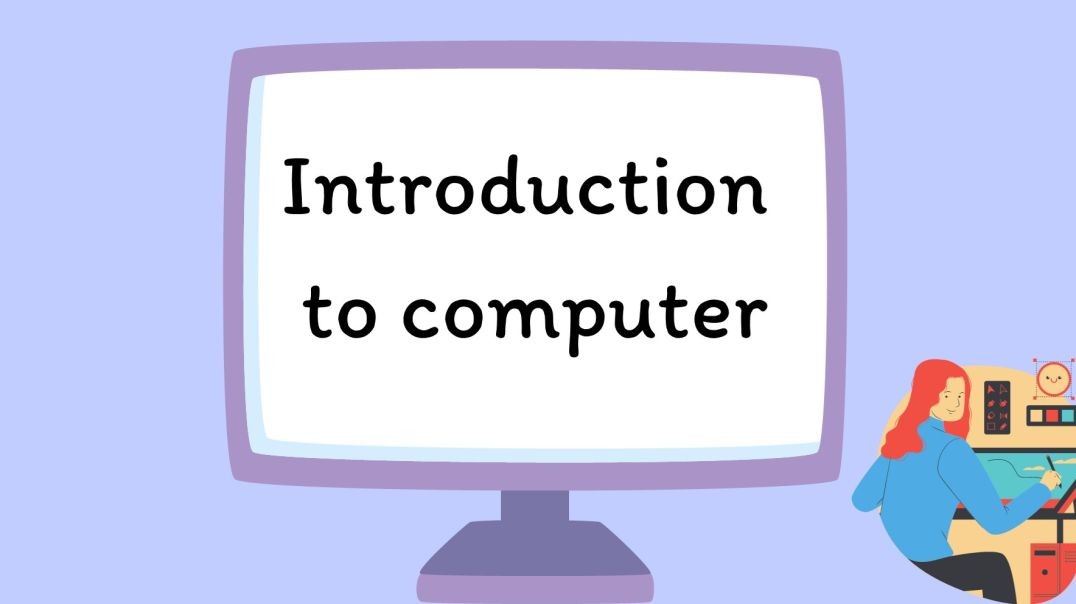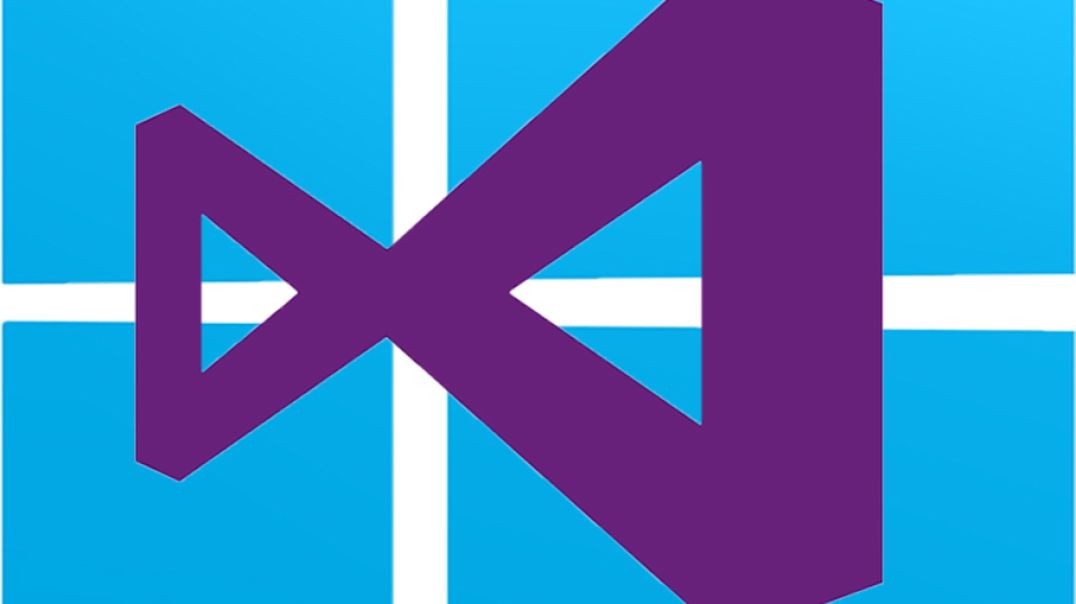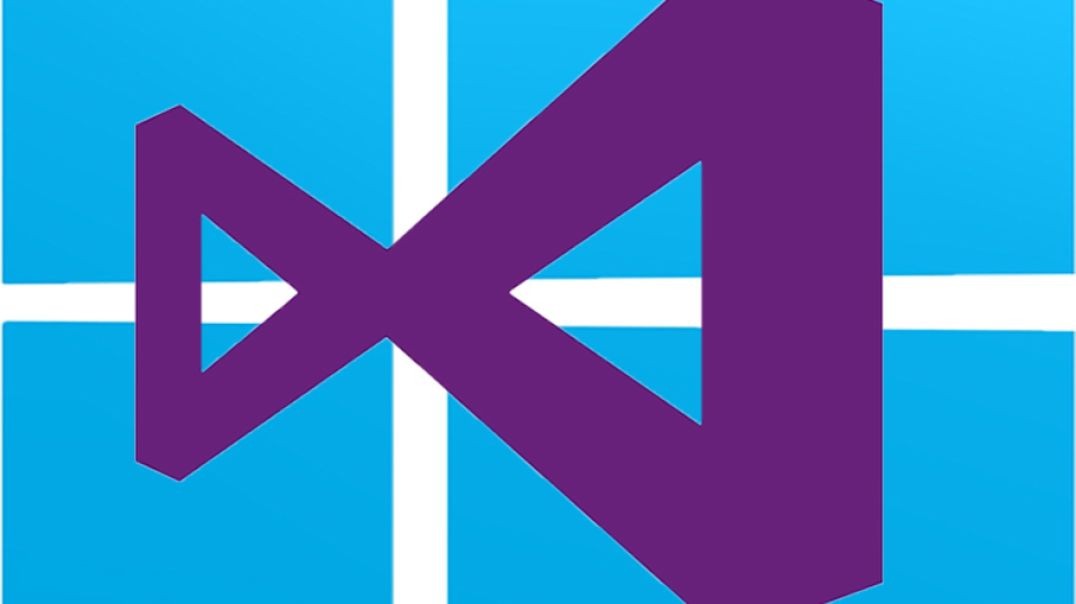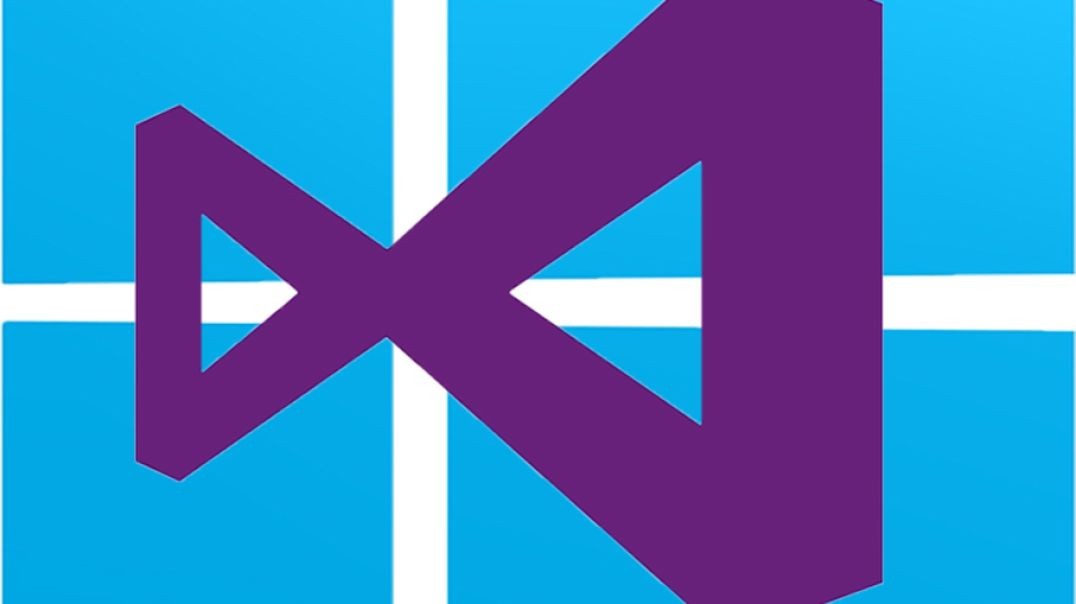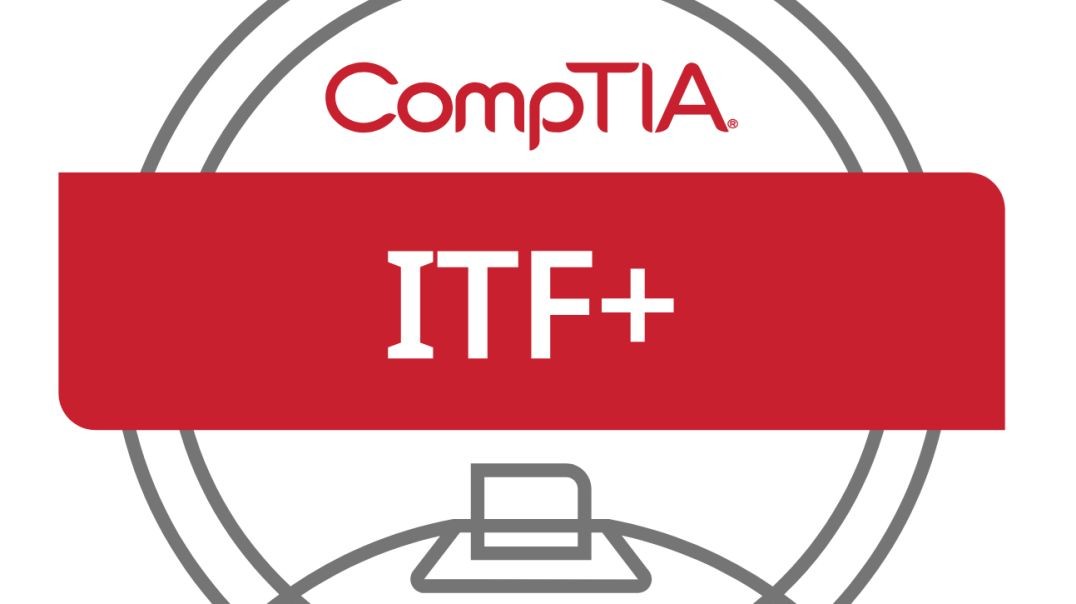Top videos
CompTIA IT Fundamentals+ Course | Module 8 Part 8: Wireless (Wi-Fi) Security Best Practices
Part 12 of C# .NET Bootcamp: What is C#?
In this lesson you are going to learn about what is C# programming language, how it's created and how it's used for.
Part 02 of Computer Networking Fundamentals: Local Area Networks
Local Area Networks
At the end of this episode, I will be able to:
- Describe the components and attributes of a local area network.
Learner Objective: Describe the components and attributes of a local area network
Description: In this episode, the learner will identify the components and attributes of a local area network.
- Introduction to Network Infrastructure
- Local area networks (LAN)
- What is a network? - A group of computers, connected to common network links for the purpose of communication and sharing resources.
- What are LANs? - A network comprising a single geographical region.
- Components
- Client workstations
- Laptops
- Mobile devices
- Servers
- Cabling - bounded transmission media
- Standardized media
- Copper or fiber
- Connectivity or intermediate devices (Access points, switches, routers)
- Network Models
- Host-based - a centralized powerful computer performs all storage and processing of data. User inputs are captured from terminals, output is displayed on the terminal.
- Client/Server - The most popular network model in modern networks, in which computers called clients request services and resources from other computers. Servers are the computers in a client/server network that respond to and provide services based on client requests.
- Peer-to-peer - a decentralized network model in which every device evenly (peer) shares the various functions of the network (requesting resources and providing resources).
- Local area networks (LAN)
Module 1 Part 4: Input, Output, and Software Basics
Consider what it must have been like to be among the very first historians, not only practicing your art, but having to define it and its standards, as well. See how fundamental questions about writing history were answered by Herodotus, Thucydides, and Sima Qian.
Part 45 of C# .NET Bootcamp: Garbage Collection in C#
Options for news sources have expanded exponentially in the digital age. Content is at our fingertips from traditional news sources, but anyone can now be a publisher of information on the internet, and computer algorithms are influencing what you see every day. How do we sort the legitimate news from false, misleading, or opinion content? Travel with your instructors through the history of communication technology as you learn how to separate the wheat from the chaff.
Examine the life and times of one of the era's great travel writers. Following the journey of al-Masudi gives you a broad tour of the Islamic Golden Age and its history. After reviewing his biography and reflecting on his reasons for traveling, you will survey the many subjects he wrote about, from geography and geology to the strategy of backgammon.
Part 09 of Computer Networking Fundamentals: Wireless Standards
Wireless Standards
At the end of this episode, I will be able to:
- Compare and contrast wireless technology standards.
Learner Objective: Compare and contrast wireless technology standards.
Description: In this episode, the learner will be introduced to a variety of wireless specifications and standards.
- Introduction to Network Infrastructure
- Wireless networking
- Wireless Standards
- IEEE - Institute of Electrical and Electronics Engineers (IEEE)
- The world's largest association of technical professionals and standards body.
- Electrical, electronics, telecommunications, computer engineering
- 802 - is the standards committee that develops and maintains networking
- Wi-Fi Alliance - a non-profit organization that owns the Wi-Fi trademark. Manufacturers may use the trademark to brand products certified for Wi-Fi interoperability. standards for LANs, MAN, and their wireless counterparts WLAN, WPAN, WMAN as well as Ethernet and bridging technologies.
- 802.11 - is the standards committee for wireless LAN RF communication standards
- 802.11a - (1999)released along side .11b, 5 GHz frequency @54Mbps
- 802.11b - (1999)released along side .11a, 2.4 GHz frequency @11Mbps
- 802.11g (Wi-Fi 3)- (2003)2.4 GHz @54Mbps, supports backward compatibility with .11b devices
- 802.11n (Wi-Fi 4) - (2009) 2.4 GHz and 5 GHz, @600Mbps, supports backward compatibility with all earlier 802.11 standards, increased channel width.
- 802.11ac (Wi-Fi 5) - (2014) 5 GHz, @1.3 Gbps-2.3 Gbps
- 802.11ax (Wi-Fi 6/6E) - (2021) 2.4 GHz,5 GHz and 6 GHz, @9.6 Gbps
- IEEE - Institute of Electrical and Electronics Engineers (IEEE)
- Bluetooth
- Wireless communication technology operating in the 2.4 GHz ISM band
- Bluetooth 1.* (1999)- 732 Kbps (10m or 32.8 ft)
- Bluetooth 2.* - (2004) (Enhanced Data Rate or EDR) 3 Mbps (10m or 32.8 ft)
- Bluetooth 3.0 - (2009) (+ High Speed or +HS) (up to 24 Mbps over Wi-Fi) (10m or 32.8 ft) excessive power consumption
- Bluetooth 4.* - (2010) (Bluetooth Low Energy or BLE) 1 Mbps (610m or 32.8 ft)
- Bluetooth 5.* (2016)- 2 Mbps (10m or 32.8 ft)
- Infrared
- Short-range line-of-sight communication
- Specifications are controlled by the Infrared Data Association (IrDA)
- Standards
- Serial IrDA (SIR) - 115.2 Kbps
- Fast IrDA (FIR) - 4 Mbps
- Very Fast IrDA (VFIR) - 16 Mbps
- Wireless Standards
- Wireless networking
CompTIA IT Fundamentals+ Course | Module 9 Part 9: Google Android
CompTIA IT Fundamentals+ Course | Module 19 Part 5
Part 17 of C# .NET Bootcamp: Debugging in Visual Studio
In this lesson, you are going to learn about debugging in Visual Studio, and how to find a problem in your application so that it can run right.
Part 03 of C# .net Bootcamp course: Development Environment Overview
In this lesson , you are going to learn about Development Environment we are going to use, that is The Microsoft Visual Studio or Microsoft Visual Studio Code.
Module 7 Part 2: File Management and Document Creation
Part 26 of C# .NET Bootcamp: Conditionals
In this lesson you will learn about using conditionals branching in C#
CompTIA IT Fundamentals+ Course | Module 13 Part 10: Proxy Settings
Part 51 of C# .NET Bootcamp: Exception Handling in C# language
Part 04 of C# .net Bootcamp course.
In this lesson you are going to learn how to Install Microsoft Visual Studio on Windows, especially when you are a Windows user. For MacOS and Linux User, consider viewing the next video.
CompTIA IT Fundamentals+ Course | Module 5 Part 2: Motherboard
In an ironic reversal of the Indus legacy, the next great era of Indian history is known through an enormous bounty of texts, but relatively little archaeological or material evidence. Grasp what the thousands of verses we have tell us about Vedic culture and religion.