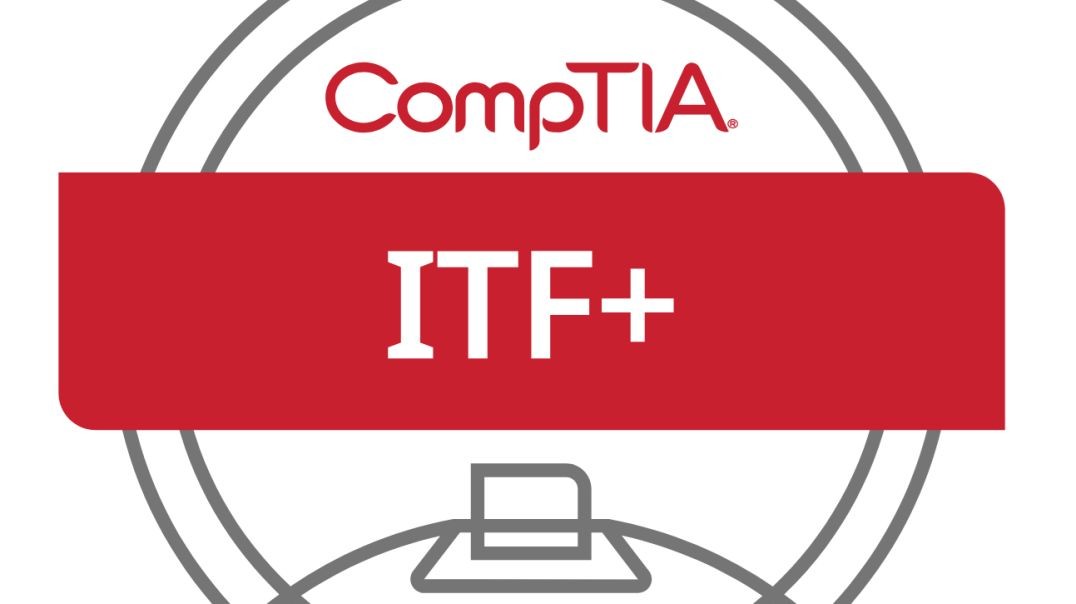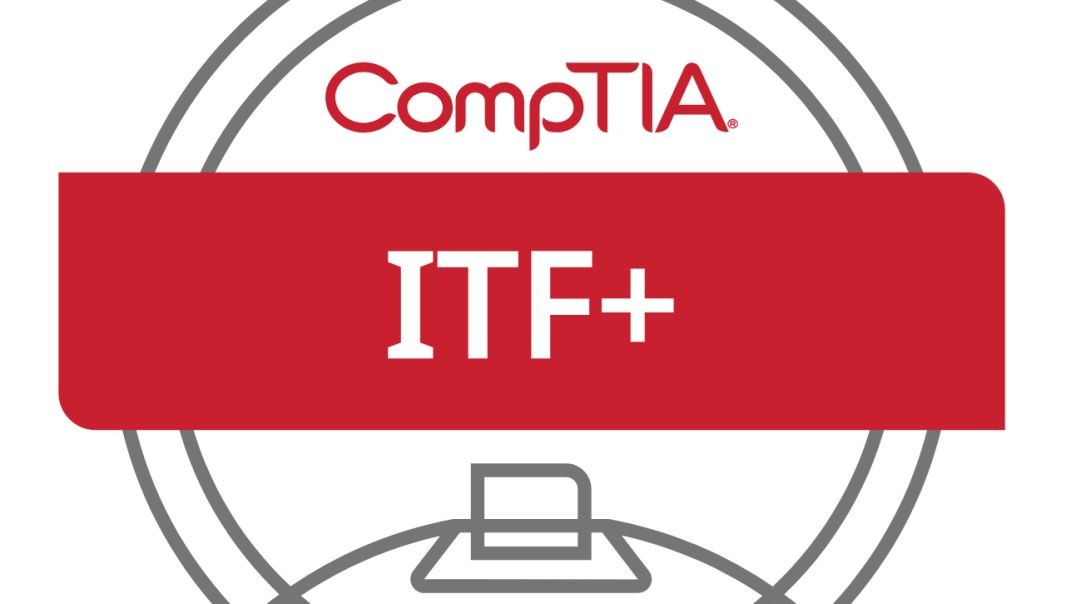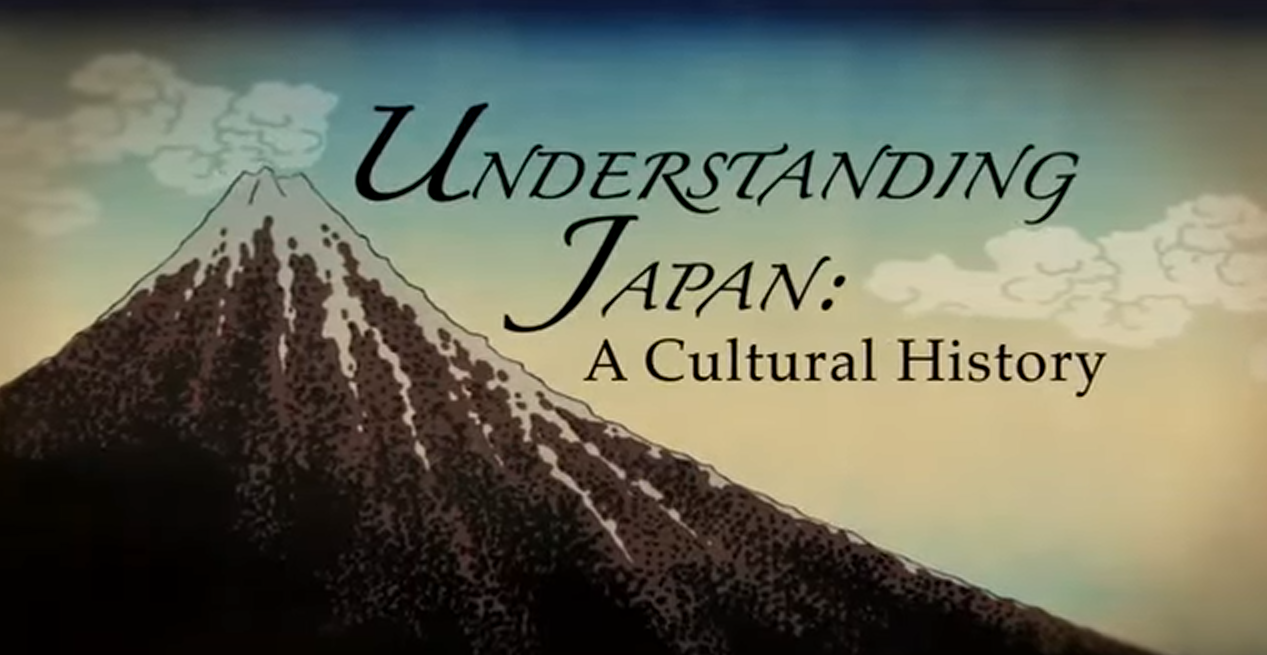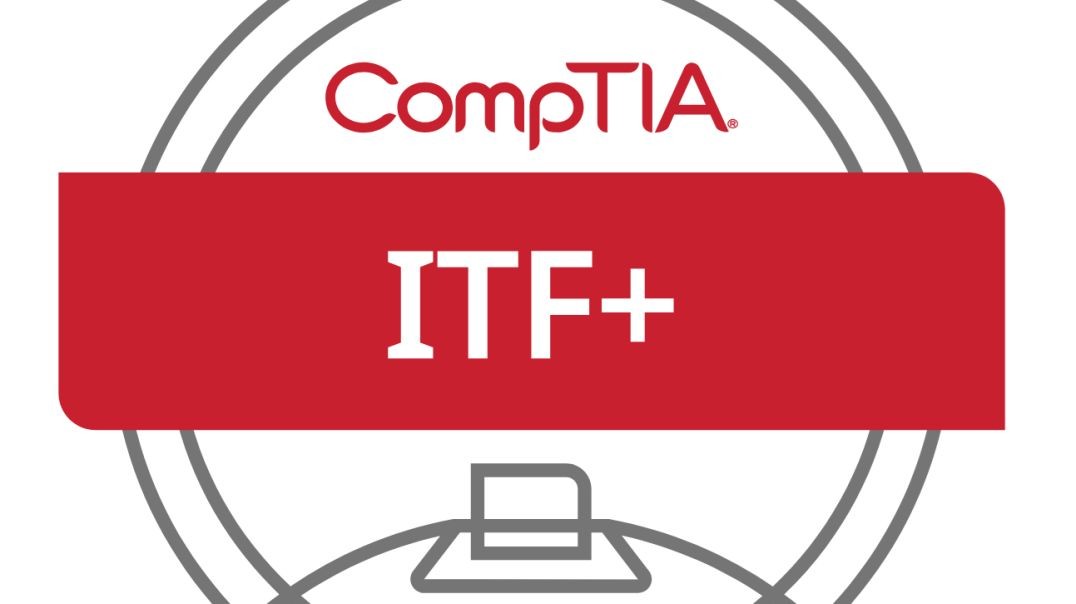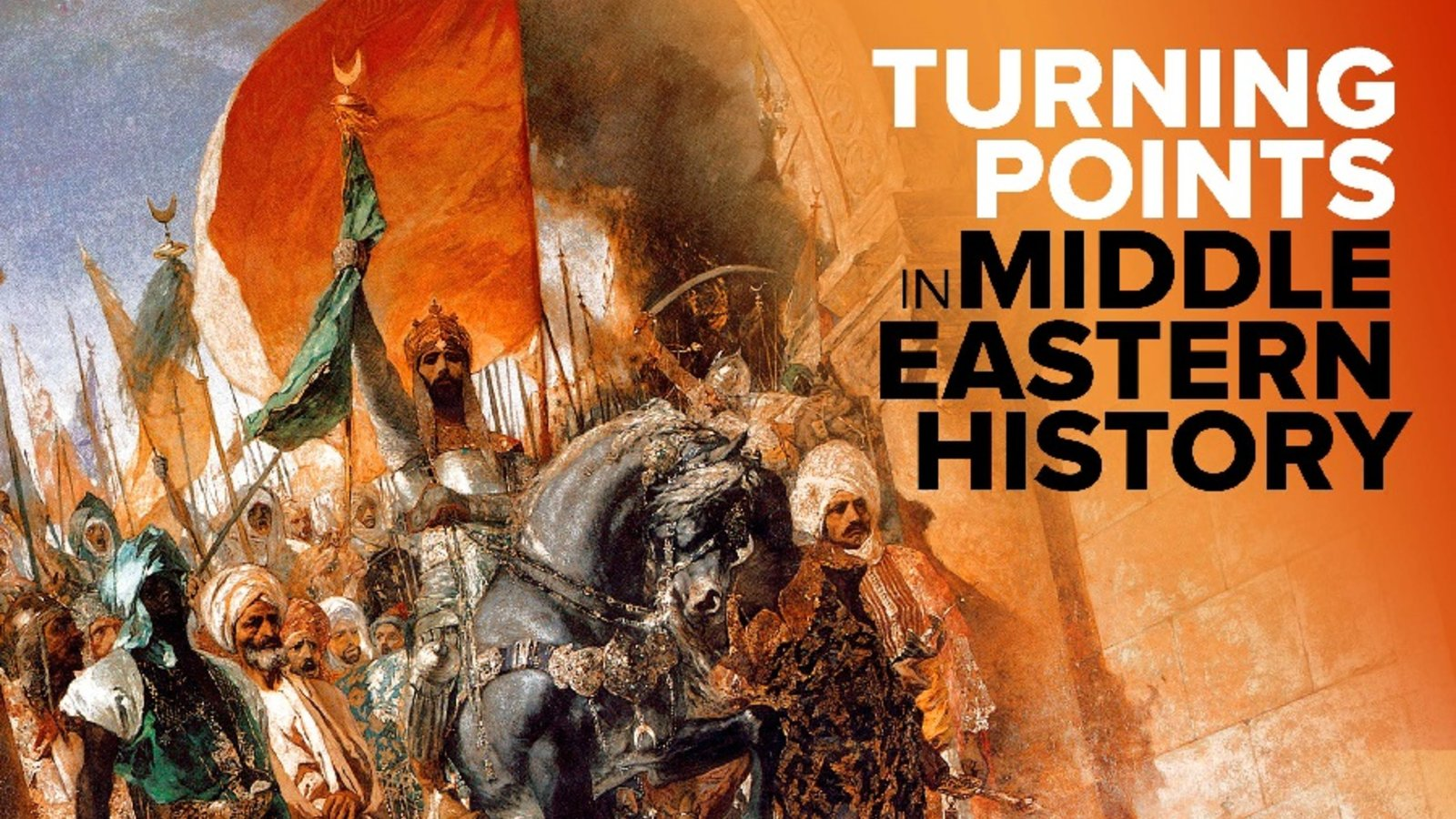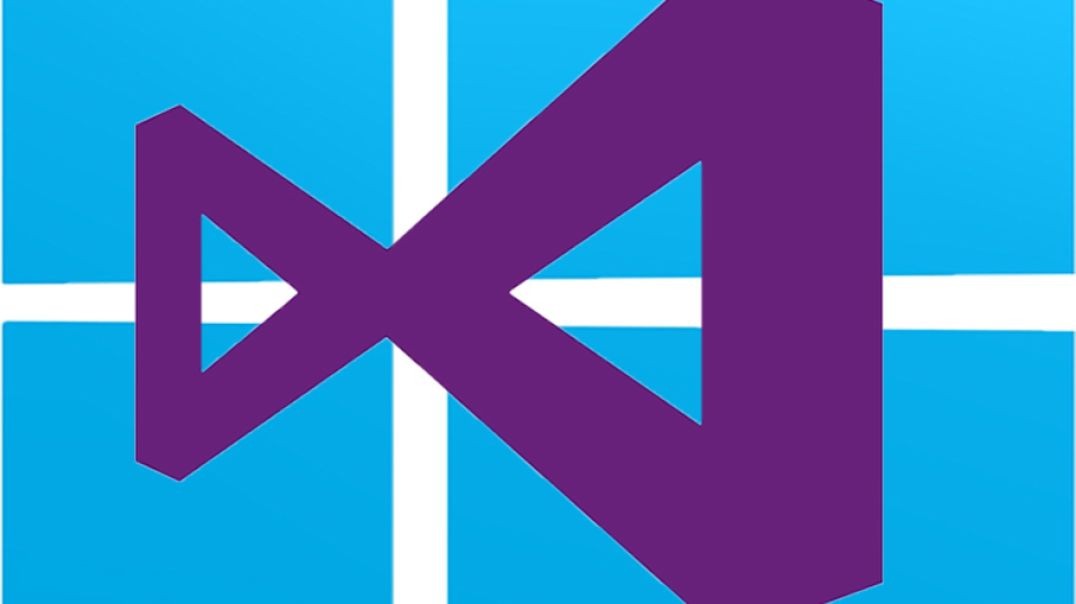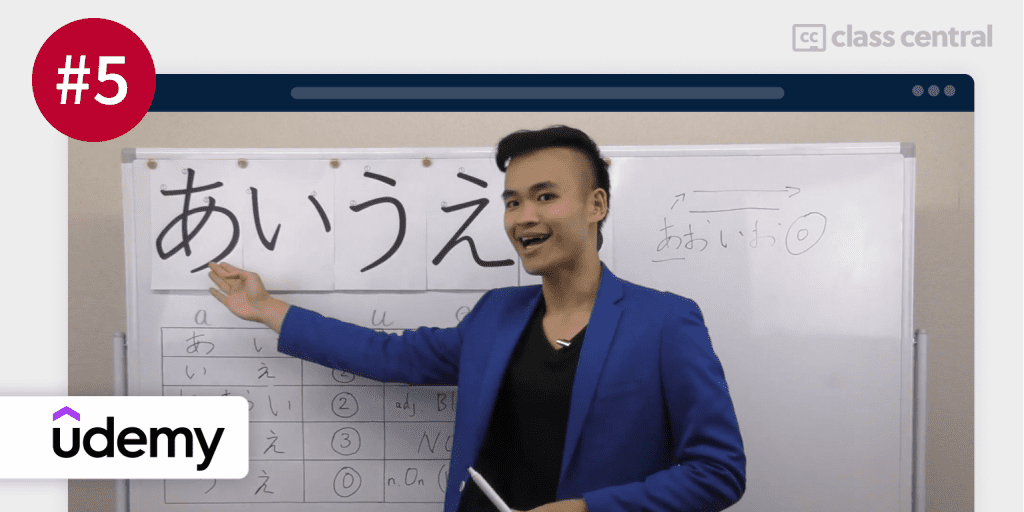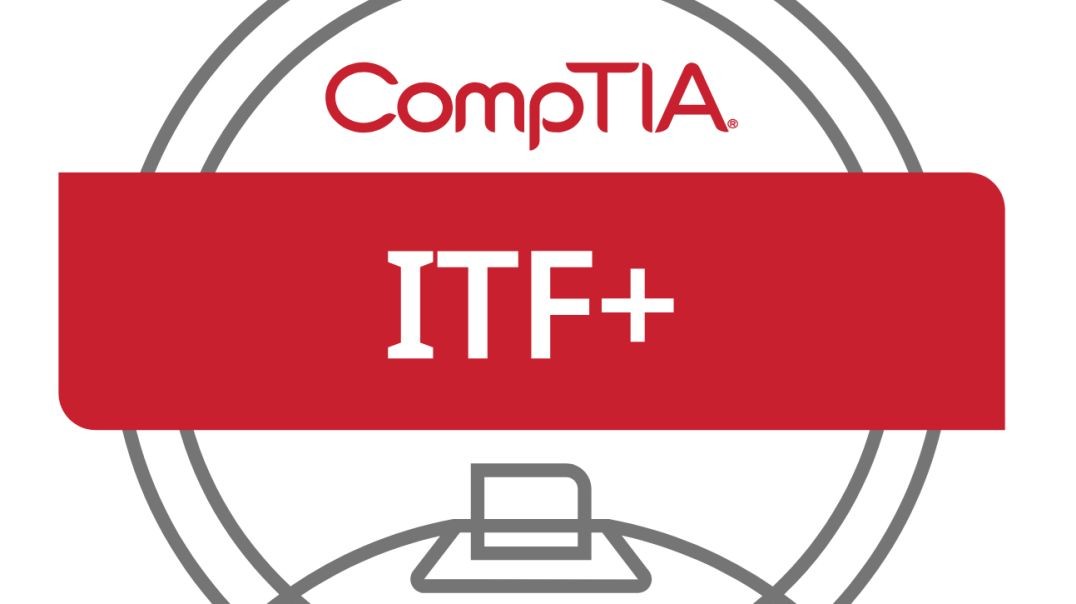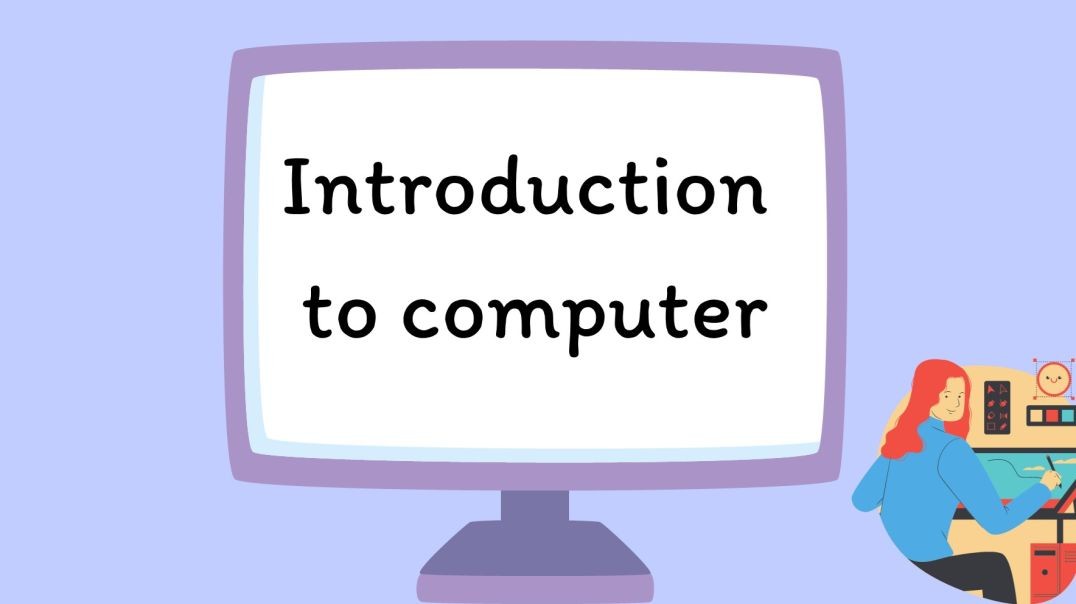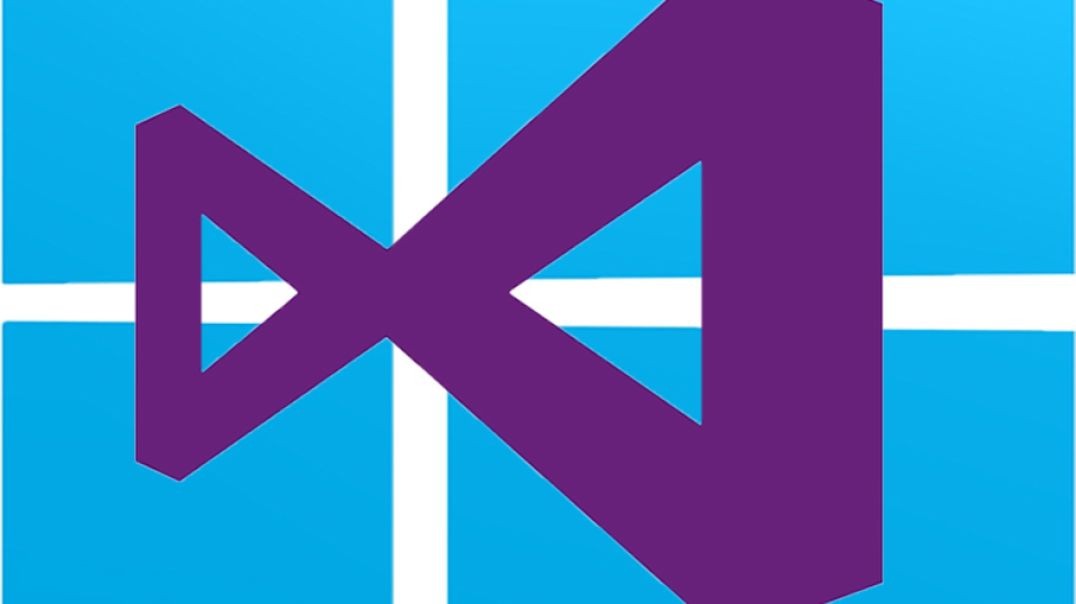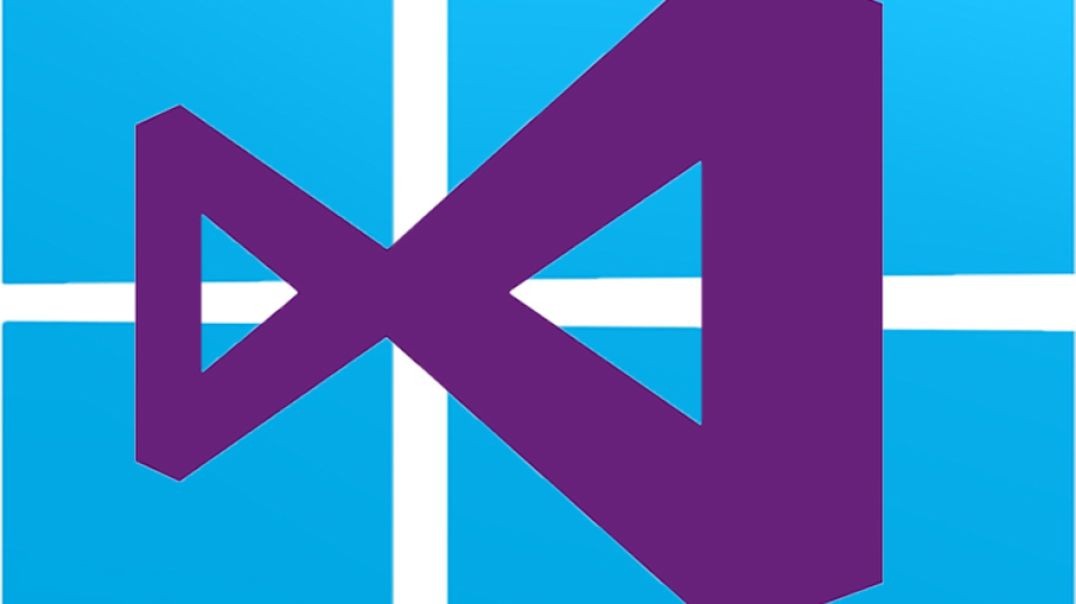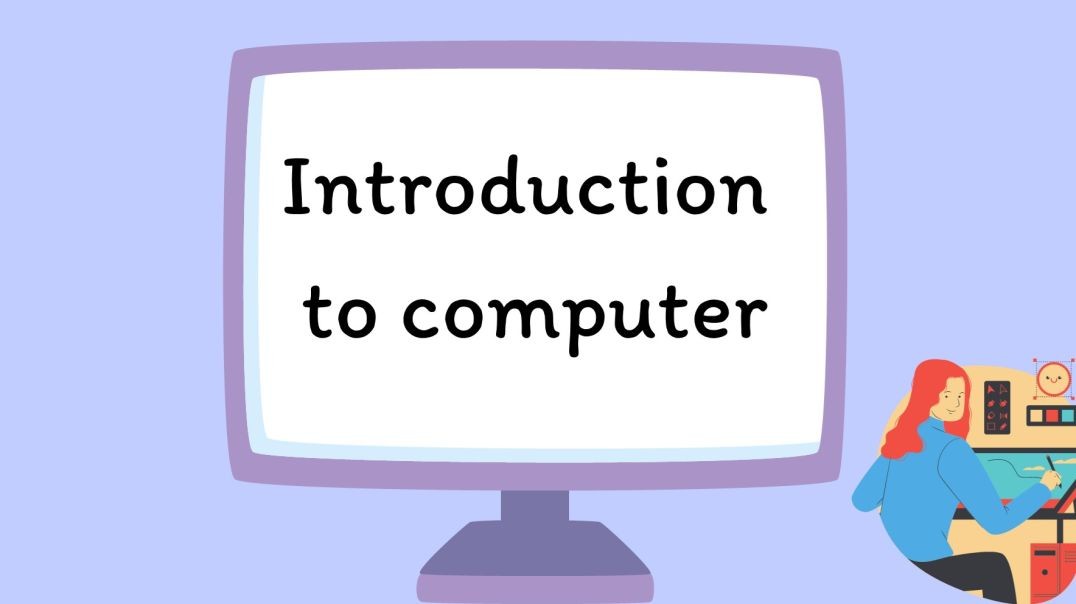Top videos
CompTIA IT Fundamentals+ Course | Module 1 Part 2: Exam Tips
CompTIA IT Fundamentals+ Course | Module 2 Part 6: Hexadecimal Notation
In the late 500s, Japan began an unprecedented project of state building that evolved into the highly centralized, emperor-led Ritsuryō state. As you examine the state's laws and accomplishments, you'll uncover how this political centralization was actually inspired by - and responded to - the emergence of powerful states in China and Korea.
CompTIA IT Fundamentals+ Course | Module 2 Part 4: Decimal Notation
Part 15 of Computer Networking Fundamentals: Network Switches
Switches
At the end of this episode, I will be able to:
- Identify the characteristics and basic functionality of a network switch.
Learner Objective: Identify the characteristics and basic functionality of a network switch.
Description: In this episode, the learner will be introduced to the basics of network switches, the basic is switching process and characteristics of a network switches.
- Introduction to Network Hardware
- Switches
- Managed vs. unmanaged
- Managed switch - this type of switch provides a configuration interface commonly in the form of a command line interface or terminal.
- Unmanaged - this is the most basic type of switch that requires no configuration tasks and utilizes a sort of "Plug and Play" implementation.
- Basic components
- Network adapter - this is a circuit board or embedded component installed on a network device such as a computer, smart tv, gaming console, VoIP phone and more. This component controls the communication for the network device.
- Network media - this is the bounded connection media that connects the network device to the switch. The most prevalent media is copper twisted pair cabling however fiber optic cabling is also used.
- Network Switch - this device receives the electrical communications from the network devices connected via ports on the face of the switch. These devices make decisions on what ports to forward the communications to.
- Media Access Control (MAC) address
- A MAC address is a unique 48-bit or 6-byte hardware identifier associated with a network adapter. This address is used to identify the network device on Ethernet switched networks.
- The MAC address is comprised of two components:
- 1st 3 bytes = Organizationally Unique Identifier (OUI) - a globally unique vendor/manufacturer identifier.
- 2nd 3 bytes = Unique LAN identifier - uniquely identifies the network adapter within the vendor/manufacturer.
- The switching process
- The switch receives a communication frame from a network device connected to one of the switch and adds the Media Access Control address of the network device to a database (MAC Table or CAM Table).
- The switch inspects the MAC Table for a device connected to a switch port with the matching destination MAC address in the received frame and forwards the data tothe appropriate network device.
- Switch Characteristics
- Port Speeds
- Ethernet = 10 Mbps (10Base)
- Fast Ethernet = 100 Mbps (100Base)
- Gigabit Ethernet = 1000 Mbps/1 Gbps (1000Base)
- Transmission Types
- Half Duplex - A link that can only communicate in a single direction at a time.
- Full Duplex - A link that performs simultaneous two-way communications
- Port Security
- DHCP Snooping - a technique that controls which ports are allowed to receive DHCP messages.
- ARP Inspection - a technique that rejects malicious ARP packets
- Flood Gaurd - a technique that prevents Denial-of-Service (DoS) attacks using malicious broadcast messages.
- VLANs
- Allows for the logical division or grouping of a subnet of the network devices connected to the switch.
- Port Speeds
- Physical vs. Virtual Switches
- Physical switch - a tangible hardware connectivity device.
- Virtual switch - a software-based application/element used in virtualization technologies.
- Layer 2 vs. Layer 3 switch
- Layer 2 - A switch that operates in the Data-link layer (L2) of the OSI model
- Layer 3 - A switch that is capable of using IP addresses, operating on the Network layer (L3) of the OSI model.
- Managed vs. unmanaged
- Switches
The Battle of Talas in Central Asia was the only occasion when Arab and Chinese armies would oppose one another. Explore the factors leading to the encounter, the lengthy battle that led to victory for the Abbasid Arabs, and the resulting spread of papermaking to the Middle East, an event with global impact.
Part 16 of C# .NET Bootcamp: Program Arguments
In this lesson, you are going to learn about Program Arguments in the C# language and its compiler
CompTIA IT Fundamentals+ Course | Module 21 Part 2
Module 6 Part 5: Security Best Practices, Compliance, and Emerging Threats
CompTIA IT Fundamentals+ Course | Module 12 Part 3: Collaboration Software
Part 43 of C# .NET Bootcamp: Implicit Typing in C# (using var Keyword)
Part 01 of Computer Networking Fundamentals: Overview
Investigate the achievements of this most fearsome and pivotal of Ottoman rulers. Learn how Selim vanquished the threatening Safavid Empire after violently wresting power from his father. Track his dramatic expansionist policy, tripling the Ottoman territories in less than a decade, and his defeat of the Egyptian Mamluks, becoming the first Ottoman Caliph.
Part 12 of C# .NET Bootcamp: What is C#?
In this lesson you are going to learn about what is C# programming language, how it's created and how it's used for.
CompTIA IT Fundamentals+ Course | Module 13 Part 10: Proxy Settings
Explore the economic and political factors that sparked the brutal French invasion of Ottoman Algeria. Follow the events of the ensuing occupation, and examine the war of resistance led by the religious leader Abd al-Qadir. Observe how the invasion marked a major shift in European relations with the Middle East.
Module 5 Part 2: Network Architecture and Protocols