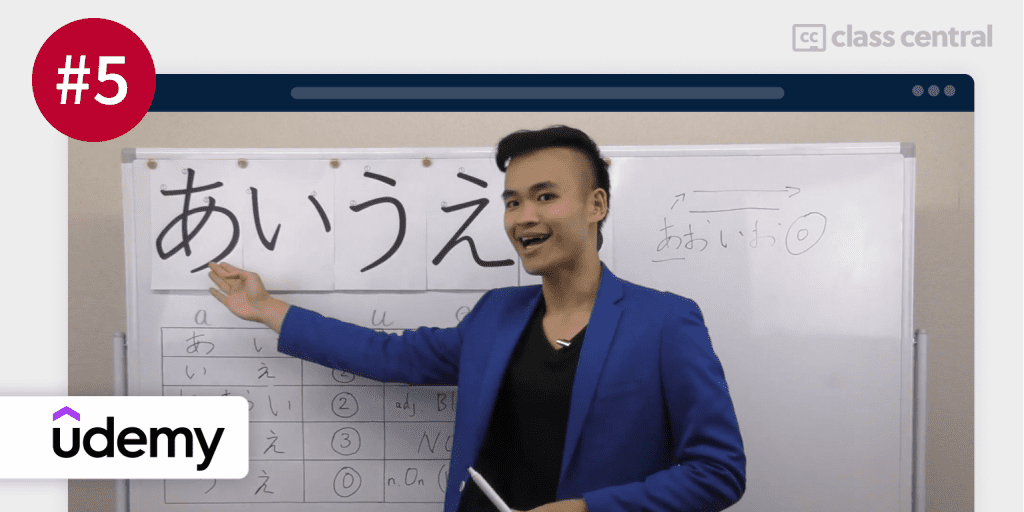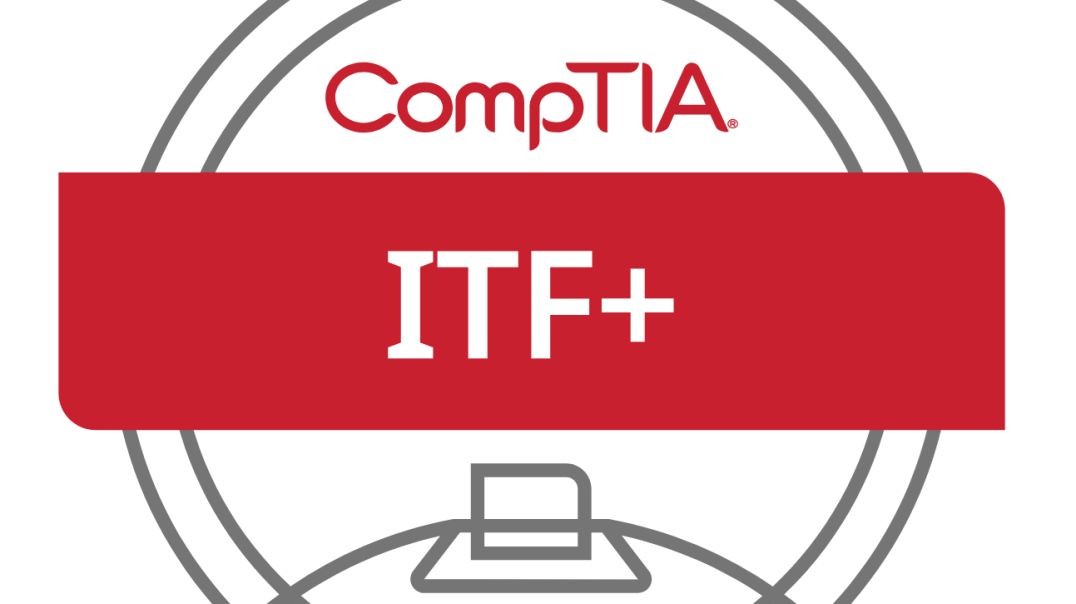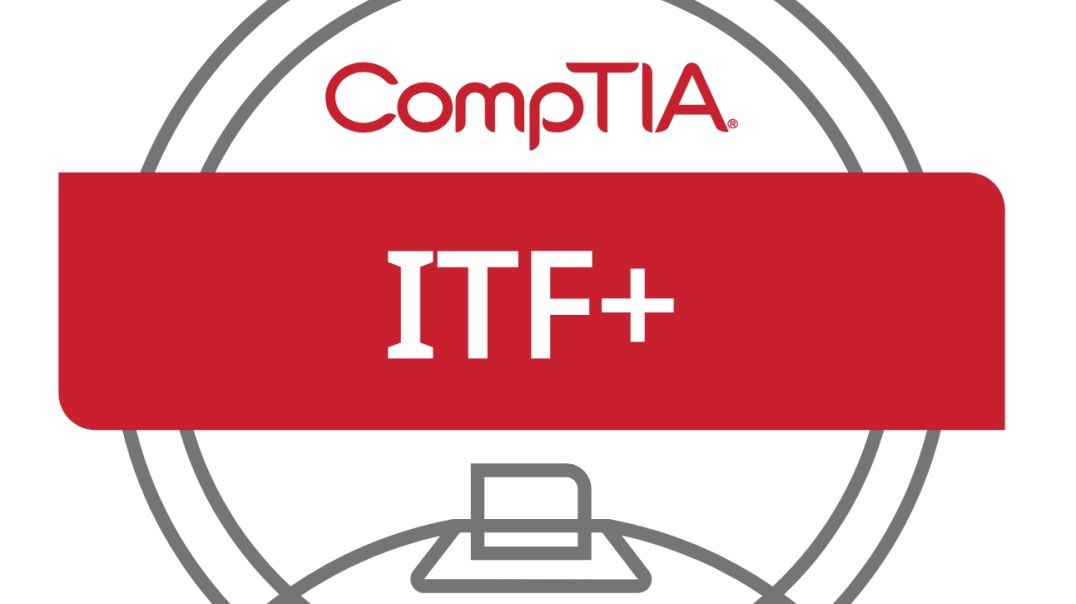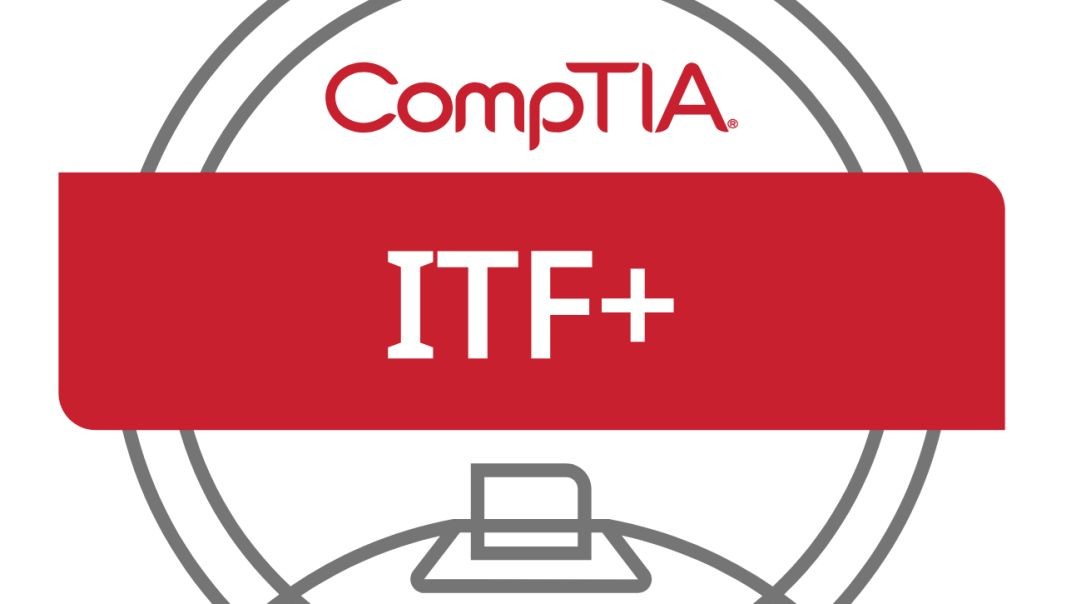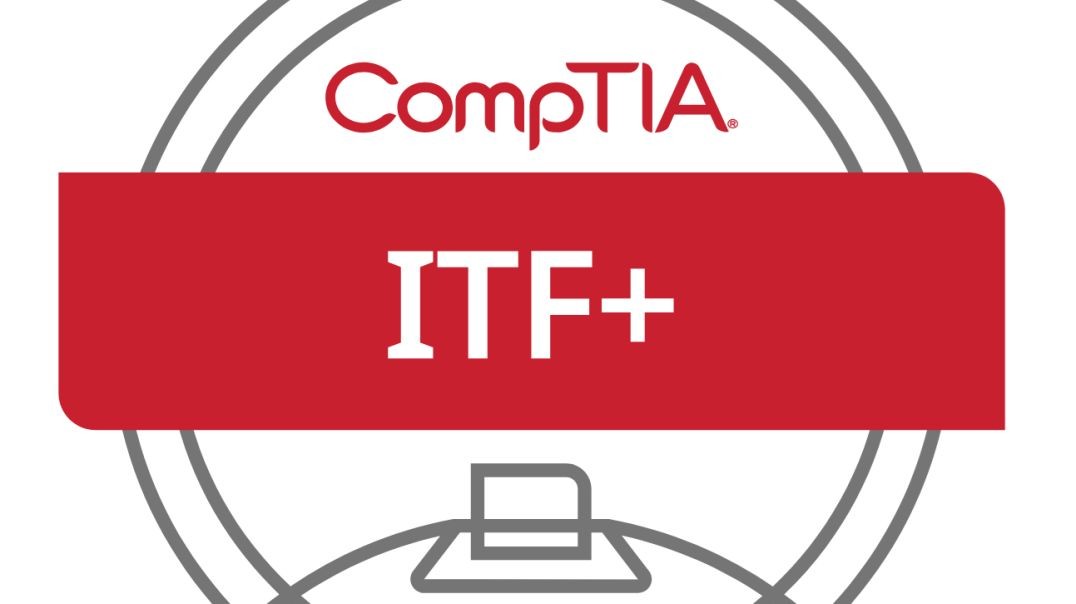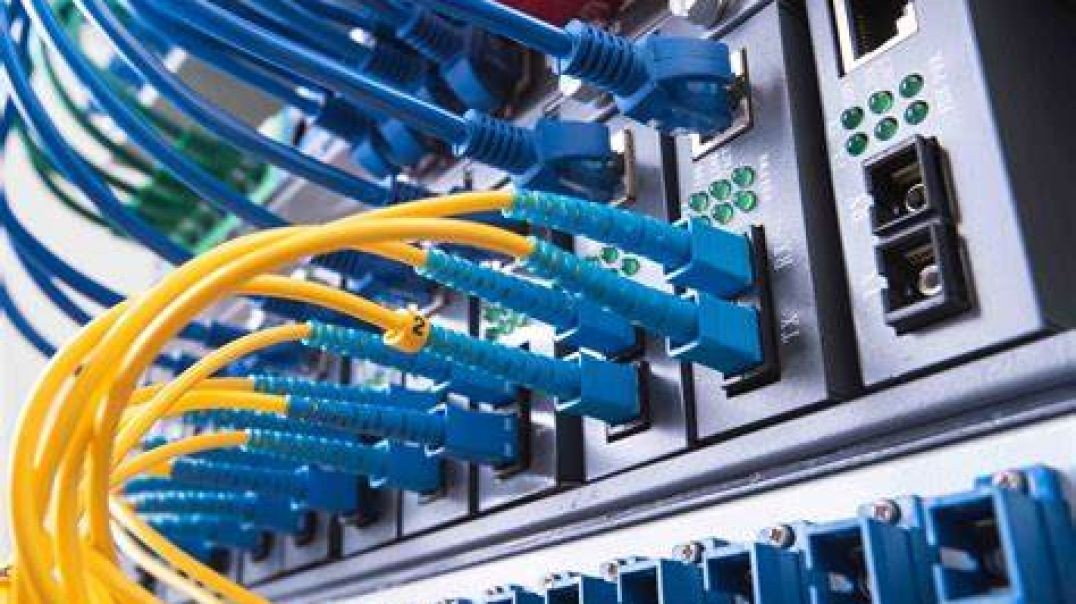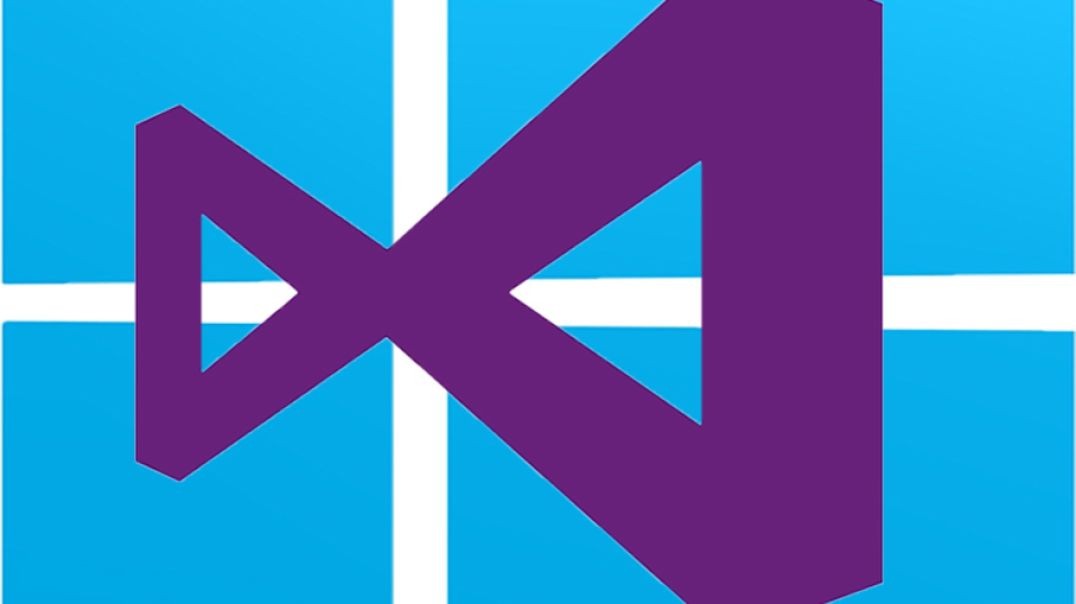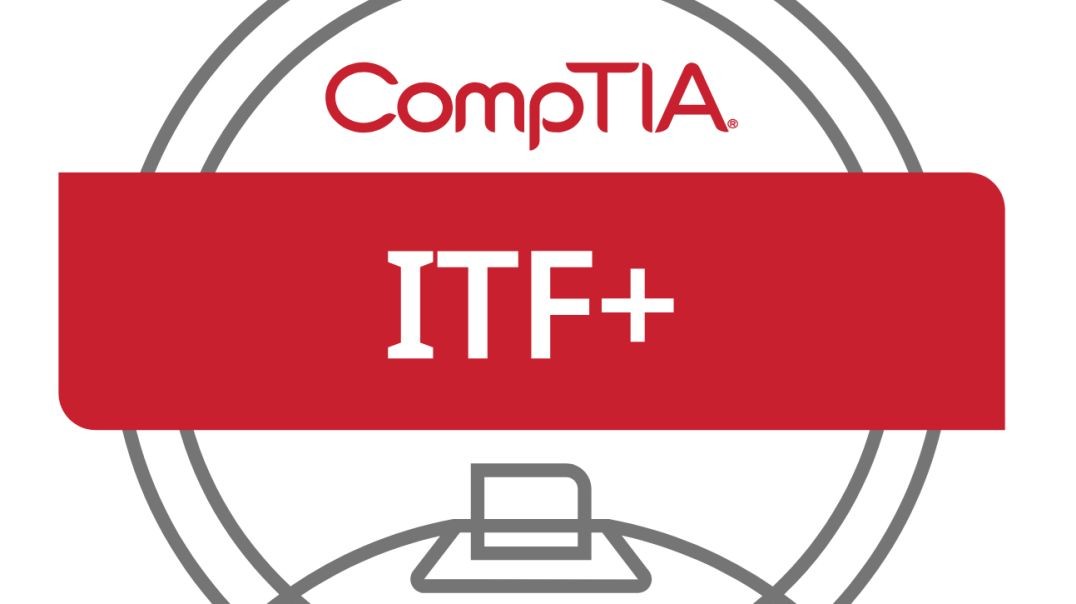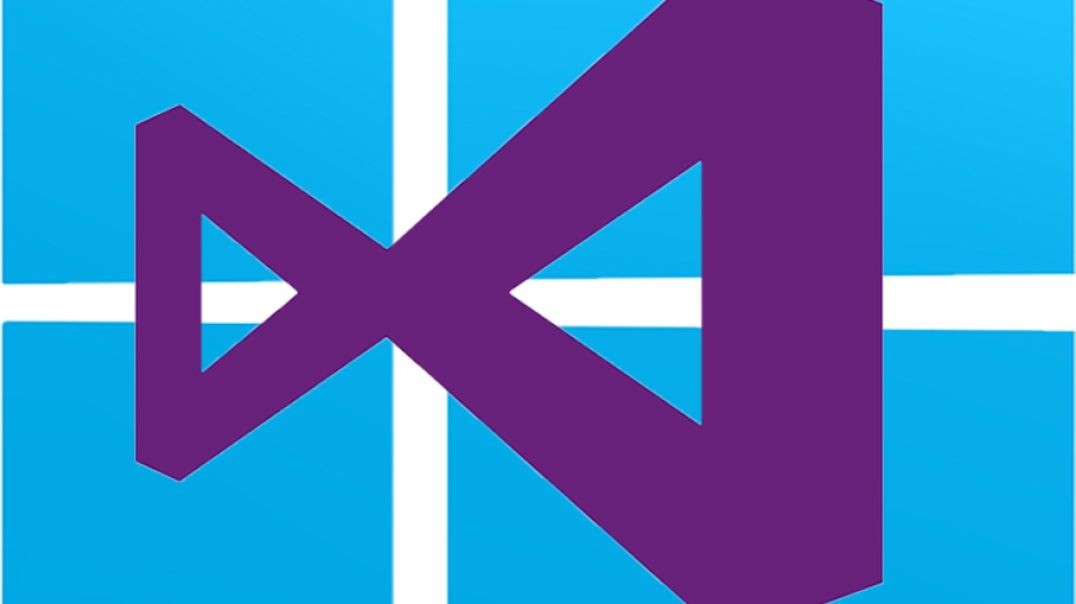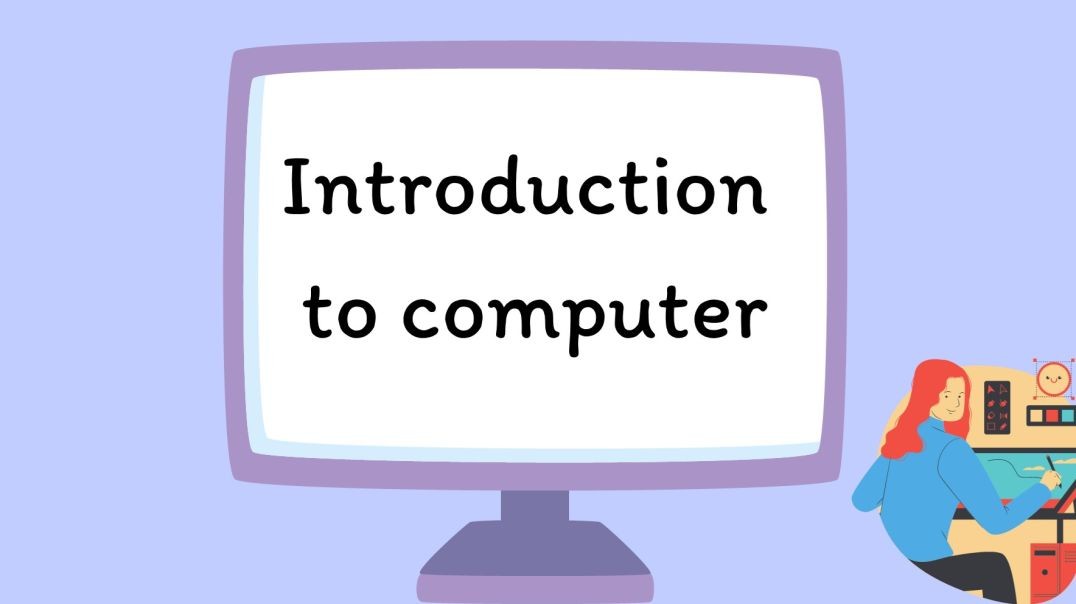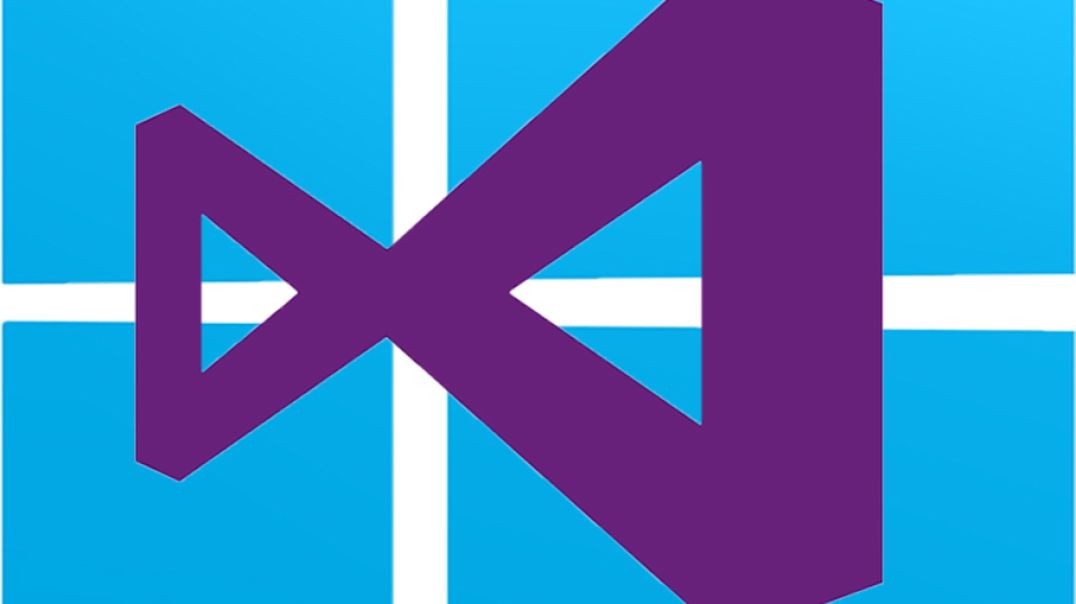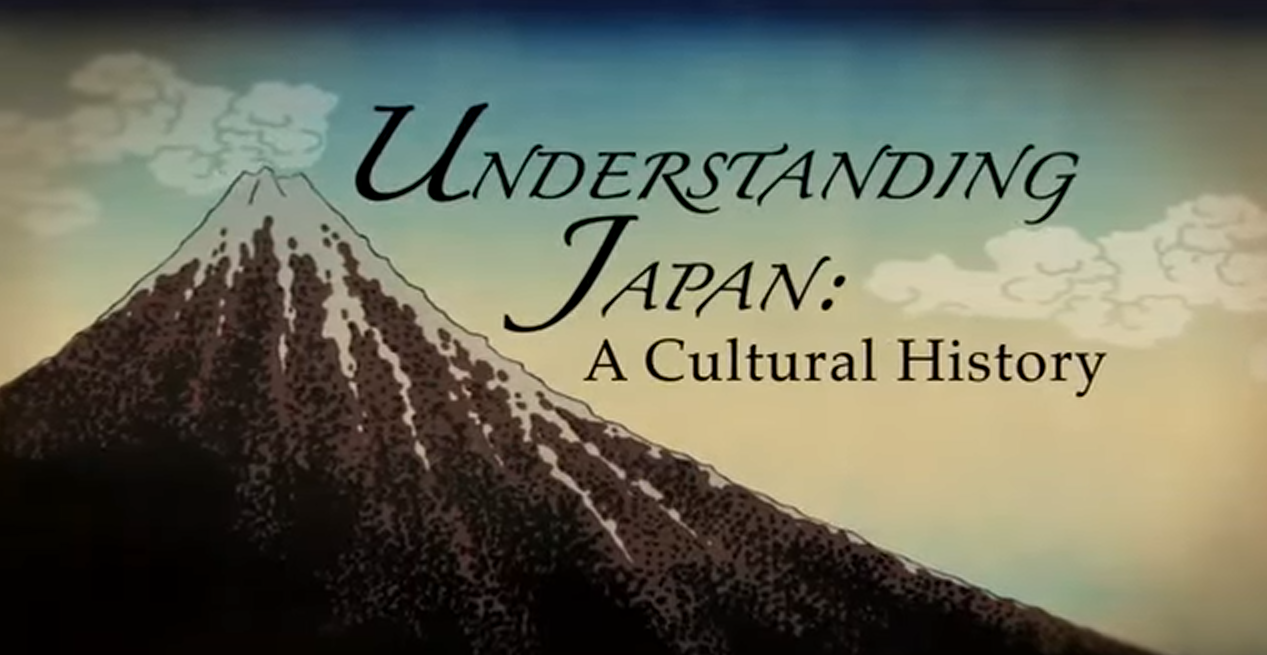ویدیوهای برتر
OSN-K Informatika 2024
CompTIA IT Fundamentals+ Course | Module 3 Part 1: Data and Information
Part 13 of Computer Networking Fundamentals: Virtual Private Networks (VPN)
Virtual Private Networks
At the end of this episode, I will be able to:
- Identify and describe the characteristics and importance of VPNs.
Learner Objective: Identify and describe the characteristics and importance of VPNs
Description: In this episode, the learner will be introduced to virtual private networks or VPNs as well as the importance and attributes of this technology.
- Introduction to Network Infrastructure
- Virtual Private Networks
- A technology that allows for secure communications using public networks infrastructure
- Tunneling Protocols -
- Protocol - a set of rules for communications on a network
- Point-to-Point Tunneling Protocol (PPTP) - the oldest VPN tunneling protocol, while still in use, should be avoided due to vulnerabilities in the encryption and authentication.
- Layer 2 Tunneling Protocol (L2TP)- a combination of Microsoft's PPTP and Cisco's Layer 2 Forwarding (L2F), is a complex VPN protocol that is commonly coupled with IPSec for strong encryption.
- Microsoft Point-to-Point Encryption (MPPE)- an older encryption protocol used with dial-up connections and VPN technologies. This protocol is not considered to be secure and should be avoided where security is a concern.
- IP Security (IPSec)
- VPN Types
- Remote Access VPN - connects remote users to the organization's network from any location
- Site-to-site VPN - connects two local area networks together
- Virtual Private Networks
Part 05 of Computer Networking Fundamentals: Demarcs and Perimeter Networks
Demarcation and Perimeter Networks
At the end of this episode, I will be able to:
- Describe the characteristics and importance of demarcation points and perimeter networks.
Learner Objective: Describe the characteristics and importance of demarcation points and perimeter networks.
Description: In this episode, the learner will explore what demarcation points and perimeter networks are as well as what the importance of these technologies are in networking.
- Introduction to Network Infrastructure
- Demarcation point - The physical point that a carrier's network connection ends and a private network starts (think network boundaries). The term demarcation is often abbreviated demarc.
- Types of demarcation points
- Residential - These are utilized in homes, either at the first socket (typically the kitchen) or a junction box on the exterior of the house
- Business - These demarcation points are either installed on the exterior of the building, or the carrier will install a specialized device within the interior of the building at a main distribution frame (think server closet/datacenter)
- Demarcation wiring runs either overhead or underground
- A demarc is important to understand in networks today as this marks the point of responsibility for networked components and service. The carrier's network up to the demarc is the responsibility of the carrier, however the demarc point that connect on the residential or business side is the responsibility of the subscriber.
- Demarc connections can be fiber, coaxial or PSTN lines
- Types of demarcation points
- Perimeter Network (Screened Subnets) - A logical boundary between a privately owned network and the Internet. There are other names for perimeter networks such as demilitarized zone (DMZ), screened subnet and edge network.
- Purpose
- Security - A companies internal network must remain secure and not allow public access. Most organizations will install security devices in the perimeter network to control the flow of inbound and outbound traffic such as firewalls, intrusion detection systems (IDSs), intrusion prevention systems, honeypots or devices called unified threat management systems (UTM) which combine all the previous devices' functionality into one centralized device.
- Purpose
- Demarcation point - The physical point that a carrier's network connection ends and a private network starts (think network boundaries). The term demarcation is often abbreviated demarc.
CompTIA IT Fundamentals+ Course | Module 4 Part 1: Types of Computers
CompTIA IT Fundamentals+ Course | Module 2 Part 2: Input, Output, Processing and Storage
CompTIA IT Fundamentals+ Course | Module 2 Part 8: Data Types
Part 16 of Computer Networking Fundamentals: Routers
Routers
At the end of this episode, I will be able to:
- Describe the basics of routers and the routing process.
Learner Objective: Describe the basics of routers and the routing process.
Description: In this episode, the learner will identify the basics of routing and the routing process.
- Introduction to Network Hardware
- Routers+
- Routers - a connectivity device that determines the short path to send traffic. Routers can send traffic to networks that they are not connected to. Routers use IP addresses to determine where to send traffic and operates on layer 3 of the OSI model.
- Routing table - this routing element is a database that lists all the routes known to the router. These tables can be populated dynamically with a routing protocol or statically through manual configuration.
- Components
- Default route - is a route that routes traffic with no specific address of the next hop. In client computers this is typically the address of the default gateway.
- Network Destination - the network IDs of known destination networks.
- Netmask - the subnet mask for the destination network.
- Gateway - the IP address of the next hop to which the packet will be forwarded.
- Interface - this IP address or outgoing interface that connects to the destination network.
- Metric - a value assigned call a cost assigned to reach the destination network. The lower the cost, the better the route.
- Components
- Static vs. dynamic routing
- Static routing - these are manually defined routes that are configured by and admin. These routes will not change if a shorter route is learned by dynamic routing protocols.
- Dynamic routing - these are routes that are learning through routing protocols and communication with adjacent routers sharing routing information.
- Routing protocols
- Routing Information Protocol (RIP) - this is a dynamic routing protocol also known as a distance vector protocol that uses a hop count and the routing metric to determine the shortest path.
- Open Shortest Path First (OSPF) - this is a dynamic routing protocol also known as a link state routing protocol. OSPF is a complex routing protocol that uses the topology information of the nearest neighbor routers to determine the shortest path.
- Border Gateway Protocol (BGP) - this is a dynamic routing protocol used to determine the shortest path to route traffic across the Internet.
- The routing process
- When a router receives an IP packet, the router uses the destination IP address in the packet to determine where to send the packet. The router inspects it's routing table to identify the short path (route) to send the data.
- Network Address Translation (NAT) - this is a routing technique that allows network devices within a LAN area network, using private IP addresses, to send traffic across the Internet by translating private and public IP addresses.
- Routers+
Part 03 of C# .net Bootcamp course: Development Environment Overview
In this lesson , you are going to learn about Development Environment we are going to use, that is The Microsoft Visual Studio or Microsoft Visual Studio Code.
CompTIA IT Fundamentals+ Course | Module 8 Part 8: Wireless (Wi-Fi) Security Best Practices
Part 44 of C# .NET Bootcamp: Defining a constant value using const Keyword
Module 4 Part 5: Advanced Operating System Concepts - Multitasking, Multithreading, and RTOS (Real-time Operating Systems)
Part 17 of Computer Networking Fundamentals: Network Cable Types and Connectors
Cable Types and Connectors
At the end of this episode, I will be able to:
- Compare and contrast network cabling types, specifications and standards.
Learner Objective: Compare and contrast network cabling types, specifications and standards.
Description: In this episode, the learner will explore various network cable types, connectors and cabling standards.
- Introduction to Network Hardware
- Network Media Types
- Cable Types
- Copper - copper cabling is the most prevalent media in networks today. This type of media has a lower cost when compared to fiber
- Coaxial cabling - this type of copper media is mostly used in audio and video implementations today rather than networking. This cable type uses a centralized copper conductor wrapped in a dialectric coating, braided shielding and an insulating out jacket. The common connectors used for termination are BNC, F-type and T connectors.
- Twisted pair cabling - this is the most commonly used bounded network media in local area networks. This cable is comprised of 8 copper conductors, twisted in four pairs. These cable come in an unshielded variety called unshielded twisted pair or UTP as well as a shielded variety that wraps the internal conductors in a foil shielding called shielded twisted pair or STP. These cables use an RJ-45 connection for termination not to be confused with the smaller RJ-11 connector used in telephone systems.
- PVC grade cable - this twisted pair cabling is commonly used to connect computers to wall plates.
- Plenum grade cable - this cabling is used in premise wiring throughout plenum spacing for fire code.
- Fiber Optic - this type of cabling uses glass or plastic cores, cladding, strengthening fibers and an outer jacket. This network media has the fastest and farthest transmission distance of all bounded network media.
- Multimode fiber - this fiber optic cable uses cores of 50 and 62.5 microns and mulitple light sources to propagate the signal. It is the cheaper and shorter distance when compared to singlemode fiber.
- Singlemode fiber - this fiber optic cable uses a core of 9 microns and a single light source to propagate the signal. This type of fiber optic cabling is more expensive and farther transmission distances than multimode fiber.
- Connectors
- Subscriber Connector - An older square locking connector.
- Lucent connector - A smaller connector than the SC connector, providing a greater port density.
- Transceiver Modules
- SFP/SPF+ - these are modules are identical in size, however SFP support 1 Gbps transmission speeds and SFP+ supports 10Gbps.
- QSFP/QSFP+ - these modules are identical in size, the difference is that the QSFP support for four 1 Gbps links simultaneously and QSFP+ supports four 10 Gbps links simultaneously.
- Cable Categories - these are a set of specifications that were developed by the Telecommunication Industry Association/Electronics Industry Alliance or TIA/EIA as a part of the cabling standards endorsed by the American National Standards Institue (ANSI)
- CAT5e - this is the cable used in Gigabit Ethernet implementations capable of transmitting data a 350 Mbps
- CAT6 - this is the cable standards used in Gigabit Ethernet implementations capable of transmitting data at 1 Gbps
- CAT6a - this is the cable used in Gigabit Ethernet implementations capable of transmitting data up to 10 Gbps.
- Copper - copper cabling is the most prevalent media in networks today. This type of media has a lower cost when compared to fiber
- Ethernet Base Standards
- 10BASET = Ethernet implementation, 10 Mbps tranmission speed over twisted pair cables
- 100BASET = Fast Ethernet implementation, 100 Mbps tranmission speed over twisted pair cables
- 1000BaseTX = Gigabit Ethernet implementation, 1000 Mbps tranmission speed over twisted pair cables
- 10GBASELX - 10 Gigabit Ethernet implementation using fiber optic media.
- Cabling Issues
- Improper termination - internal conductors are crossed or damaged
- Electromagnetic interference - high voltage power sources, water fountains, HVAC systems, fluorescent lighting can cause interference and corrupt the communication signal in copper-based media.
- Damage - physical damage to the out jacket, internal conductors or cores can cause communication issues on the network
- Standards Mismatch - this can cause slower than expected or poor performance on the network or worse, no communications.
- Cable Types
- Network Media Types
Part 26 of C# .NET Bootcamp: Conditionals
In this lesson you will learn about using conditionals branching in C#
OSN-K Informatika 2024
Lasting for over 250 years, the Tokugawa shogunate curtailed both globalization and Christianity. How did this feudal government come to power? How did its policies isolate Japan? Along the way, you'll get an insightful look at what we really mean by "isolation" - and how Japan was shaped by foreign cultures even when most Japanese were banned from traveling overseas.