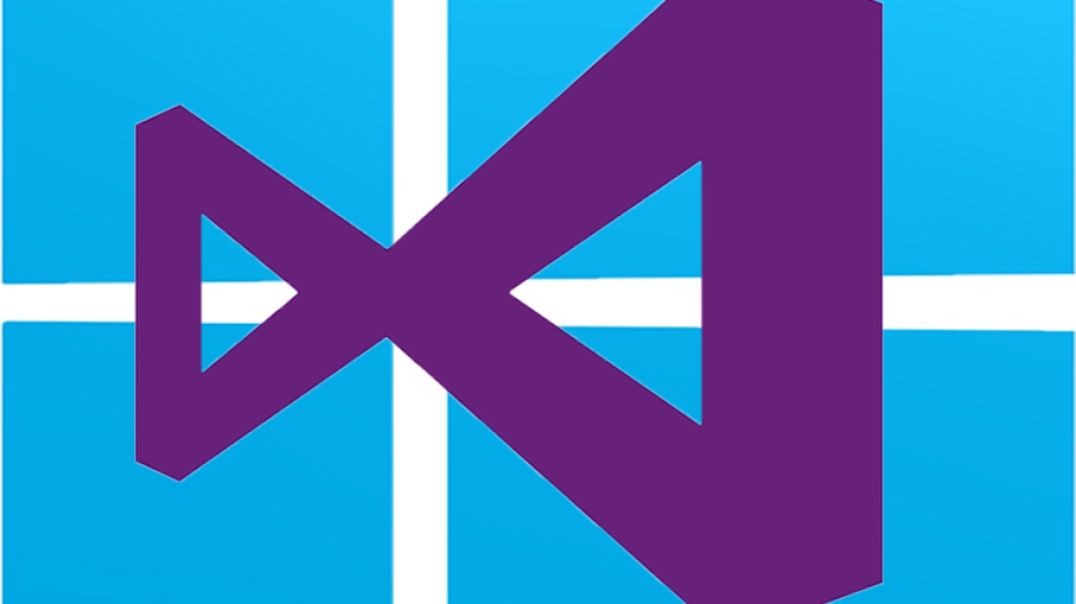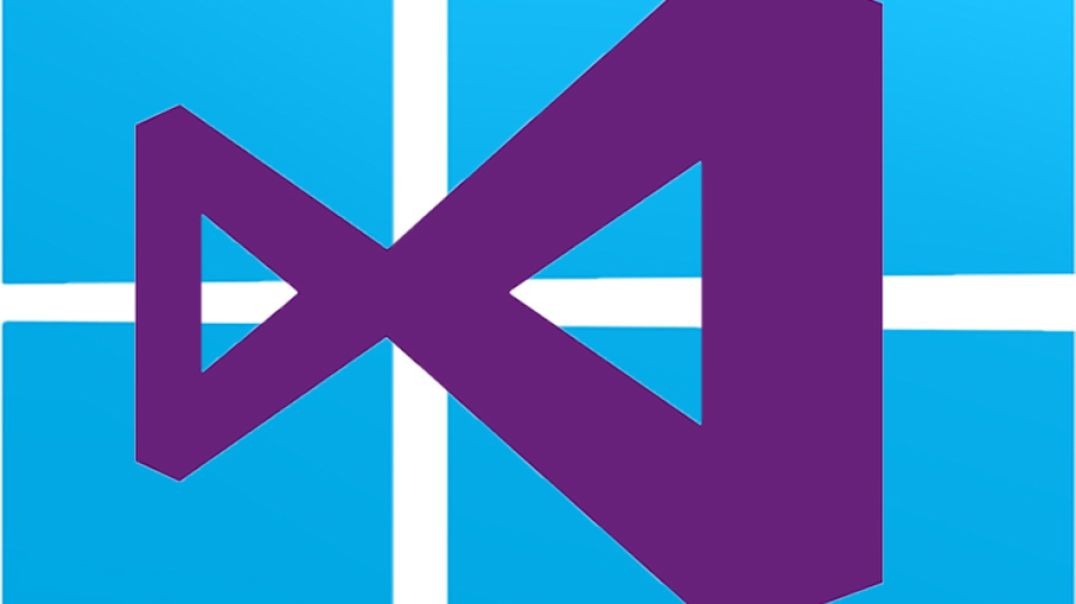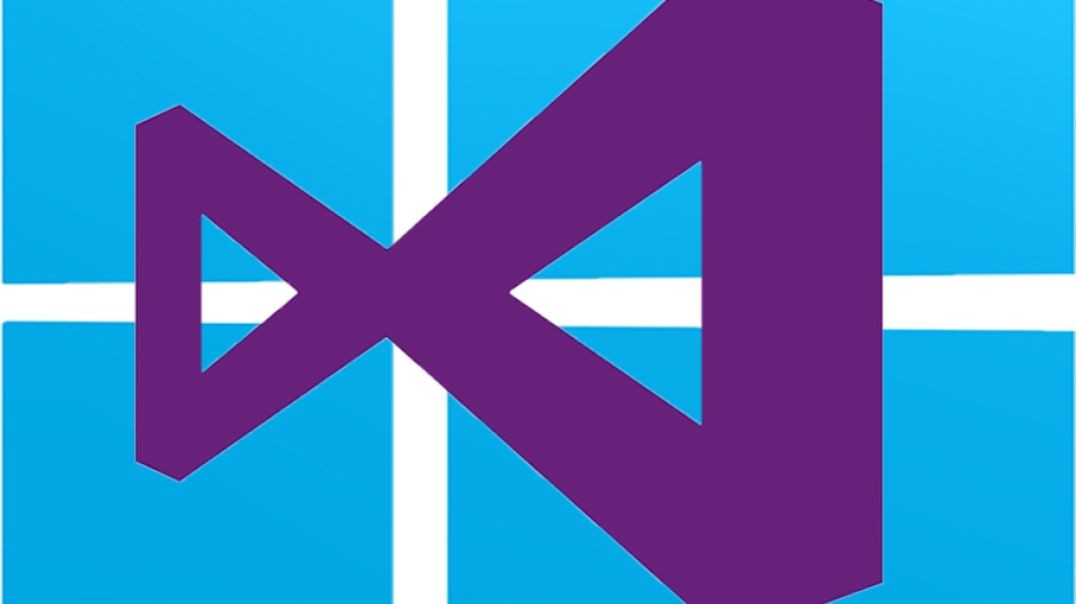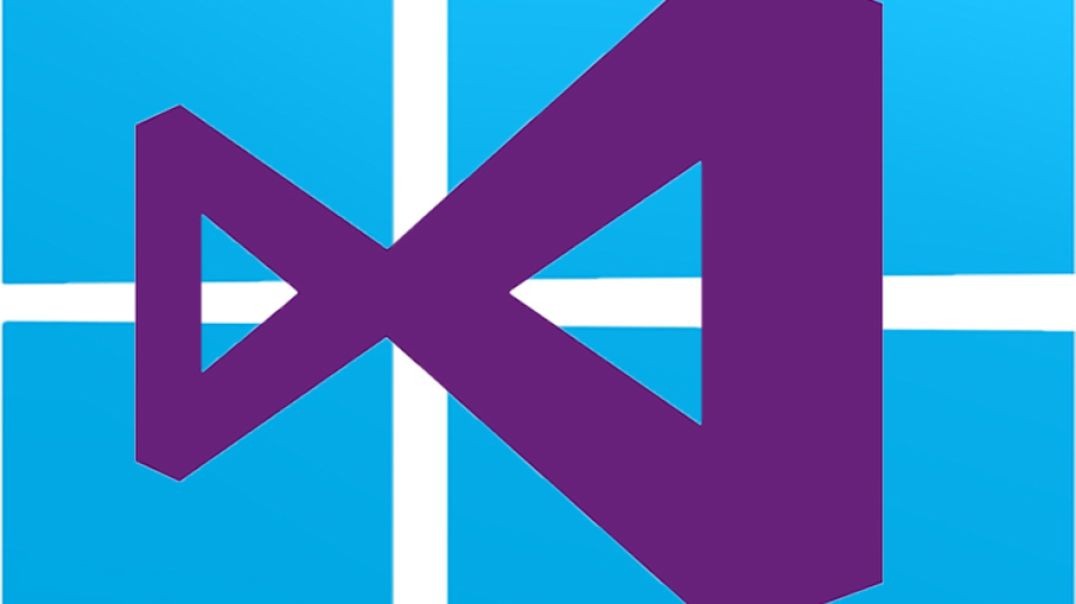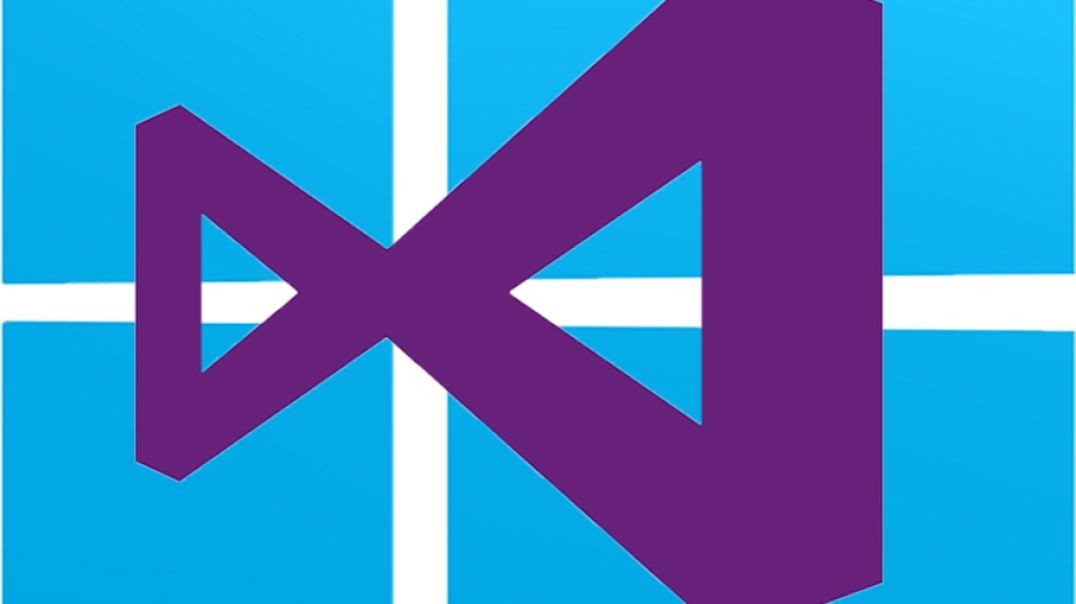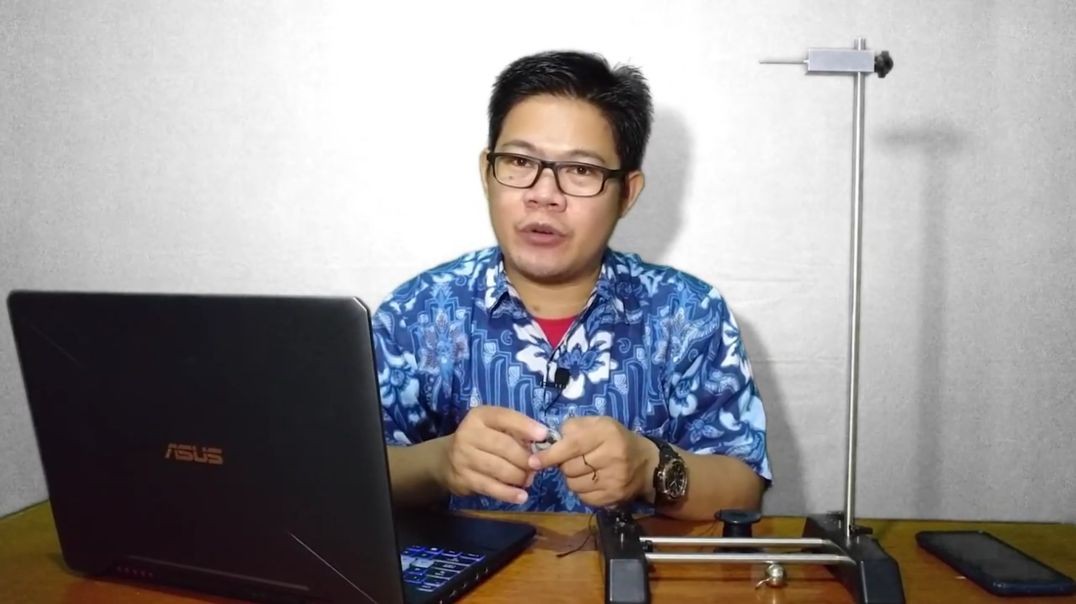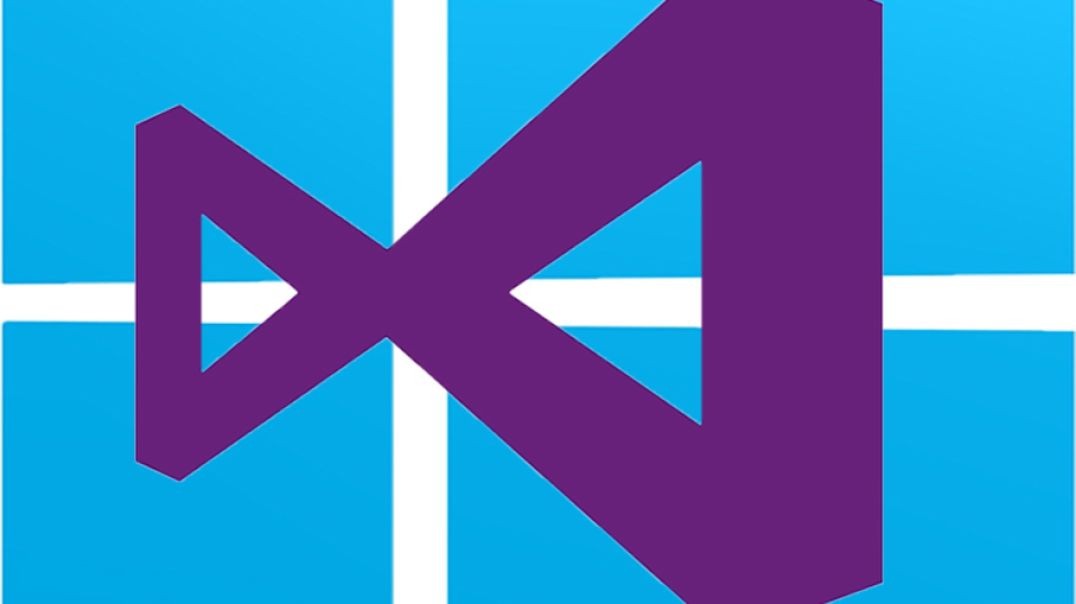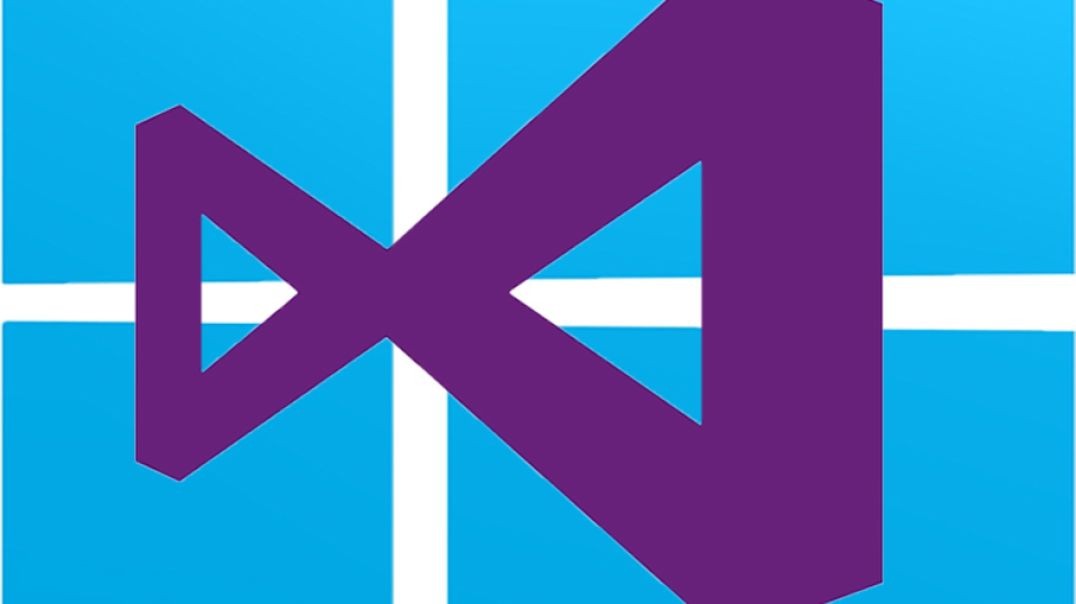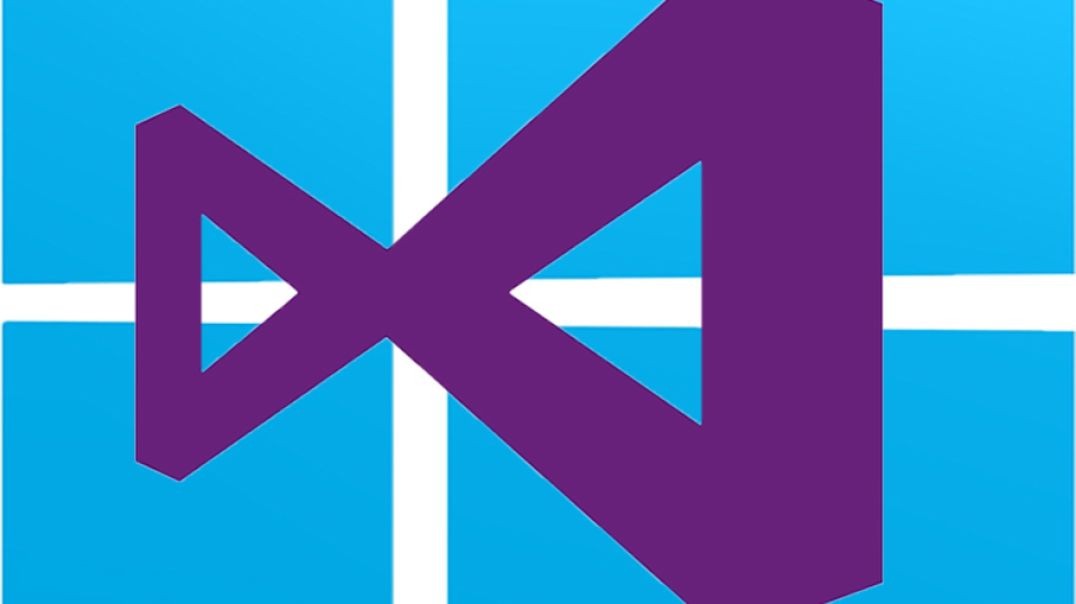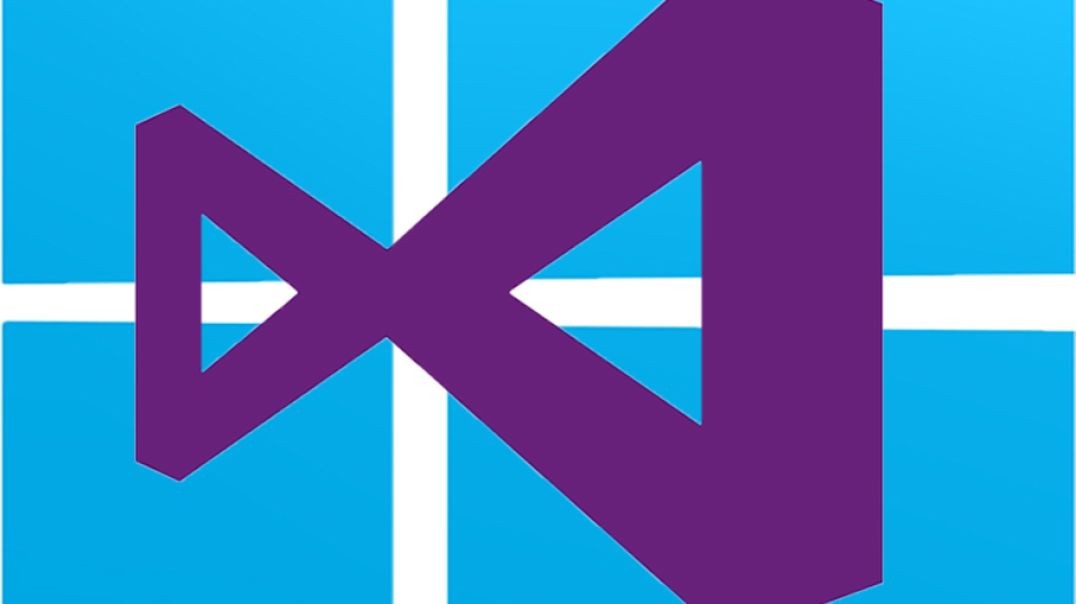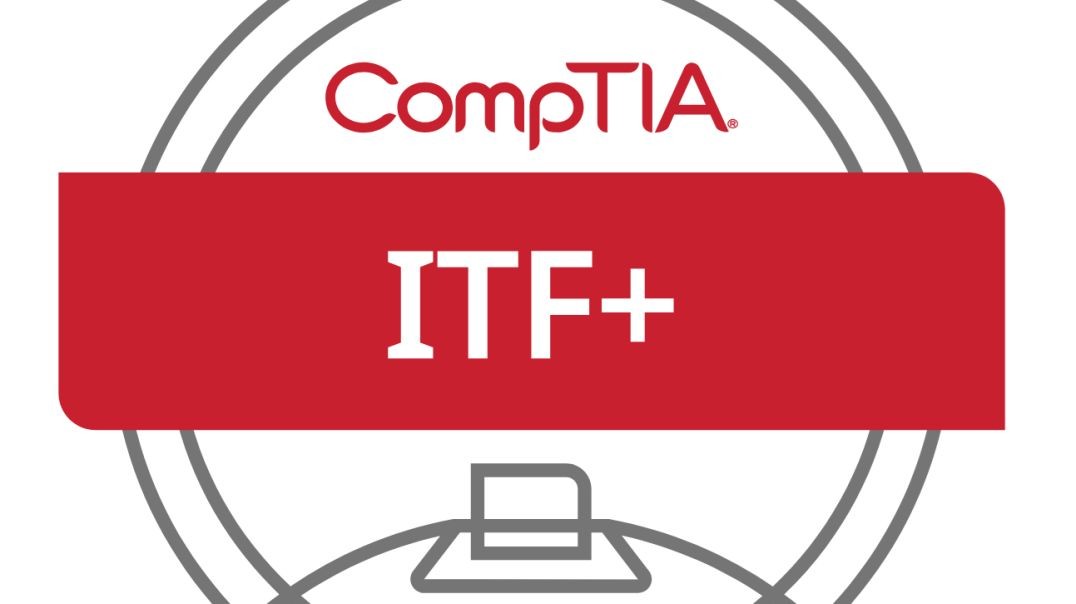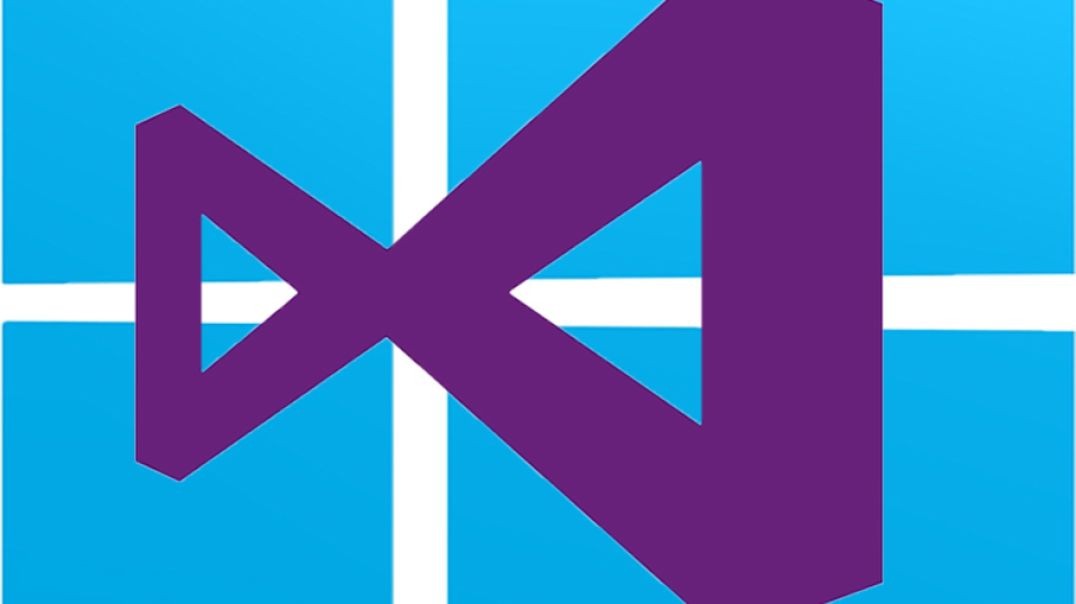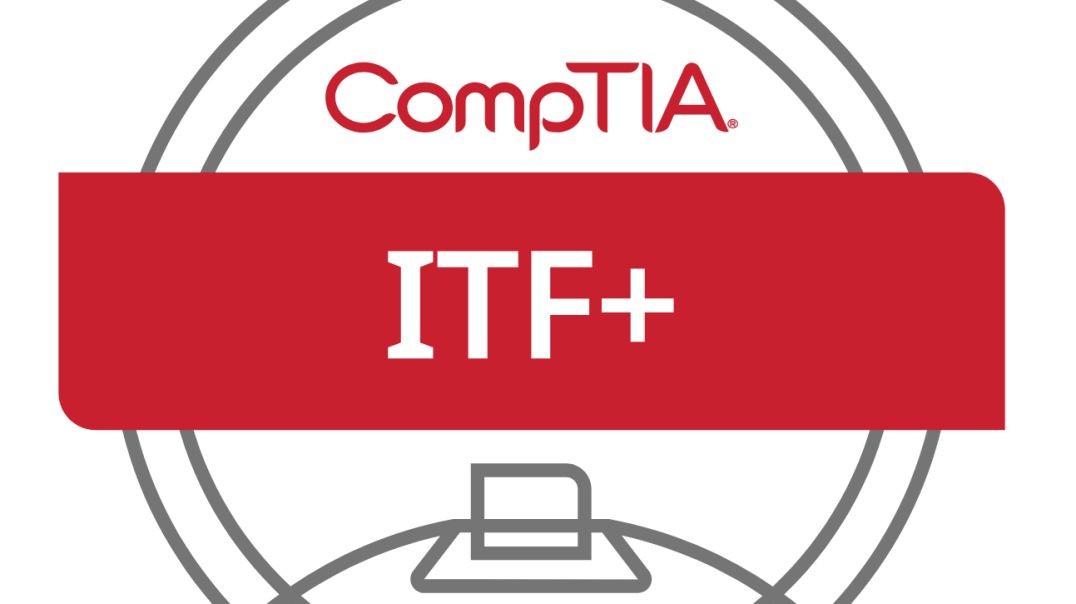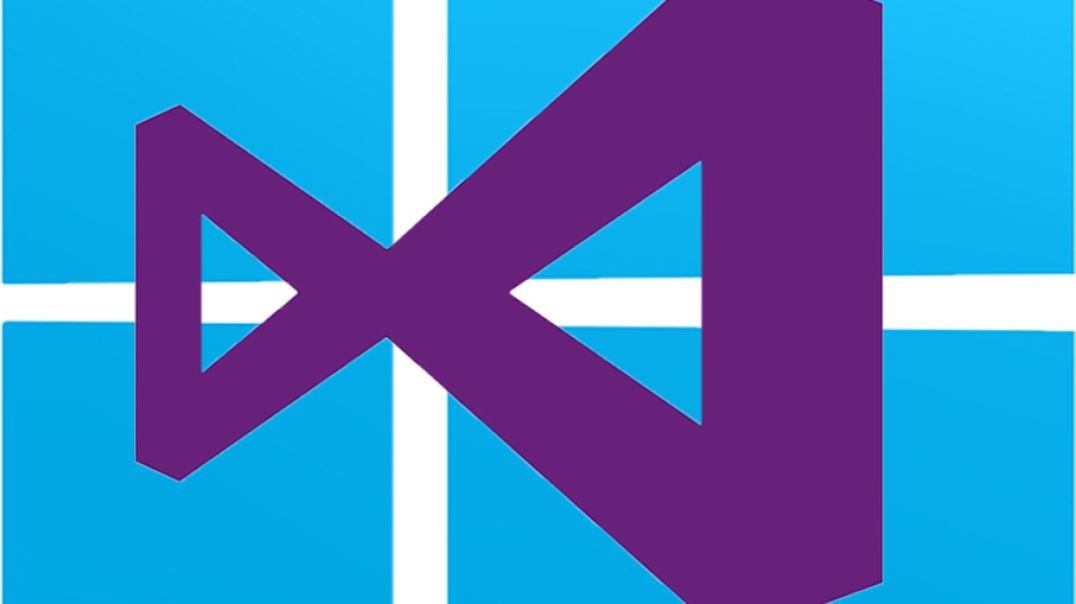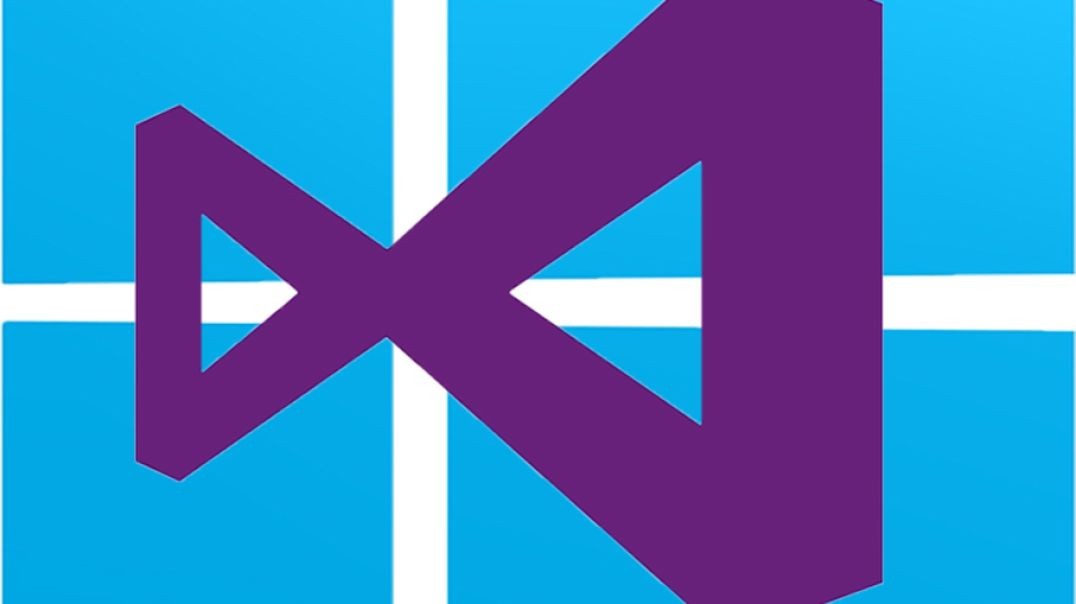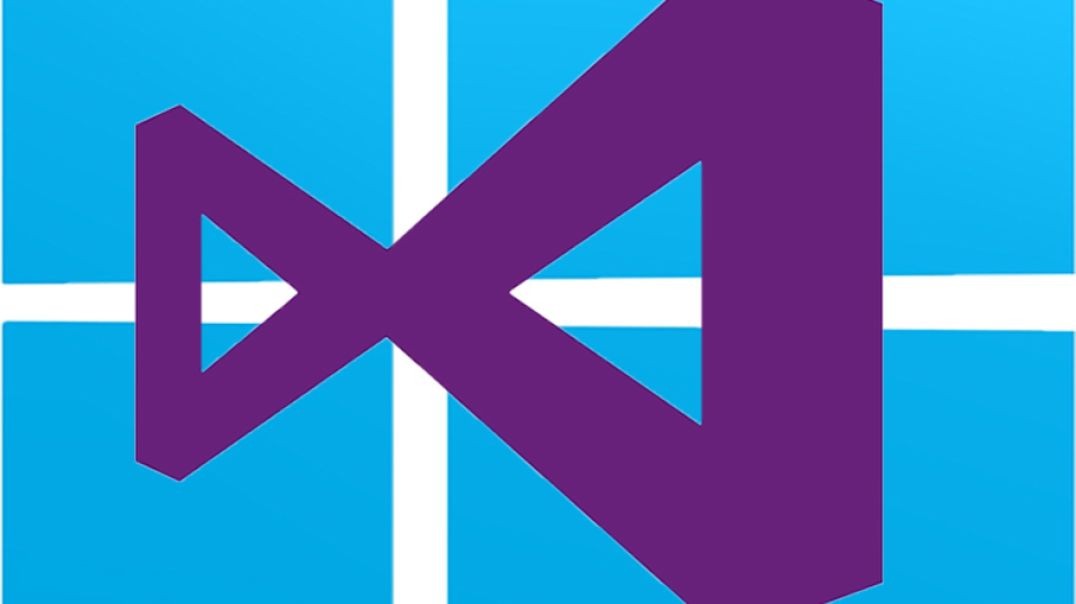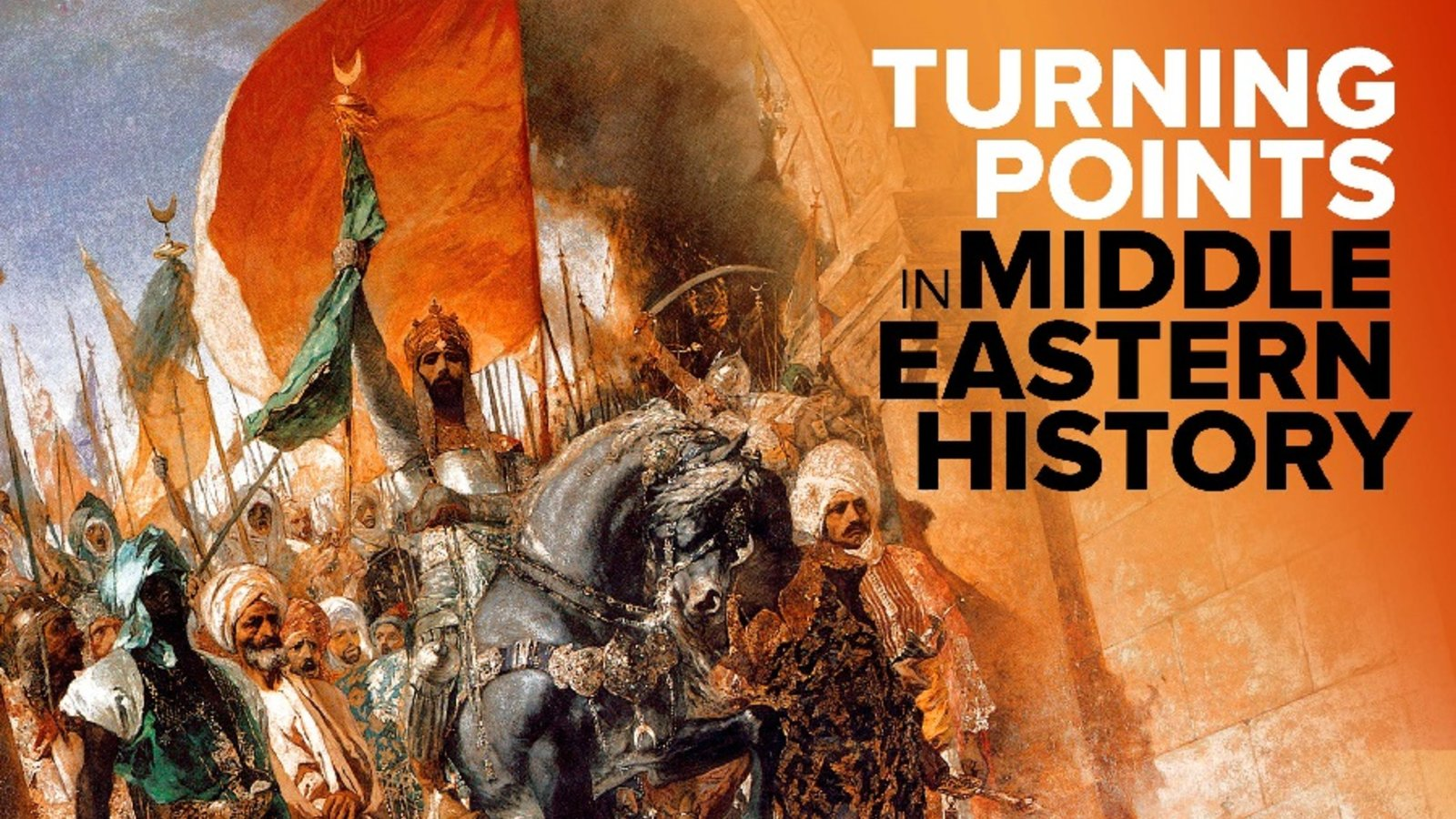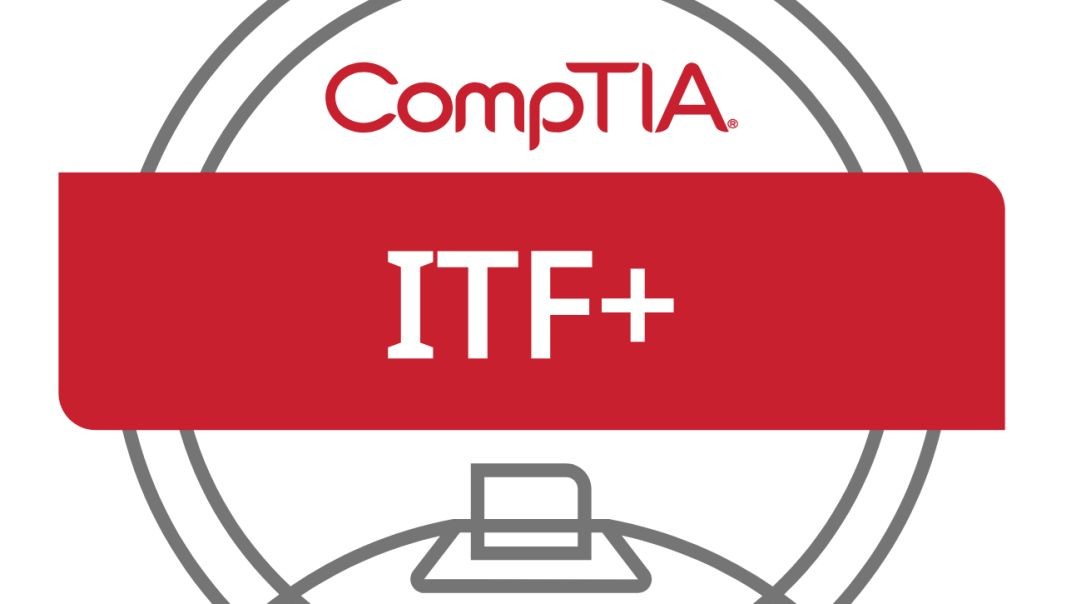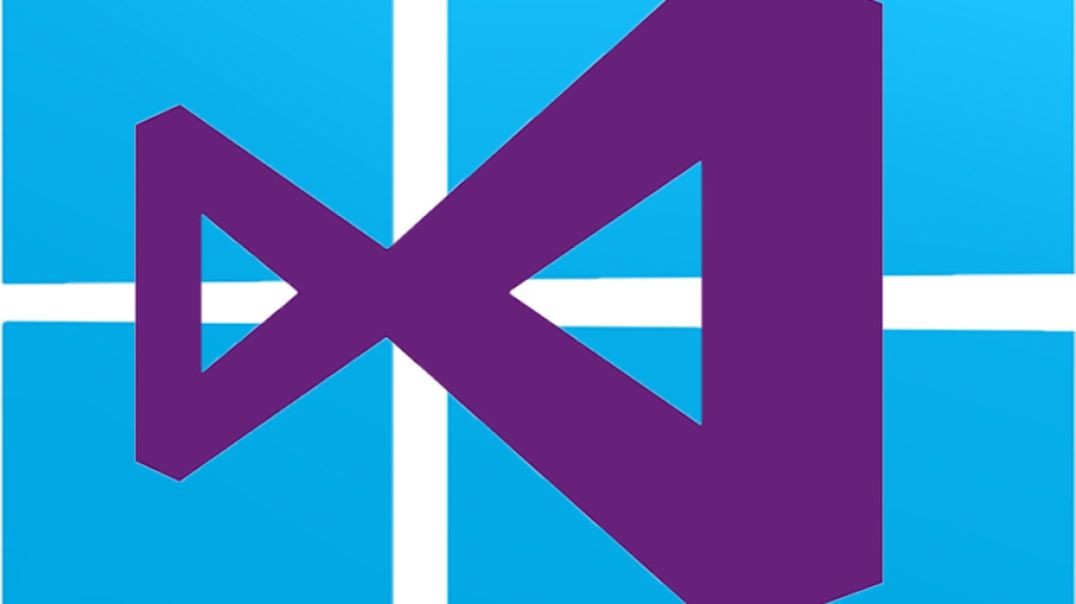Top videos
Part 13 of C# .NET Bootcamp: Hello World!
In this lesson you are going to learn how to create a new program... A classic Hello World application as a console application in the .NET platform using C# language.
Part 35 of C# .NET Bootcamp: Access Modifiers in C#
In this lesson you will learn about access modifiers in C#
Part 52 of C# .NET Bootcamp: Excercise Impostor Syndrome
Part 33 of C# .NET Bootcamp: FIelds, Properties, and Constructors
In this lesson you will learn about fields, properties and constructors and how to use them.
Part 41 of C# .NET Bootcamp: Polymorphism
Percobaan Ayunan Bandul - Menentukan besar percepatan Gravitasi
Part 9 of C# .net Bootcamp: Why Should You Learn .NET?
In this lesson you are going to learn about why should you learn .NET?
Part 23 of C# .NET Bootcamp: String Parsing
In this lesson, you will learn about how to parse string inputs.
Part 14 of C# .NET Bootcamp: Hello World (Explicit)
In this lesson, you are going to learn more about your first application created in .NET platform using the C# language, but more in depth...
Part 09 of C# .NET Bootcamp: What You Can Build Using .NET?
In this lesson, you are going to learn about what applications you can build using the .net platform.
CompTIA IT Fundamentals+ Course | Module 2 Part 4: Decimal Notation
Part 14 of Computer Networking Fundamentals: Network Hardware
Network Hardware
At the end of this episode, I will be able to:
- Compare and contrast common network hardware.
Learner Objective: Compare and contrast common network hardware
Description: In this episode, the learner will be introduced to common network hardware.
- Introduction to Network Infrastructure
- Network Hardware
- Network adapters - a component that controls network communications for the device it is connect to or integrated into
- Repeaters/extenders - a network component that regenerates a signal, then re-transmits the signal to propagate the communications farther.
- Hubs - an older, largely obsolete network connectivity device that acts as a multi-port repeater. These network components do not make decisions on where to send the traffic and can reduce performance.
- Switches - a network connectivity device that forwards network communications between a series of ports. These devices rely on direct connections and use MAC addresses to determine where to send traffic.
- Routers - a network connectivity device that forwards traffic between networks based on IP addresses.
- Firewalls - a network component that is used to secure and control network traffic based on predetermined criteria.
- Voice Over IP (VoIP) phones - a network device can digitizes voice communications that can be routed across TCP/IP networks.
- Access points - a network connectivity device that allows wireless clients access to a wired network.
- Cable modems - a common network connectivity device used to provide Internet access using coaxial media.
- Dial-up modems - a network connectivity device that modulates and demodulates a digital signal, sent over analog PSTN (public switched telephone network) lines.
- Network Hardware
Part 40 of C# .NET Bootcamp: Inheritance
CompTIA IT Fundamentals+ Course | Module 2 Part 5: Binary Notation
Part 54 of C# .NET Bootcamp
Part 04 of C# .net Bootcamp course.
In this lesson you are going to learn how to Install Microsoft Visual Studio on Windows, especially when you are a Windows user. For MacOS and Linux User, consider viewing the next video.
Part 01 of C# .NET Bootcamp: The Fundamentals (OOP, LINQ, Test Automation + more)
The Battle of Karbala represents the defining moment in the split between the two main branches of Islam. Learn about how the faith came to violent internal conflict so early in its history, assess the nature of the underlying dispute over succession, and witness the political and religious fallout from the battle itself.
CompTIA IT Fundamentals+ Course | Module 2 Part 2: Input, Output, Processing and Storage
Part 27 of C# .NET Bootcamp: Conditionals using Switch Statement