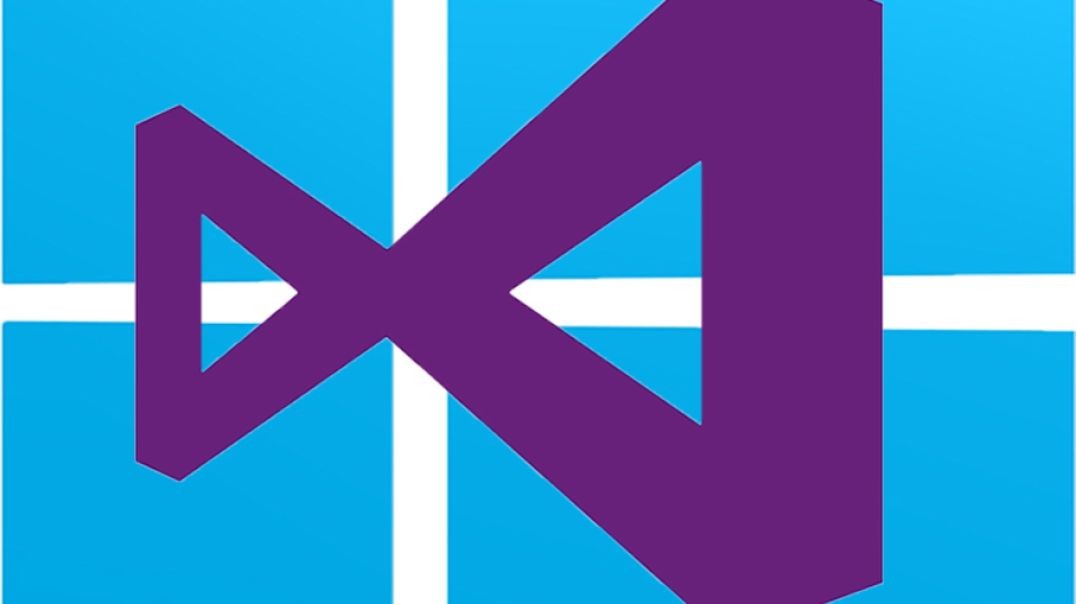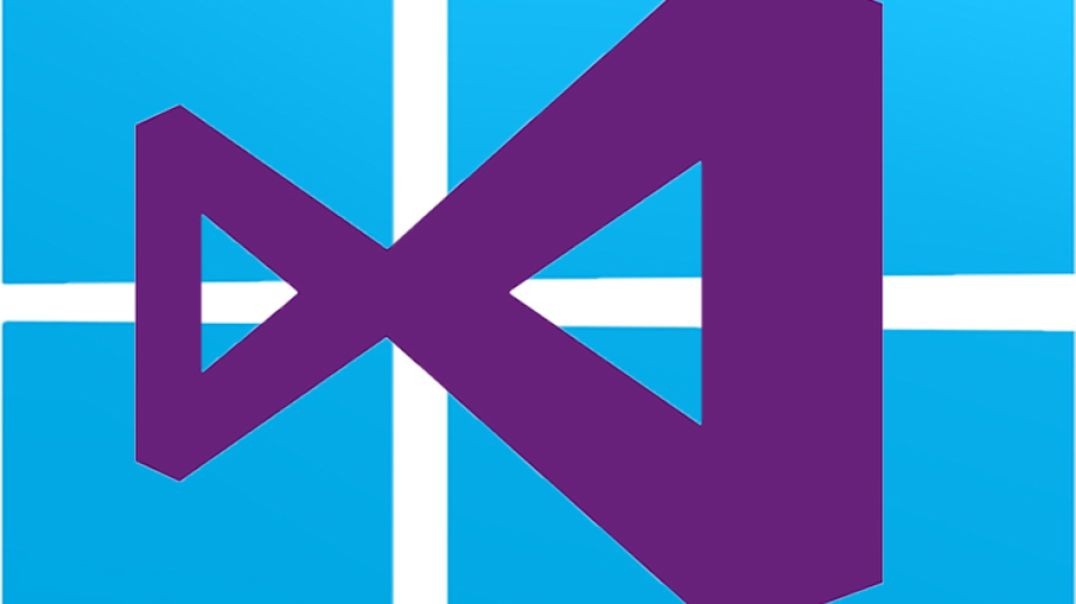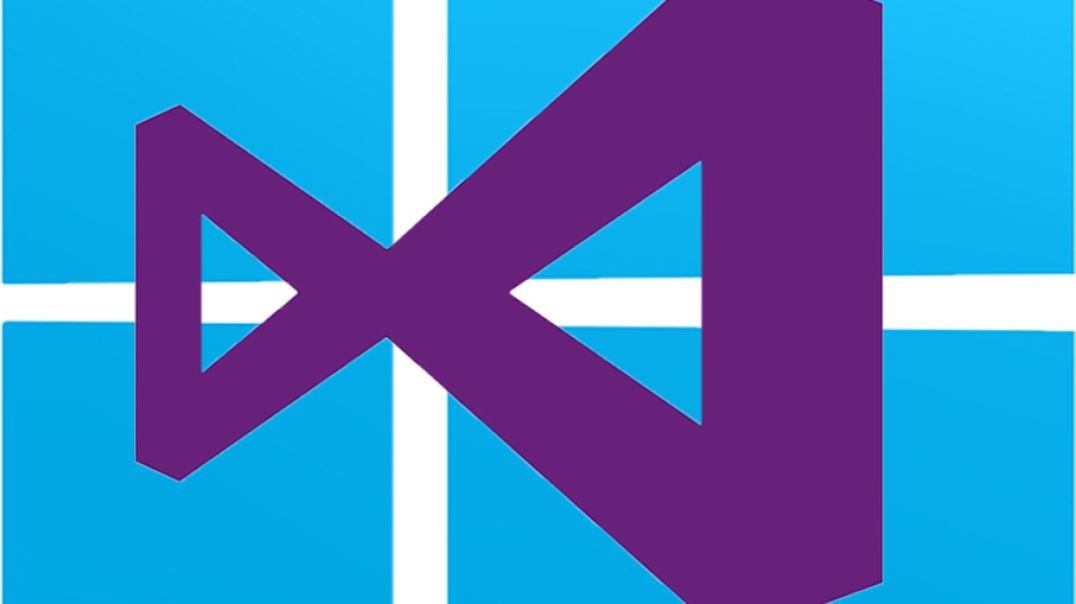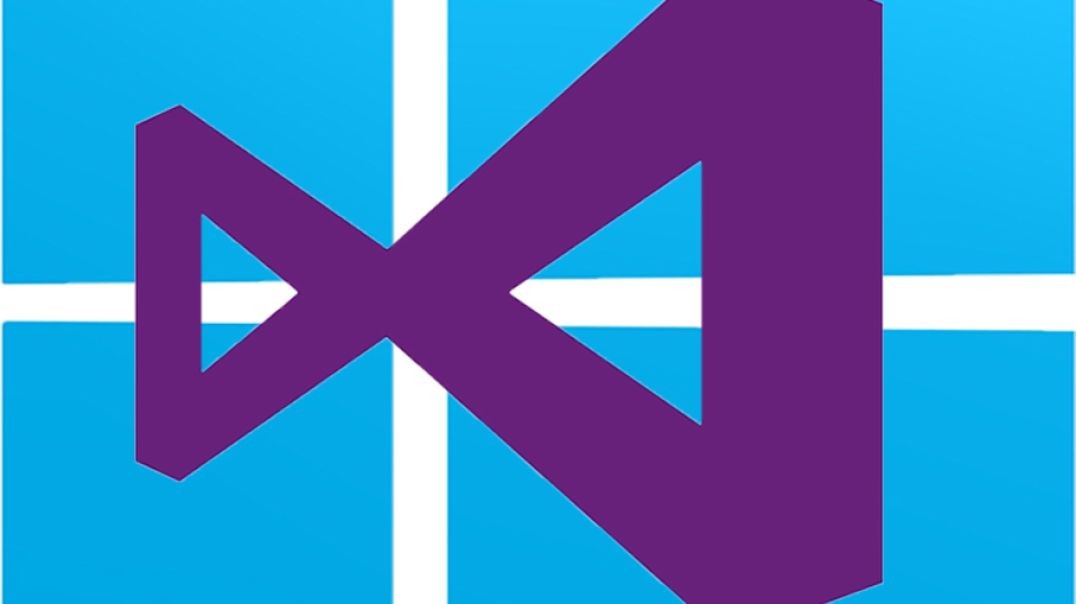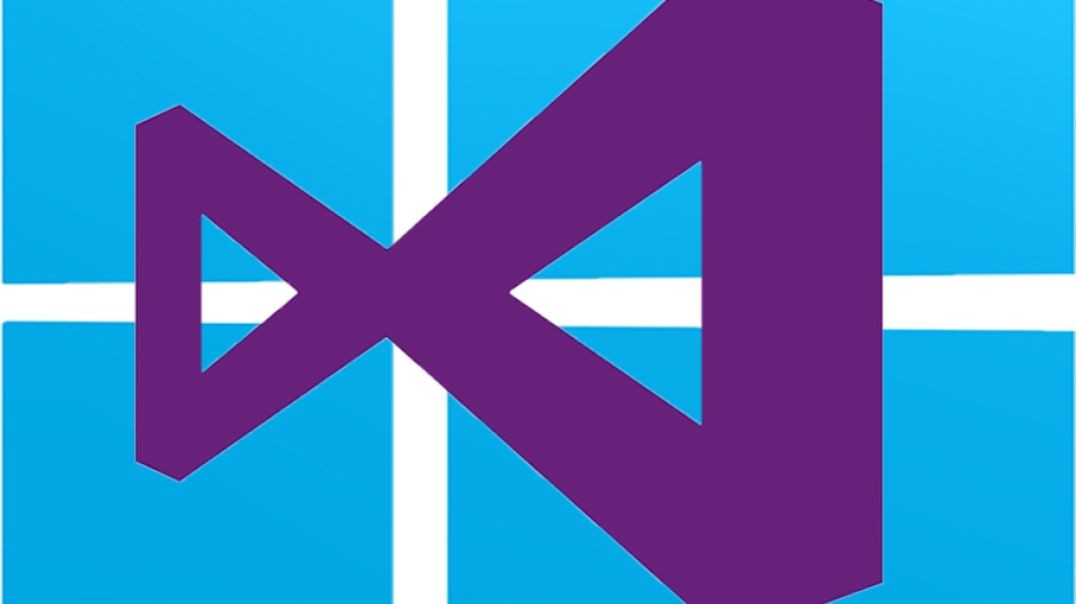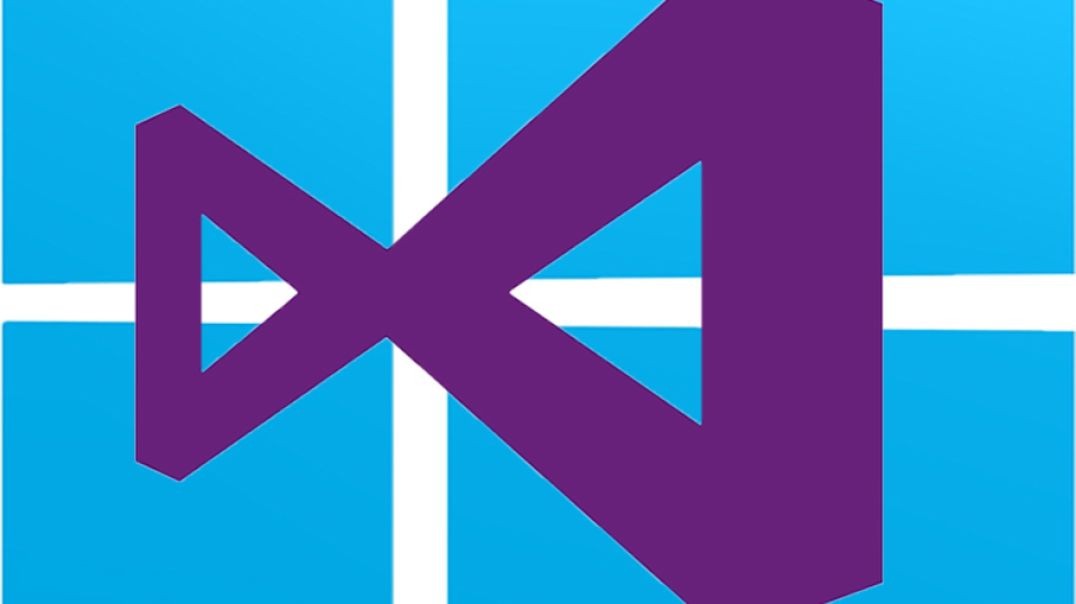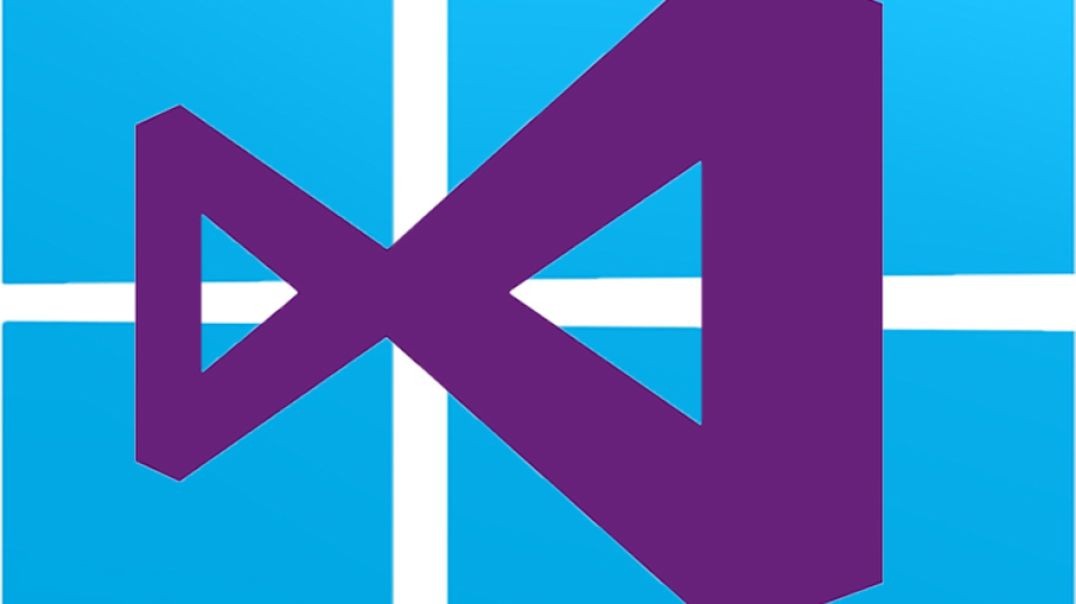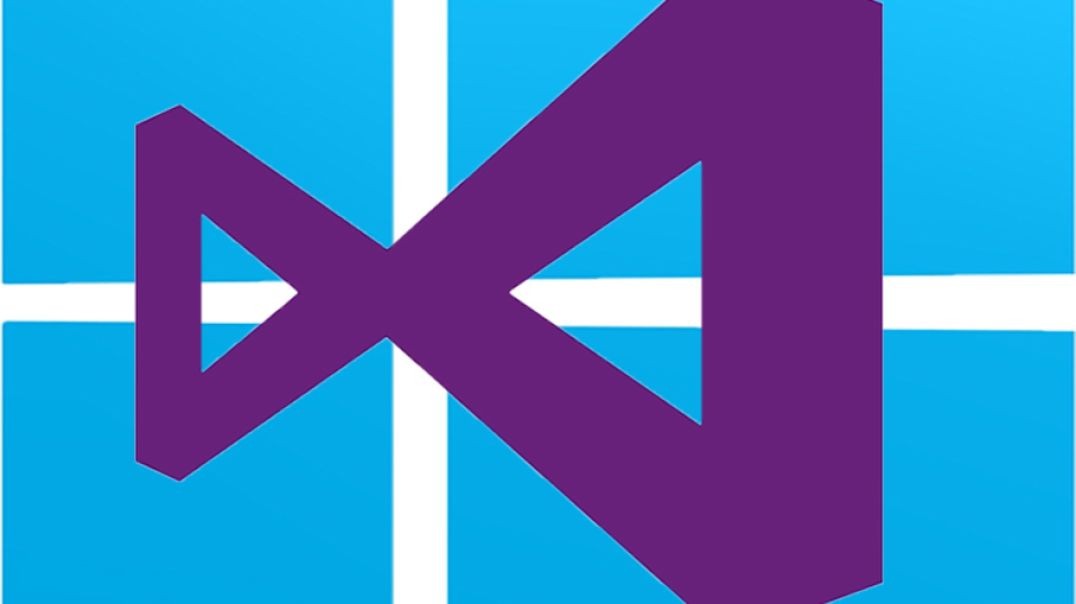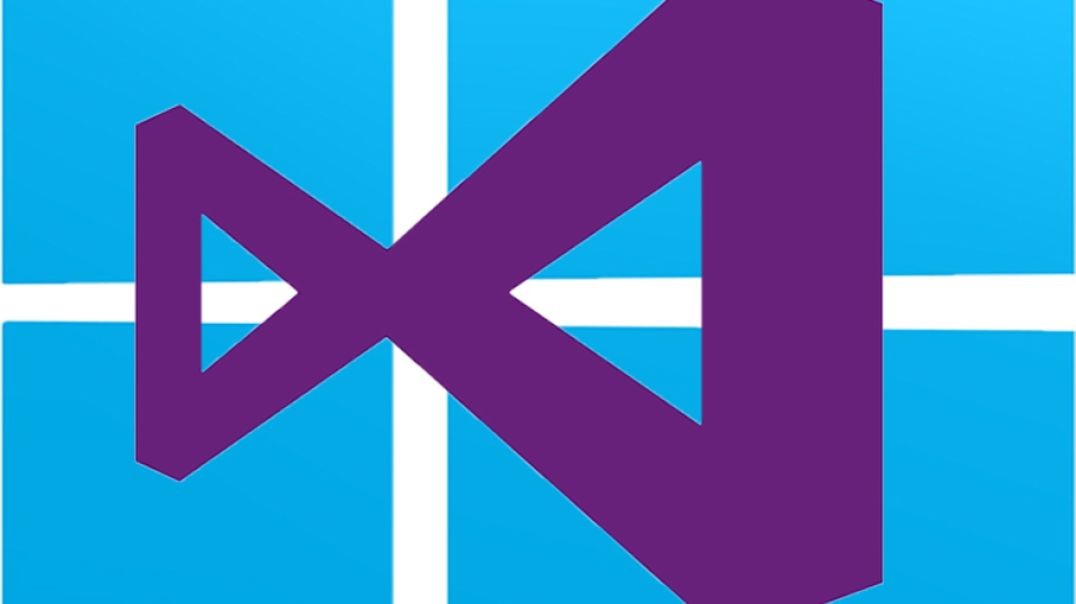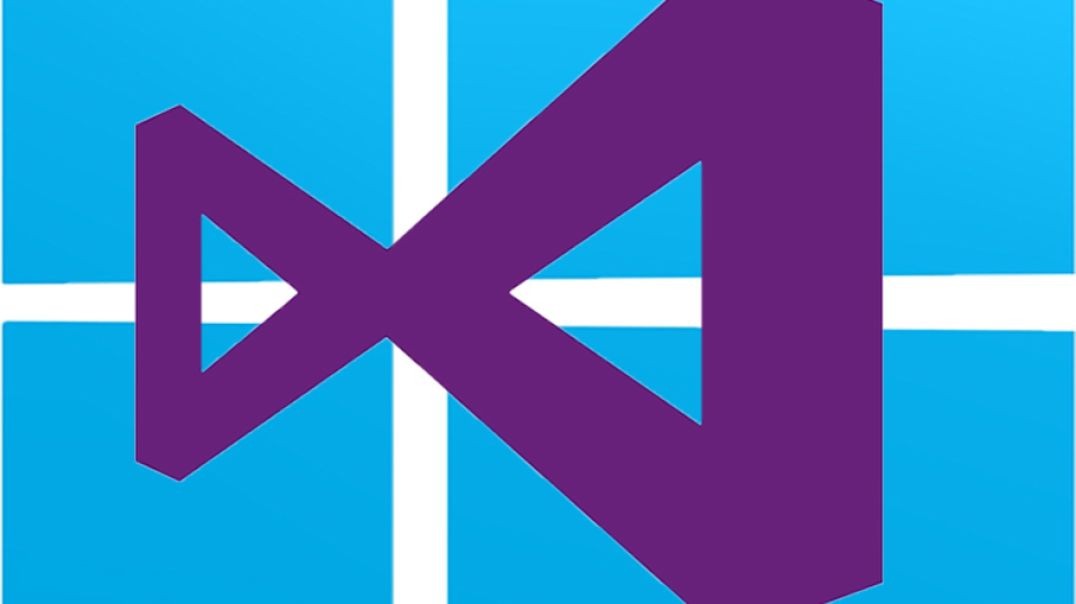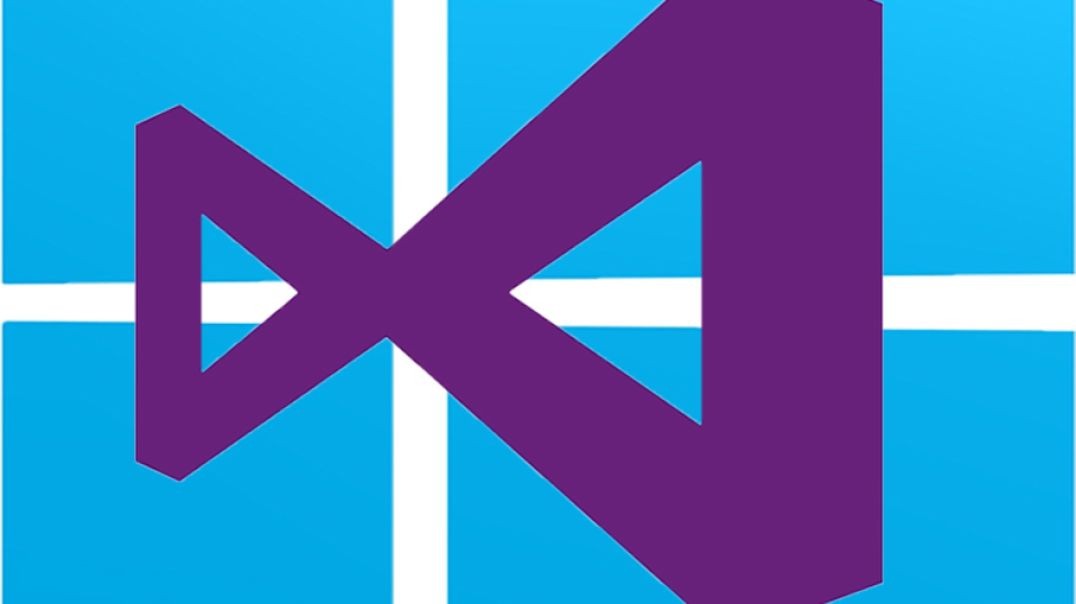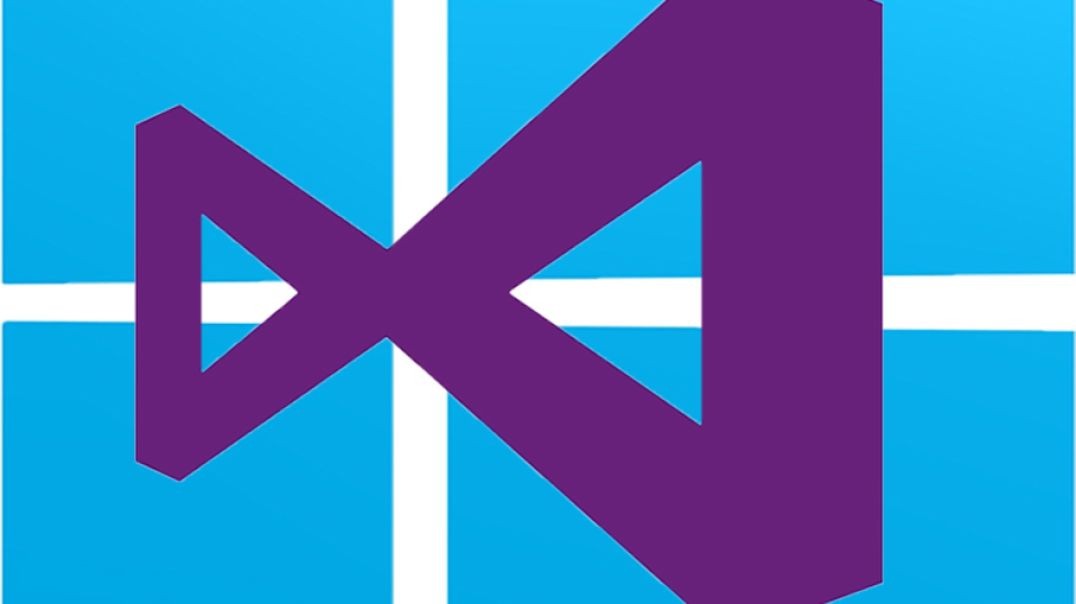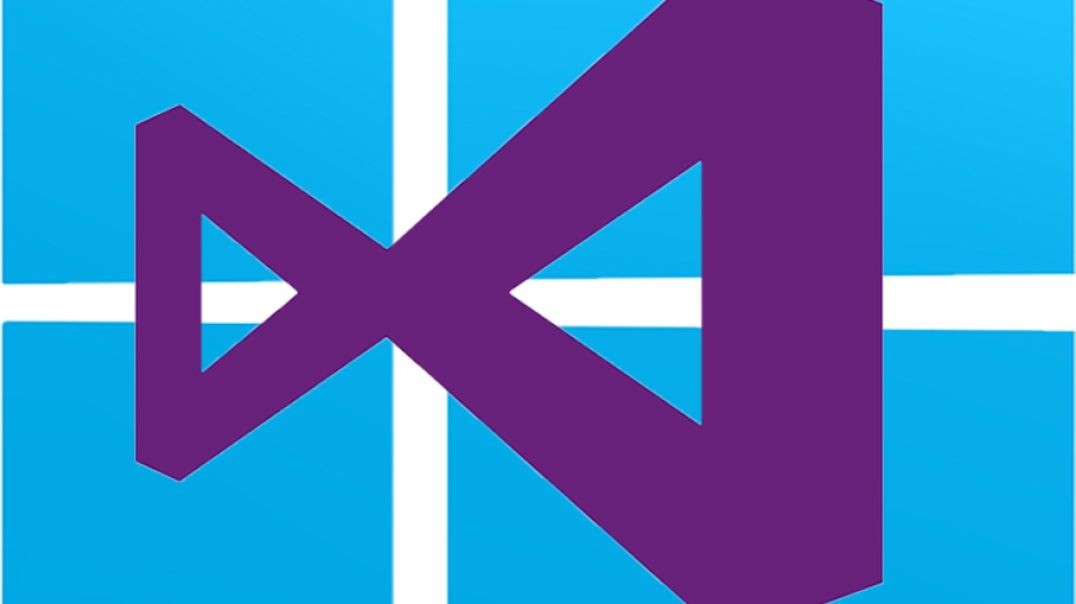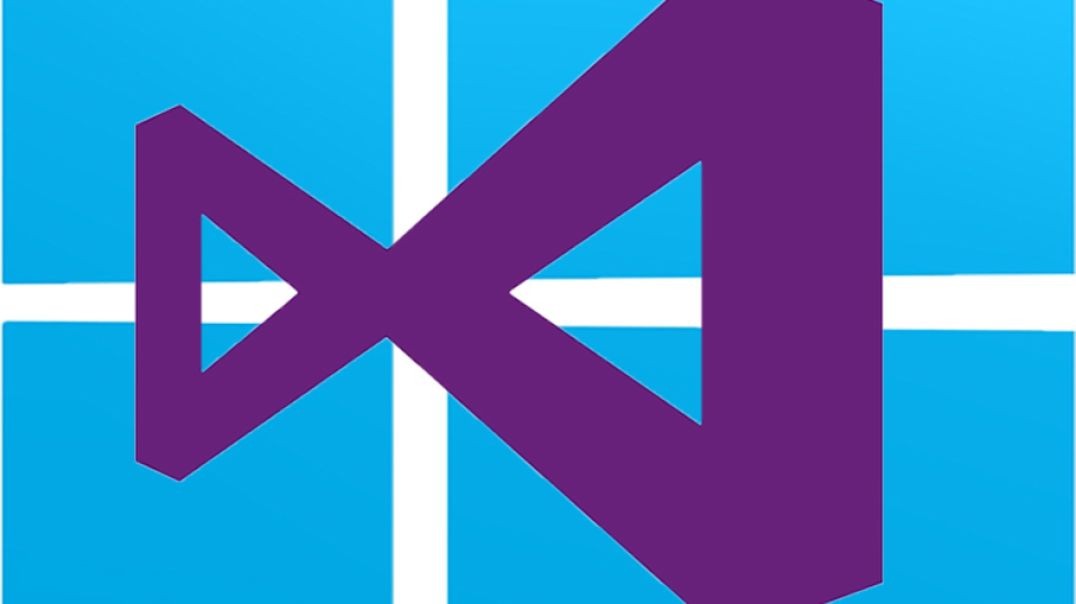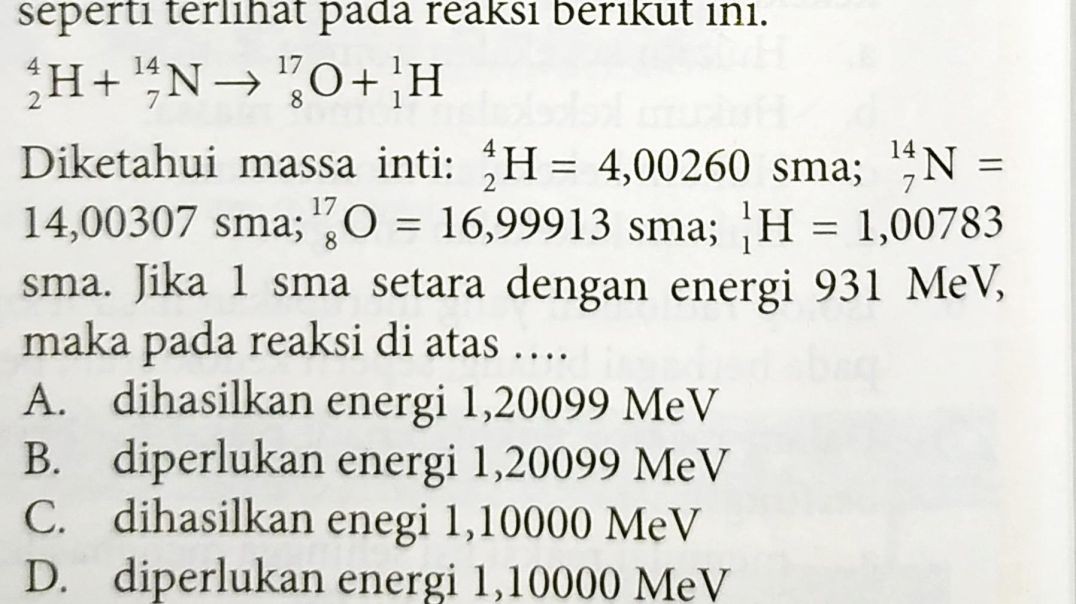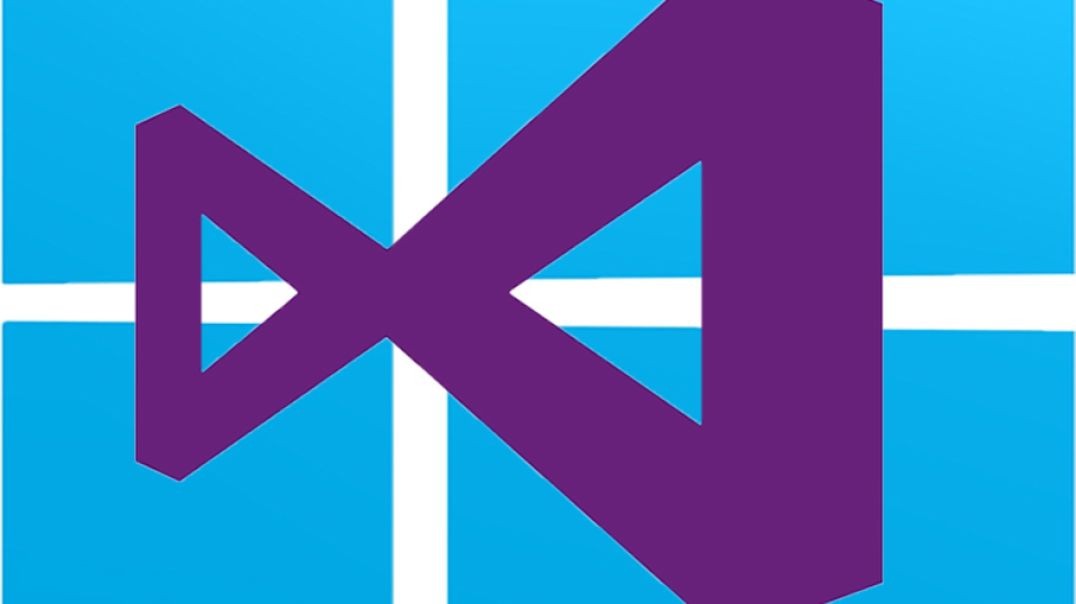Neueste Videos
Part 04 of Computer Networking Fundamentals: Wired Local Area Networks vs. Wireless Local Area Networks
Wired LANs vs Wireless LANs
At the end of this episode, I will be able to:
- Compare and contrast wired and wireless LAN implementations.
Learner Objective: Identify the characteristics and importance of VLANs
Description: In this episode, the learner will be introduced to the basic constructs and characteristics of wired and wireless local area networks.
- Introduction to Network Infrastructure
- Wired LAN
- Devices in this type of LAN are connected using bounded media
- Bounded media types
- Copper - The most prevalent LAN-based network medium used today. This medium uses single or multiple copper conductors to transmited data.
- Fiber - These medium uses an optical light source to transmit data through a concentrated core made of either plastic or glass.
- For devices to communicate, they need to be physically connected via Ethernet switch
- Due to the nature of the physical connections, wired networks can provide a higher level of security than wireless networks
- Wired LANs can have constraints
- Limitation of cabling (distance, electromagnetic interference, damage)
- Building requirements (historical sites, cumbersome installations, proximity to the connectivity device)
- Mobility is challenging
- Wireless LAN
- Devices in this type of LAN connect to the network via radiated energy
- Wireless LAN Types
- Infrastructure mode - In this type of Wireless LAN, a centralized network device called a wireless access point controls all communications on the network.
- Ad-hoc mode - In this type of Wireless LAN there is no centralized connectivity device. The wireless devices communicate directly with each other.
- Wireless LANs have become increasingly more popular due today because:
- Ease of installation
- Reduction of physical cabling
- Mobility
- Simplicity to add devices to network
- Disadvantages
- Communication eminations
- Obstacles and interference
- Network saturation and congestion
- Hybrid LAN
- Most common LAN deployment in modern networks today
- This type of LAN combines both wired and wireless communication
- Wired LAN
- Workstations and servers (these are stationary devices)
- Wireless LAN
- Laptops, tablets, smartphones (these are devices that require mobility)
- Any stationary device that requires a connection, but cabling is not feasible or possible
- Wired LAN
Part 03 of Computer Networking Fundamentals: Virtual Local Area Networks (VLANs)
Virtual Local Area Networks
At the end of this episode, I will be able to:
- Identify the characteristics and importance of VLANs.
Learner Objective: Identify the characteristics and importance of VLANs
Description: In this episode, the learner will be introduced to Virtual Local Area Networks or VLANs as well as identify the purpose of implementing them in networks.
- Introduction to Network Infrastructure
- What are VLANs? - A logical division of networked devices connected within a local area networked
- Why are VLANs important? - VLANs allow administrators to divide ports on a switch into logical groupings. This creates multiple logical switches out of a single physical switch. This can be done for performance and security.
- Understanding communication types
- Broadcast - A communication message that is sent by a single device to every other device connected to the switch.
- One to all communication
- Unicast - A communication message that is sent by a single device to another device on the network.
- One to one communication
- Multicast - A communication message that is sent by a single device to a group or subset of the devices on the network.
- Broadcast domain - A group of devices connected to a network that receive broadcast communications. This grouping can be based on physical or logical segments.
- Segments - A divison that splits a network into smaller parts.
- Broadcast - A communication message that is sent by a single device to every other device connected to the switch.
- Performance benefits - VLANs create virtual boundaries that reduce the amount of broadcast traffic between devices on a larger network and ease administration.
- Security benefits - VLANs allow network administrators to group devices together to assign an enforce security policies. Devices within a VLAN can only communicate with other devices assigned to the same VLAN.
- How are VLANs implemented?
- VLANs require configuration of managed switches.
- VLANs use tagging information that is inspected by the switch to determine which VLAN the communication belongs to.
Part 02 of Computer Networking Fundamentals: Local Area Networks
Local Area Networks
At the end of this episode, I will be able to:
- Describe the components and attributes of a local area network.
Learner Objective: Describe the components and attributes of a local area network
Description: In this episode, the learner will identify the components and attributes of a local area network.
- Introduction to Network Infrastructure
- Local area networks (LAN)
- What is a network? - A group of computers, connected to common network links for the purpose of communication and sharing resources.
- What are LANs? - A network comprising a single geographical region.
- Components
- Client workstations
- Laptops
- Mobile devices
- Servers
- Cabling - bounded transmission media
- Standardized media
- Copper or fiber
- Connectivity or intermediate devices (Access points, switches, routers)
- Network Models
- Host-based - a centralized powerful computer performs all storage and processing of data. User inputs are captured from terminals, output is displayed on the terminal.
- Client/Server - The most popular network model in modern networks, in which computers called clients request services and resources from other computers. Servers are the computers in a client/server network that respond to and provide services based on client requests.
- Peer-to-peer - a decentralized network model in which every device evenly (peer) shares the various functions of the network (requesting resources and providing resources).
- Local area networks (LAN)
Part 01 of Computer Networking Fundamentals: Overview
Part 56 of C# .NET Bootcamp
Part 55 of C# .NET Bootcamp: ArrayList
Part 54 of C# .NET Bootcamp
Part 53 of C# .NET Bootcamp: Array and Collection Data Types
Part 52 of C# .NET Bootcamp: Excercise Impostor Syndrome
Part 51 of C# .NET Bootcamp: Exception Handling in C# language
Part 50 of C# .NET Bootcamp: Passing Reference-type Parameter
Part 49 of C# .NET Bootcamp: Passing Value-type Parameter in C#
Part 48 of C# .NET Bootcamp: Creating Structure data type using struct Keyword in C#
Part 47 of C# .NET Bootcamp: Switch Expression in C#
Part 46 of C# .NET Bootcamp: Enumeration in C#
Part 45 of C# .NET Bootcamp: Garbage Collection in C#
Part 44 of C# .NET Bootcamp: Defining a constant value using const Keyword
Part 43 of C# .NET Bootcamp: Implicit Typing in C# (using var Keyword)
Defek Masa dan Energi Ikat Inti
Part 42 of C# .NET Bootcamp: Advanced Variable Scopes